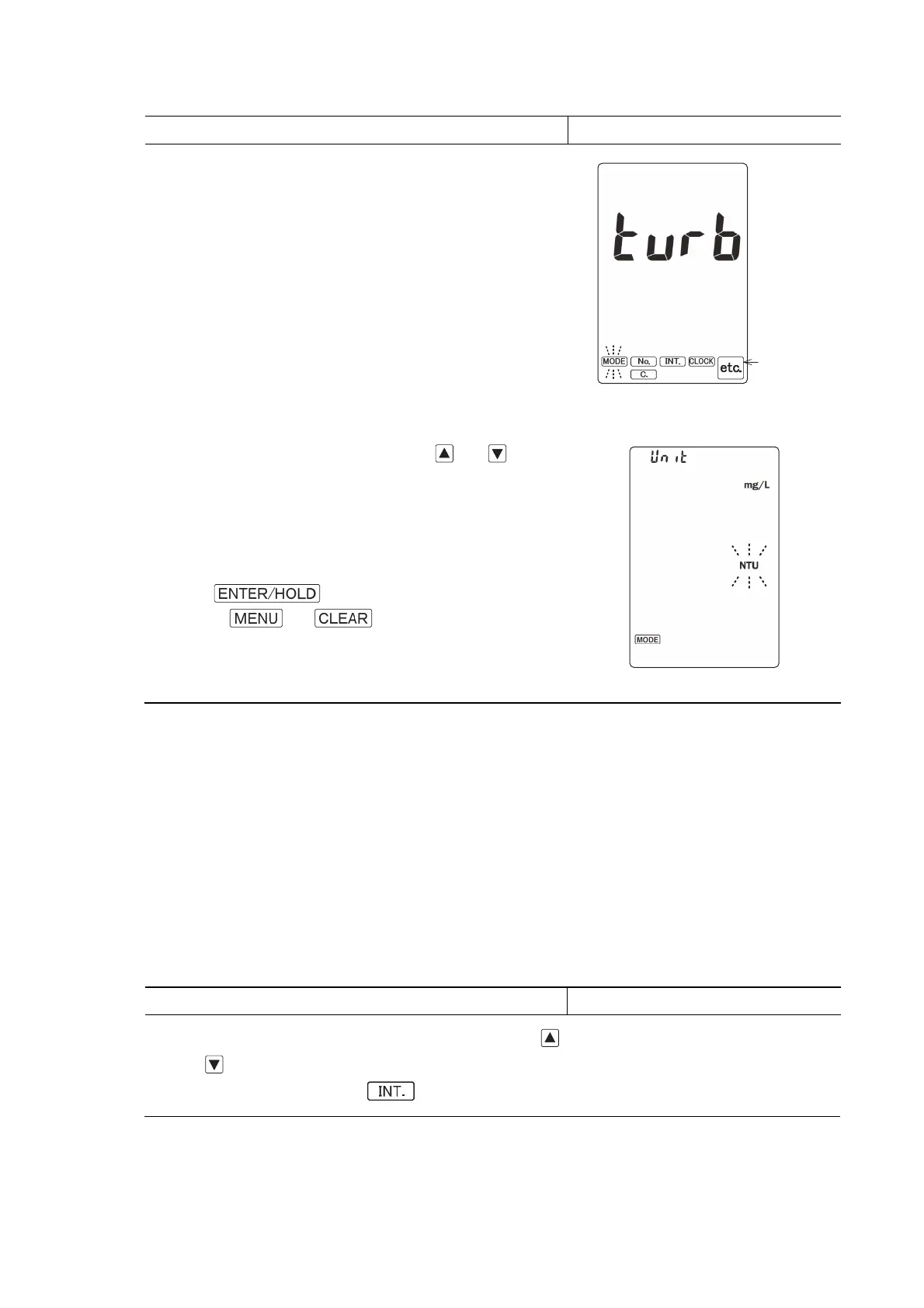Model WQC-30 7.6 Special turbidity functions
-
144
-
(Continued)
Operation Screen example
One
blink
[Menu Screen] for turbidity
measurement
④
Changing Turbidity Unit
…
Press
or on the
control panel then the changed unit starts flashing.
Setting item: NTU (default)
mg/L
⑤
Go to [Measurement Screen]
…
Press
on the control panel.
• Press or on the control panel instead
of to return to [Menu Screen].
Setting Turbidity Unit Screen
(2) Switching the display range
(a) The display range for turbidity measurement can be switched among three; Auto range, Low range
and High range.
(b) In the Auto Range, it is switched to the Low range for less than 80NTU and it is switched to the High
range for 80NTU or greater automatically. It is also switched in the same manner when the unit is
mg/L.
Steps for switching the display range
Operation Screen example
①
Go to [Turbidity Measurement Screen]
…
Press
or for several times on the control panel of the
[Measurement Screen] (with
turned off).
(Continues)
