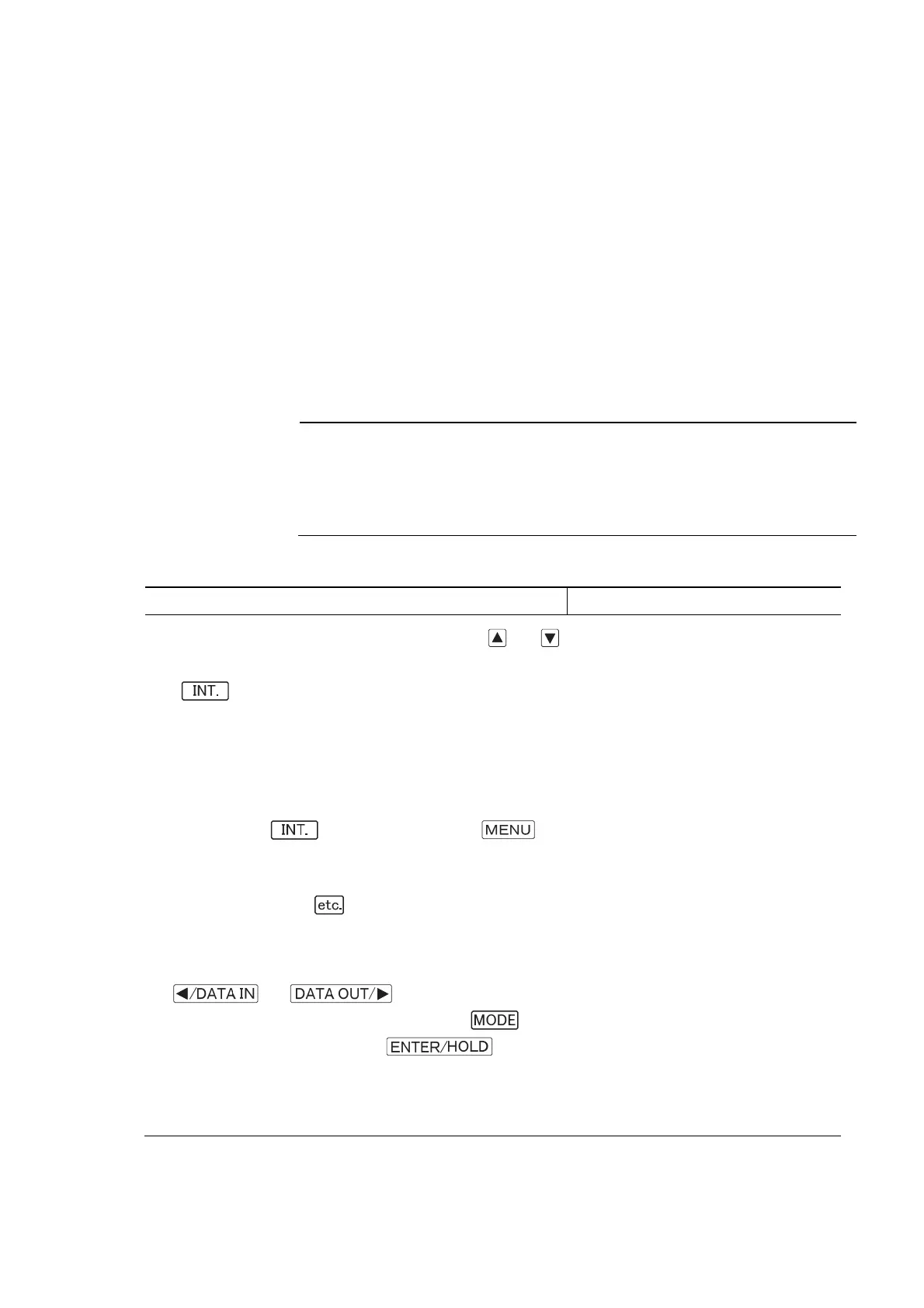Model WQC-30 7.6 Special turbidity functions
-
143
-
7.6 Special turbidity functions
(1) Changing turbidity units
(a) You can switch between two types of measurement units for turbidity. The reference material to be
used varies depending on the unit.
“NTU” …… measurement using formazin as a reference material. (default)
“mg/L” …… measurement using refined Kaolin as a reference material.
(b) The default unit is “NTU” and it is calibrated with the formazin reference solution. If this product is
used for measurement in “mg/L”, the indicated turbidity measurements values are converted in
Kaolin.
【
IMPORTANT
】
•
When the measurement unit is changed from “NTU” to “mg/L” to achieve
the higher precision, the zero calibration with purified water and the span
calibration with refined Kaolin reference solution should be conducted
before measurement.
Steps for changing turbidity unit
Operation Screen example
①
Switching measurement types
…
Press
or
on the control panel in the [Measurement Screen](with
turned off or flashing) for several times to set to
“turb.”
• Approximately one second after “turb” is shown, [Turbidity
Measurement Screen] appears.
②
Go to [Menu Screen]
…
[Turbidity Measurement
Screen] (with
turned off) and press on
the control panel.
• “turb” is shown on the screen. Simultaneously, one of the
menu items (e.g.
) starts flashing, meaning it is
switched to the [Menu Screen].
③
Go to [Turbidity Measurement Screen]
…
Press
or on the control panel in
the [Menu Screen] for several times until
starts
flashing on the screen, then press
.
• “Unit” on the upper left side of the screen means it is
switched to [Setting Turbidity Unit Screen].
(Continues)
