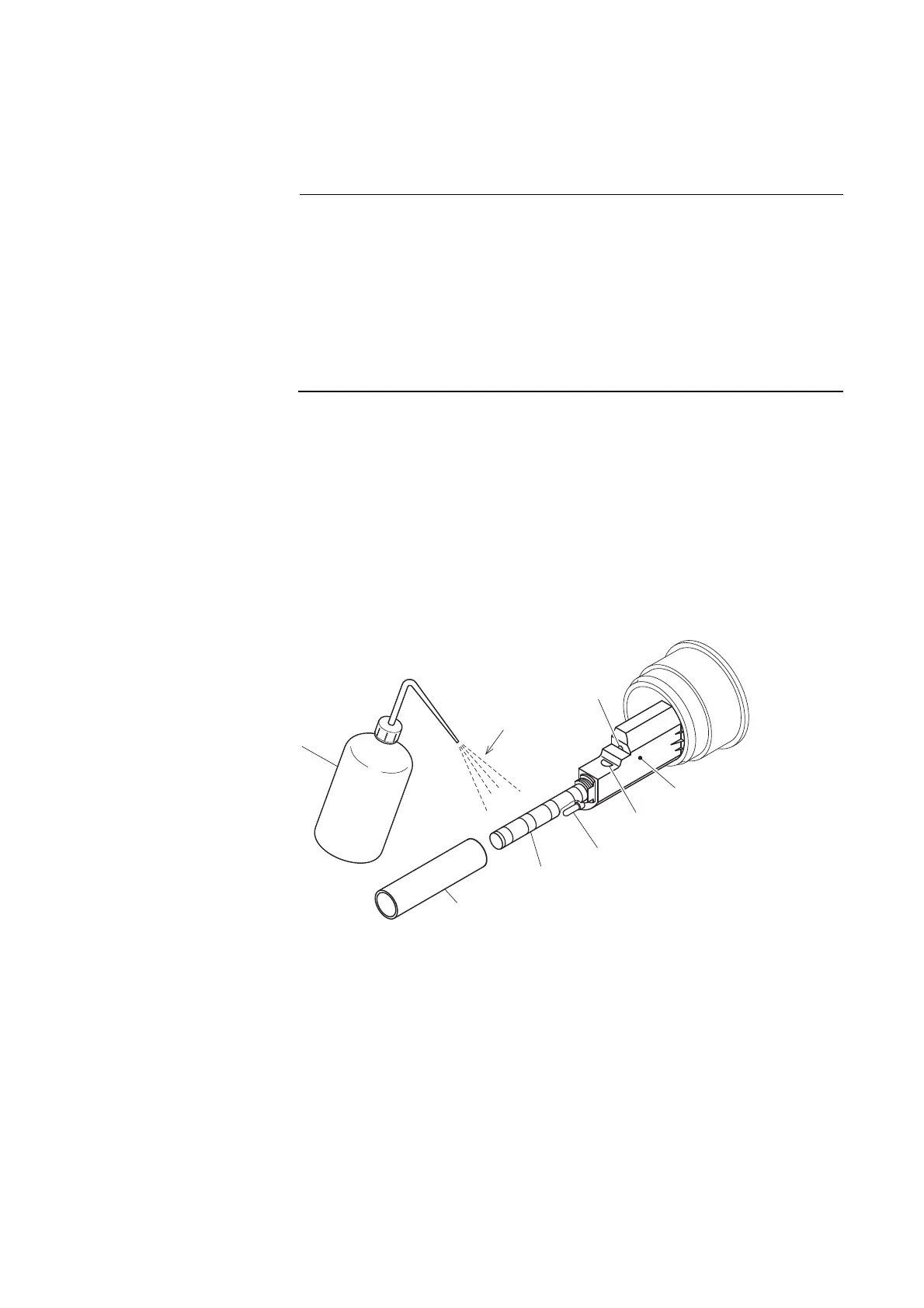Model WQC-30 9.3 Taking care of turbidity sensors, electrical conductivity cells and temperature sensors
-
188
-
9.3 Taking care of turbidity sensors, electrical
conductivity cells and temperature sensors
【
IMPORTANT
】
•
Never use any abrasive powders such as a cleanser or organic
solvent such as ethanol to clean turbidity sensors, electrical
conductivity cells and temperature sensors.
•
Abrasive powders such as a cleanser causes scratches on the cell
surface. If organic solvent such as ethanol is used, the acrylic window
of the light receiving/emitting part becomes cloudy and the
performance is deteriorated.
(1) Daily care
① Removing protective cylinder …… Turn the protective cylinder of the sensor module
counterclockwise (looking from the bottom) to remove.
② Rinse with pure water …… Rinse the light receiving/emitting part of the turbidity
sensor and the temperature sensor with pure water. Remove the outer cylinder of the electrical
conductivity cell and the electrode (metal part) and the outer cylinder with pure water.
Outer cylinder
Electrical conductivity cell
(metal part is a pole)
Light
emitting part
Light
receiving part
Turbidity sensor
Wash bottle with
nozzle
Pure water
Temperature sensor
Cleaning turbidity sensors, electrical conductivity cells and temperature sensors
③ Drying …… After cleaning, dry the light receiving/emitting part of turbidity sensor and the
electrode metal part and the outer cylinder of the electrical conductivity cell and gently with tissue
paper.
④ Installing outer cylinder of electrical conductivity cell …… Reinstall back
the outer cylinder of electrical conductivity cell.
⑤ Installing protective cylinder …… Reinstall the protective cylinder of the sensor
module as before.
