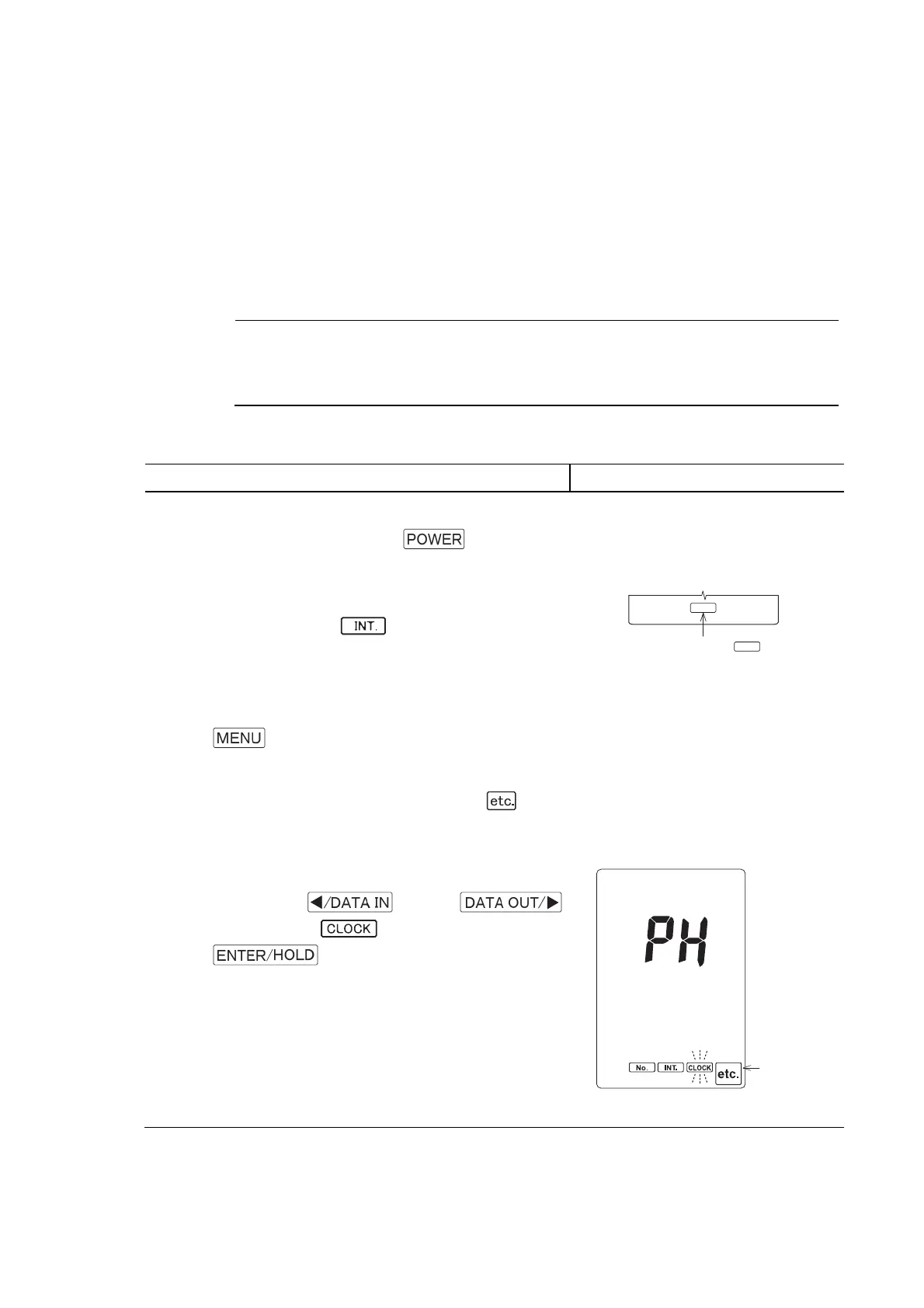Model WQC-30 5.4 Date and time adjustment
-
50
-
5.4 Date and time adjustment
(a) The date and time display can be set to the current date and time using the following procedure.
(b) The year is AD and the time uses the 24 hours system. When the “
⑥
To confirm” operation is
performed it switches to the set time.
(c) Batteries are not installed at the time of factory shipping. Following purchase, adjust the date and
time upon first use after having installed the batteries. When replacing the batteries, their temporary
removal also makes time and date adjustment necessary.
【
IMPORTANT
】
•
The time display may blink when replacing the batteries or unplugging the AC
adapter. In this case, after energizing the instrument unit by loading the batteries
etc., it is necessary to set the date and time.
Date and time adjustment procedure
Operation Screen example
①
Go to [Measurement Screen]
…
If the [Measurement
Screen] is not displayed, press
(less than 2
seconds).
②
Confirm release of the interval memory
…
On the
[Measurement Screen] if
is blinking or illuminated,
release the interval memory. >>“7.3 (4) Releasing the interval
memory”
INT.
INT. symbol
INT.
INT. symbol
③
Go to [Menu Screen]
…
From the [Measurement Screen]
press
on the control panel.
• After this operation, the current measurement type such as
“PH” is displayed on the screen. At the same time it
switches to [Menu Screen], a symbol such as
blinks
on the screen.
• This operation is possible for all measurement types.
④
To [Date/Time Setting Screen]
…
On the [Menu
Screen], press
or
repeatedly, and when flashes on the screen, then
press
.
• After this operation the [Date/Time Setting Screen] appears.
One
blink
[Menu Screen] (pH example)
(Continues)
