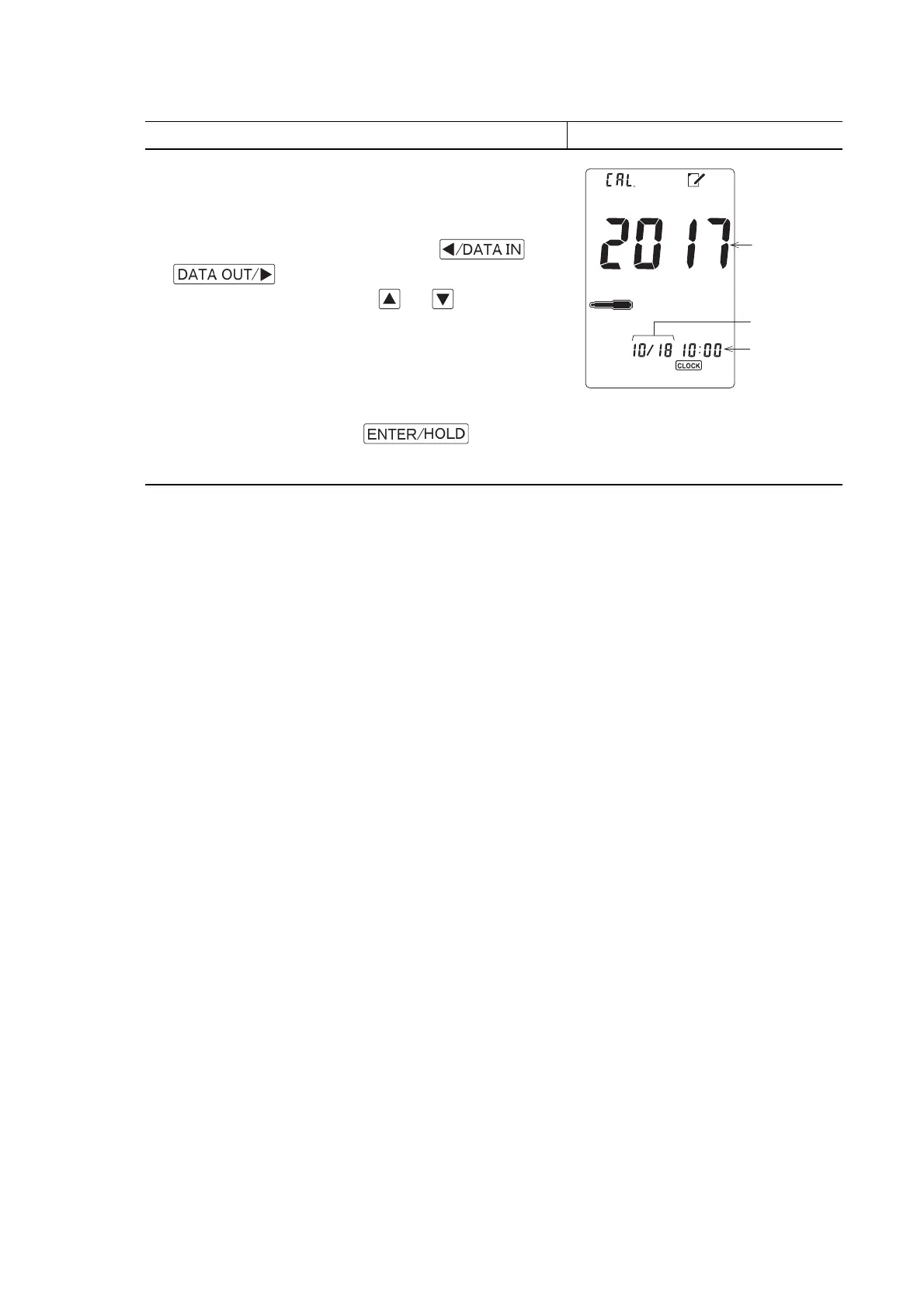Model WQC-30 5.4 Date and time adjustment
-
51
-
(Continued)
Operation Screen example
⑤
Change the date and time
…
On the [Date/Time Setting
Screen], the place which flashes can be changed, so to change
the numbers “add 1 minute to the present time” etc.
To move the flashing place:
or
To change the flashing number:
or
Range of settings : AD
…
2017 to 2050
Month and day
…
1st Jan. to 31st Dec.
Time
…
00:00 to 23.59
Calibration
year (4 digit)
Month/Day
Time (24H)
Date/Time Setting Screen
⑥
To confirm
…
When the changed date and time agrees with
the actual date and time press
.
• After confirming the [Measurement Screen] appears.
