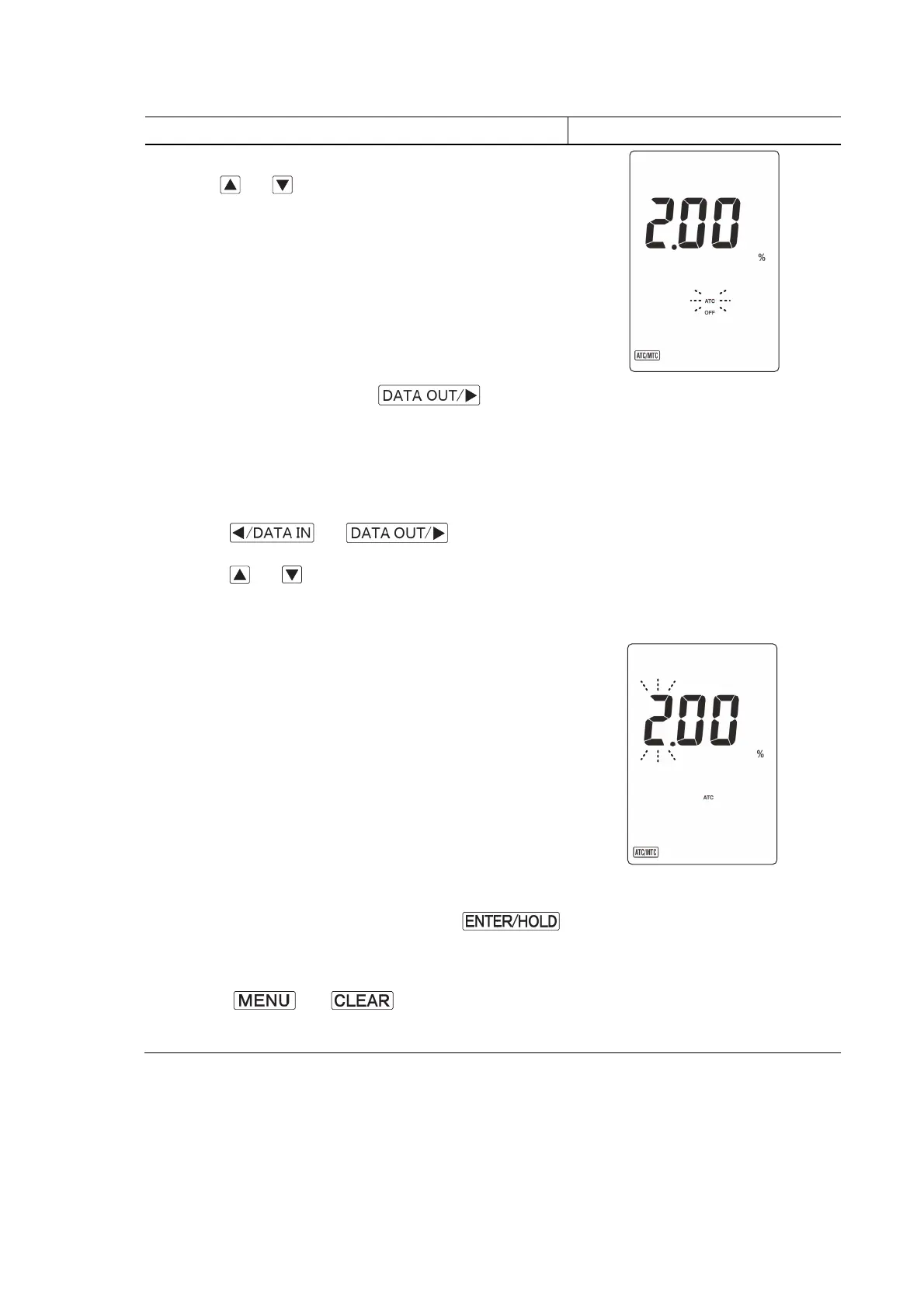Model WQC-30 7.7 Special electrical conductivity functions
-
149
-
(Continued)
Operation Screen example
⑤
Select the type of temperature compensation
…
Press or to select one of two types of screens for
the temperature compensations according to your
measurement purpose (>>“Types of measurement
compensation and setting screen” table).
Setting range: [Setting Automatic Temperature
Compensation Screen]
[Setting Temperature Compensation Off
Screen]
• Check the setting and press
. Proceed to
⑥
or
⑦
according to the selected setting screen.
⑥
When [Setting Automatic Temperature Compensation
Screen] is selected
……
ATC is turned on. Enter the
temperature coefficient (flashing) for the main indication area.
• Press
or on the control to
move the flashing digit.
• Press
or to change the flashing number.
• Setting range: 0.00 to 9.99% (default: 2.00%)
• Proceed to
⑧
after setting.
[Temperature Compensation Setting
Screen]
⑦
When [Temperature Compensation Setting Off
Screen] is selected
……
“oFF” is flashing.
• Proceed to
⑧
after setting.
[Setting Automatic Temperature
Coefficient Screen]
⑧
Revert
…
Check the set values and press
on the control panel. After checking, return to [Measurement
Screen].
• Press or instead of to return to
[Menu Screen].
