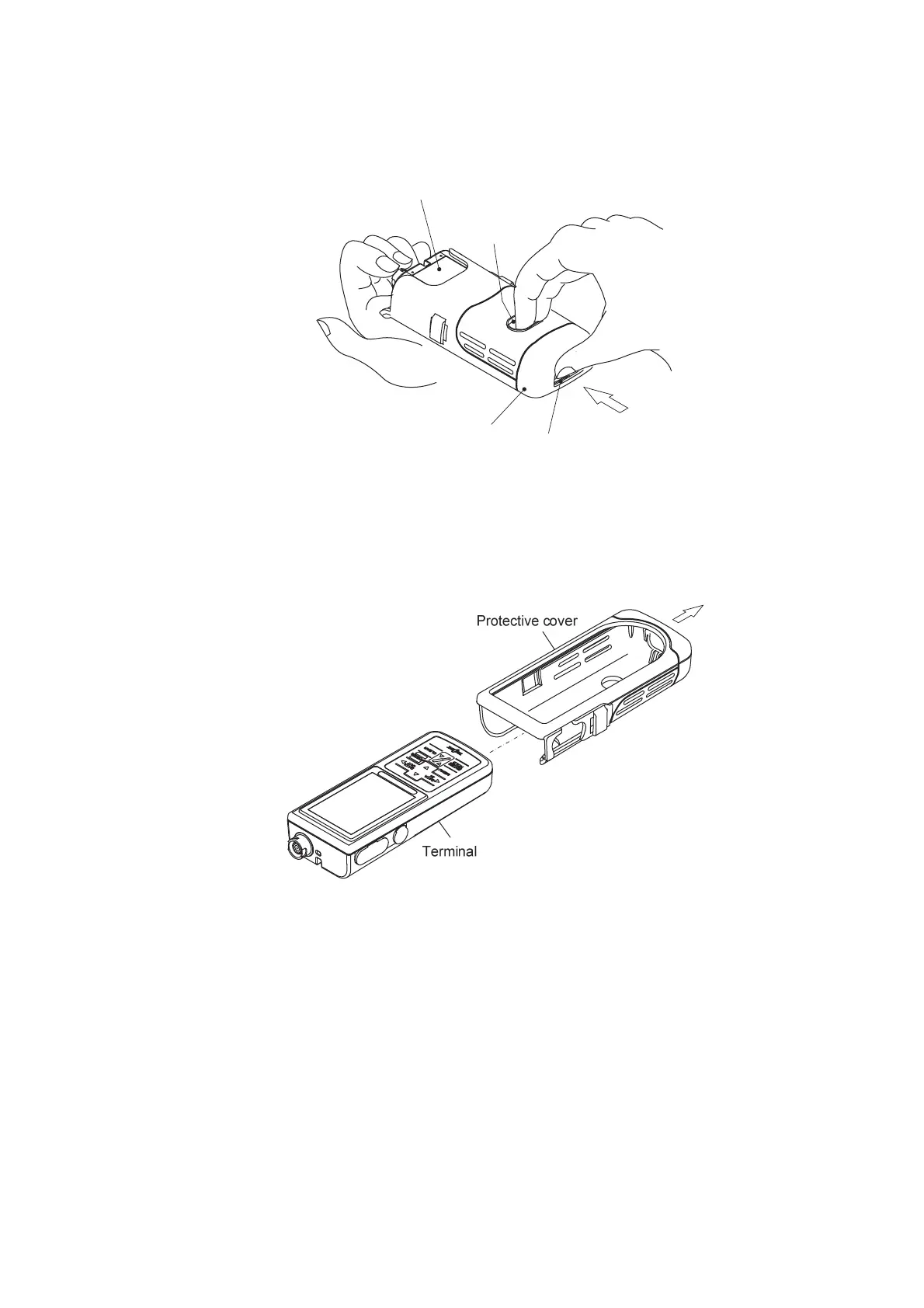Model WQC-30 4.2 Affixing and removing the protective cover (optional)
-
30
-
② Push out the instrument unit …… apply the index finger and the middle finger in
the long finger-hold recess and push out the instrument unit with the thumb.
Extrusion hole
Finger hanging
with a long hole
Instrument unit (back side)
Protective cover
Push out the instrument unit
③ Remove the protective cover …… Remove the protective cover from the
instrument unit.
Remove the protective cover
