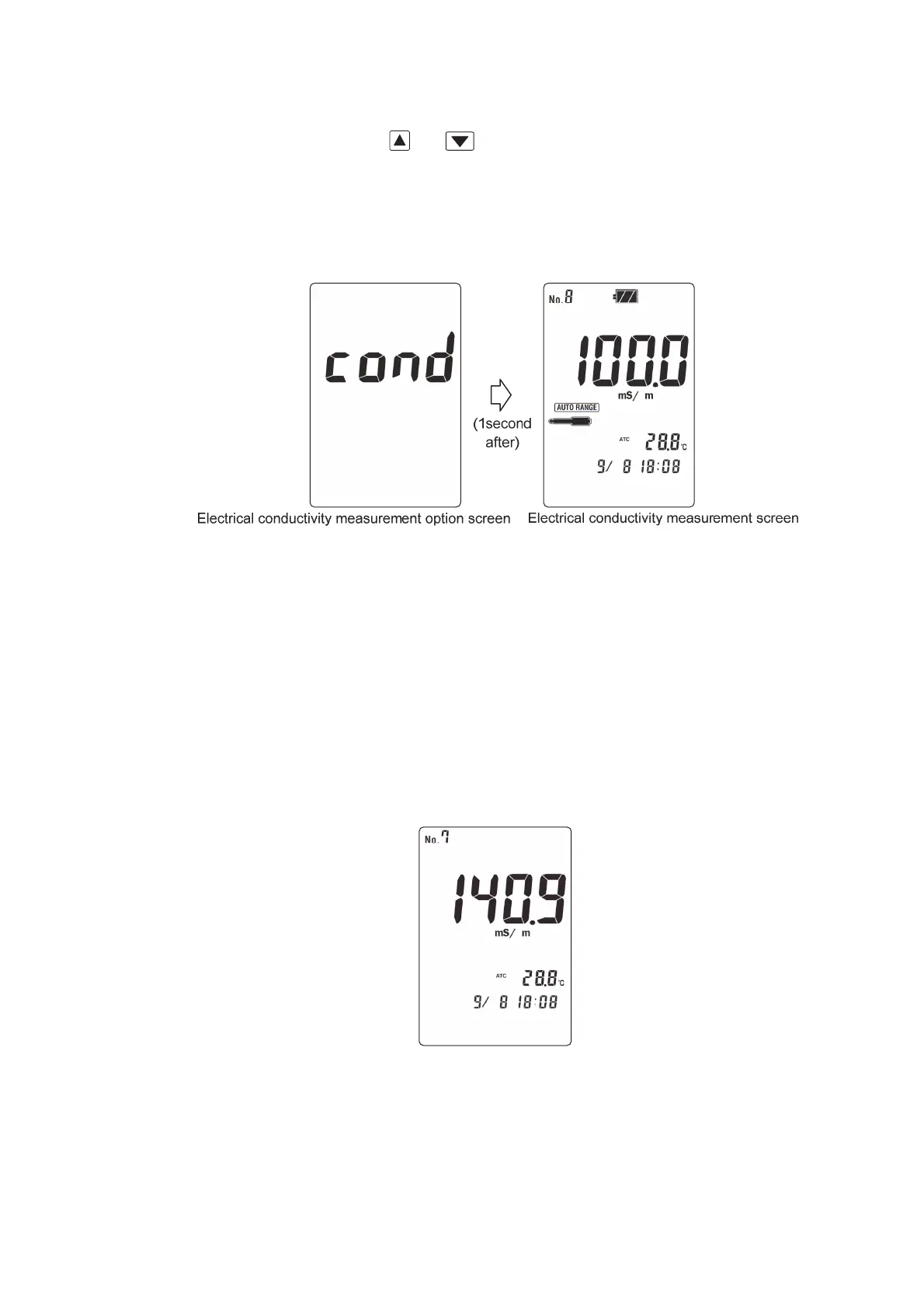Model WQC-30 6.3 Calibration of Electrical Conductivity
-
88
-
⑤ Go to [Electrical Conductivity Measurement screen] …… On the
[Measurement screen], press or
to change the screen to the [Electrical Conductivity
Measurement Items screen].
• If, following the above step, the operation panel is left untouched for about 1 second, the
screen changes to [Electrical Conductivity Measurement screen] (“mS/m” is lighting at the
center of the screen).
Select [Electrical Conductivity Measurement screen]
⑥ Check measured value …… Check to ensure that at least 30 seconds have passed
since the power supply is ON and that the measured value is stably within the range shown
below. Carry out measurement here with ATC (automatic temperature compensation). >> “7.7
(2) Changing the temperature compensation/temperature coefficient”
Good range……Between 133.9 and 147.9mS/m (which is within the electrical conductivity of
the Solution C for checking of 140.9mS/m ± 5%, and 25ºC )
• If the measured value is in the good range, the operations “from ⑦ to ⑨ Calibrate cell
constants” below are not required. Proceed, then, to “⑩ Post-treatment”.
Electrical conductivity measurement screen
⑦ Remedy electrical conductivity cell……If the measured value is outside the good
range, turn off the instrument power supply, take out the sensor module from the beaker, and
give remedy (mainly cleaning) to the electrical conductivity cell. >> “9.3 Taking care of
turbidity sensors, electrical conductivity cells and temperature sensors”
