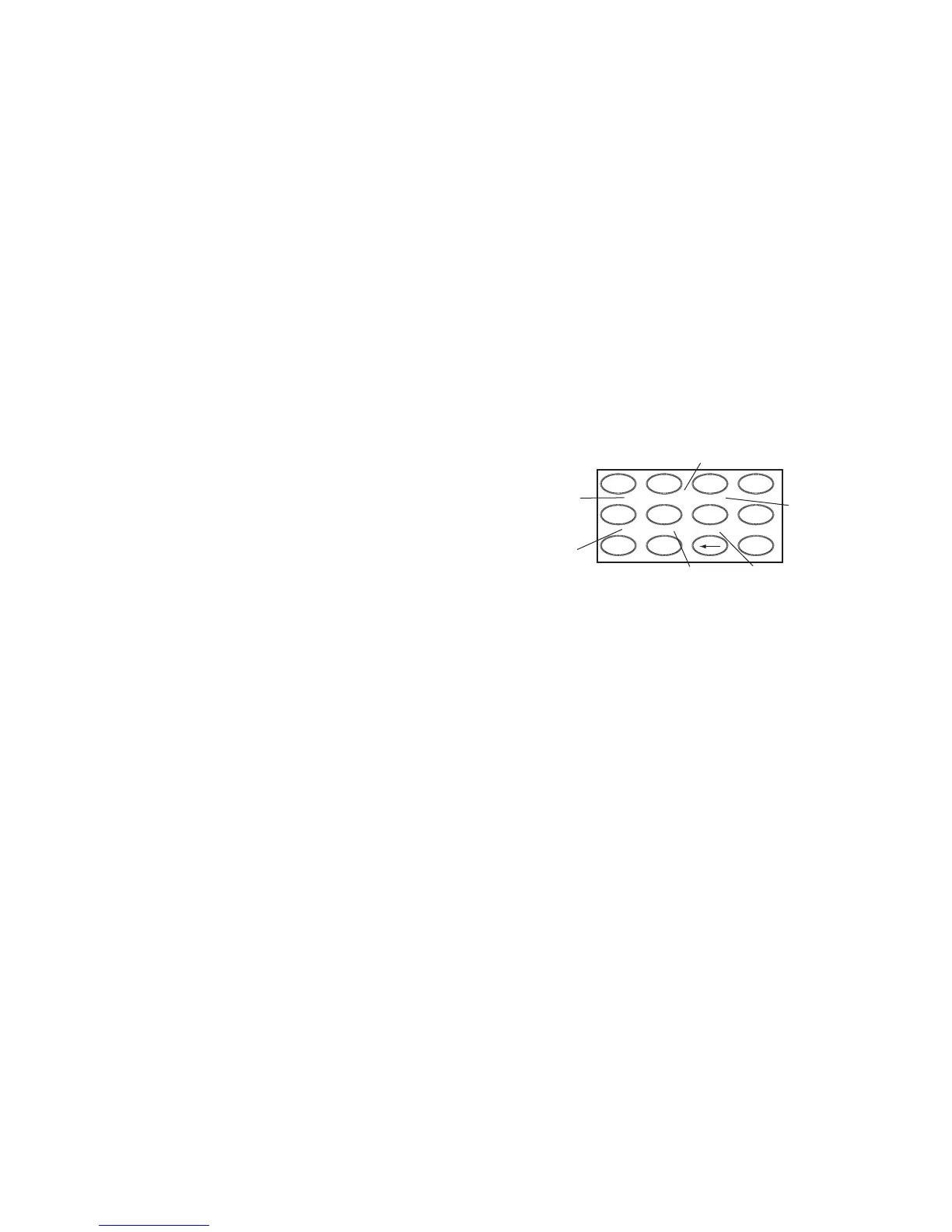22 XR150/XR350/XR550 User Guide Arming and Disarming
2. If a valid alarm has not occurred, select YES or CANCEL to
disarm the system and cancel the alarm.
The keypad next displaysALL SYSTEM OFF to conrm the
system is disarmed.
OR
If the alarm is valid, select NO or VERIFY to send a verify
message to the Central Station. The system will remain
armed.
Extending Schedules
Depending on your system programming, when the open schedule
ends, you can extend the schedule to a later time. The keypad
buzzer sounds and the keypad displays “area name” and LATE or
CLOSING TIME!. This reminds users still on the premises to arm the
system or extend the schedule.
To extend the system schedule:
1. Press any Select key. The keypad displays ENTER CODE: - .
2. Enter your code and press COMMAND or present your access
card to a valid reader.
3. The keypad then displays 2HR 4HR 6HR 8HR. Select the
number of hours to extend the schedule.
Note: If the system is not armed by the scheduled closing time,
a Late to Close report is sent to the central station. If the
schedule is extended, a Schedule Change report may be sent
to the central station.
For information about extending a schedule before the scheduled
closing time is reached, see Extending Schedules (EXT) in the User
Menu portion of this guide.
Keypad Shortcut Keys
Your two-line display keypads provide one-button shortcut keys.
Holding down a keypad button for two seconds until the tone
sounds allows you to arm, monitor, or reset your system. These
options can still be accessed through the User Menu if desired.
1 2 3 4
9 0 CMD
5 6 7 8
A
C
B
D
F
E
G
I
H
J
L
K
V
X
W
S
U
T
P
R
Q
M
O
N
Y
Z
Away
All
Sensor Reset
(Fire Reset)
Home
Monitor
(Chime)
Sleep
Keypad Shortcut Keys
Keypad Key Arming System Operation
Press Key 1 Arm Away for Home/Sleep/Away systems
Arm Away for Home/Sleep/Away with Guest systems
Arm All for All/Perimeter systems
Press Key 2 Sensor (Fire) Reset on all systems
Press Key 3 Arm Home for Home/Sleep/Away systems
Arm Home for Home/Sleep/Away with Guest systems
Press Key 5 Monitor (Chime) on all systems
Press Key 6 Arm Perimeter for All/Perimeter systems
Press Key 7 Arm Sleep for Home/Sleep/Away systems
Arm Sleep for Home/Sleep/Away with Guest system
