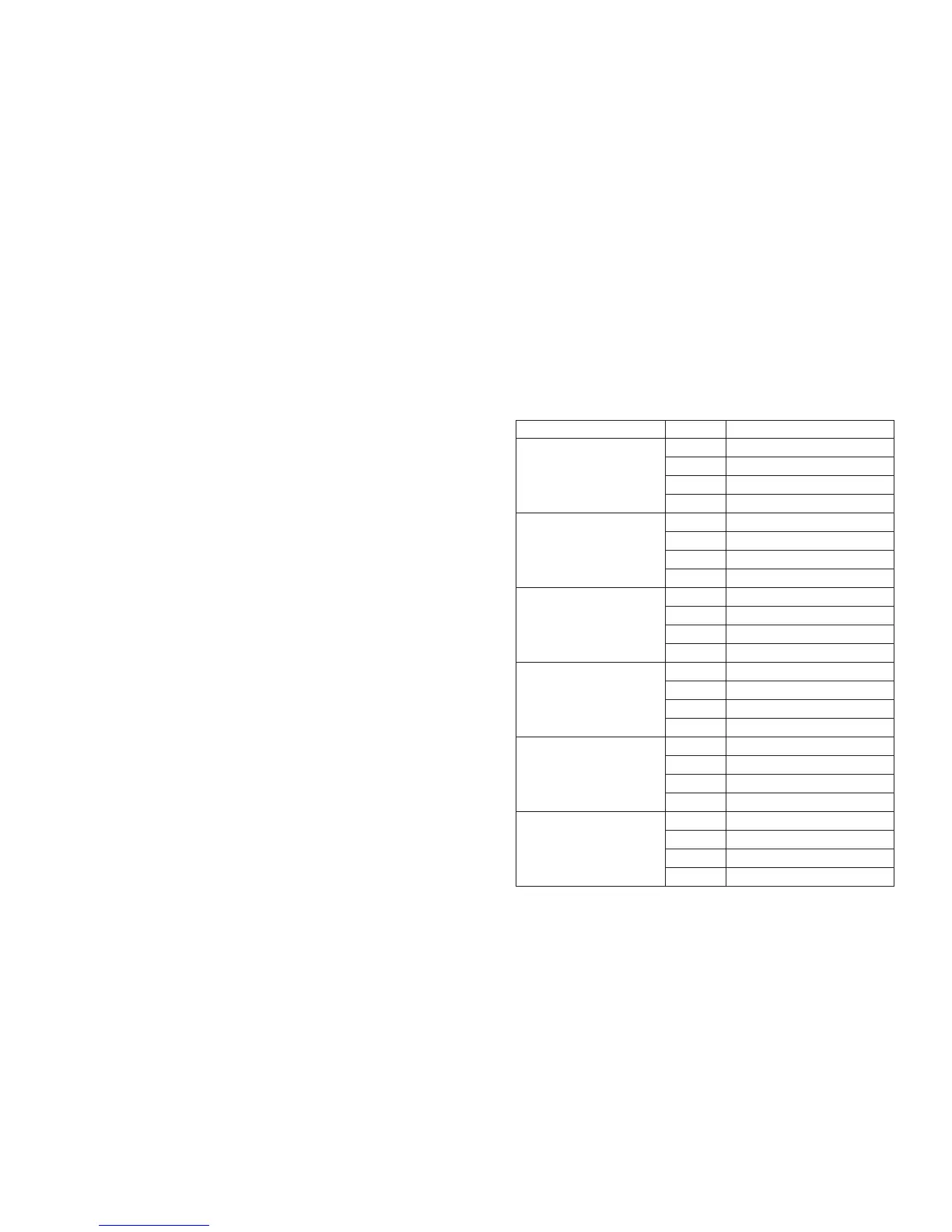XR150/XR350/XR550 User Guide 51System Setup
Which keypads display System Status?
1 2 3 4
5 6 7 8
9 10 11 12
13 14 15 16 N/A
Which keypads display Armed Status?
1 2 3 4
5 6 7 8
9 10 11 12
13 14 15 16 N/A
Which keypads provide Door Access reports?
1 2 3 4
5 6 7 8
9 10 11 12
13 14 15 16 N/A
Key Fob Button Programming
Enter the user name assigned to each key fob and the button
action programmed for each button in the table below. Refer to
the Introduction and Appendix D for more information.
Key Fob User Name Button Programmed Action
TOP
BTM
LFT
RGT
TOP
BTM
LFT
RGT
TOP
BTM
LFT
RGT
TOP
BTM
LFT
RGT
TOP
BTM
LFT
RGT
TOP
BTM
LFT
RGT