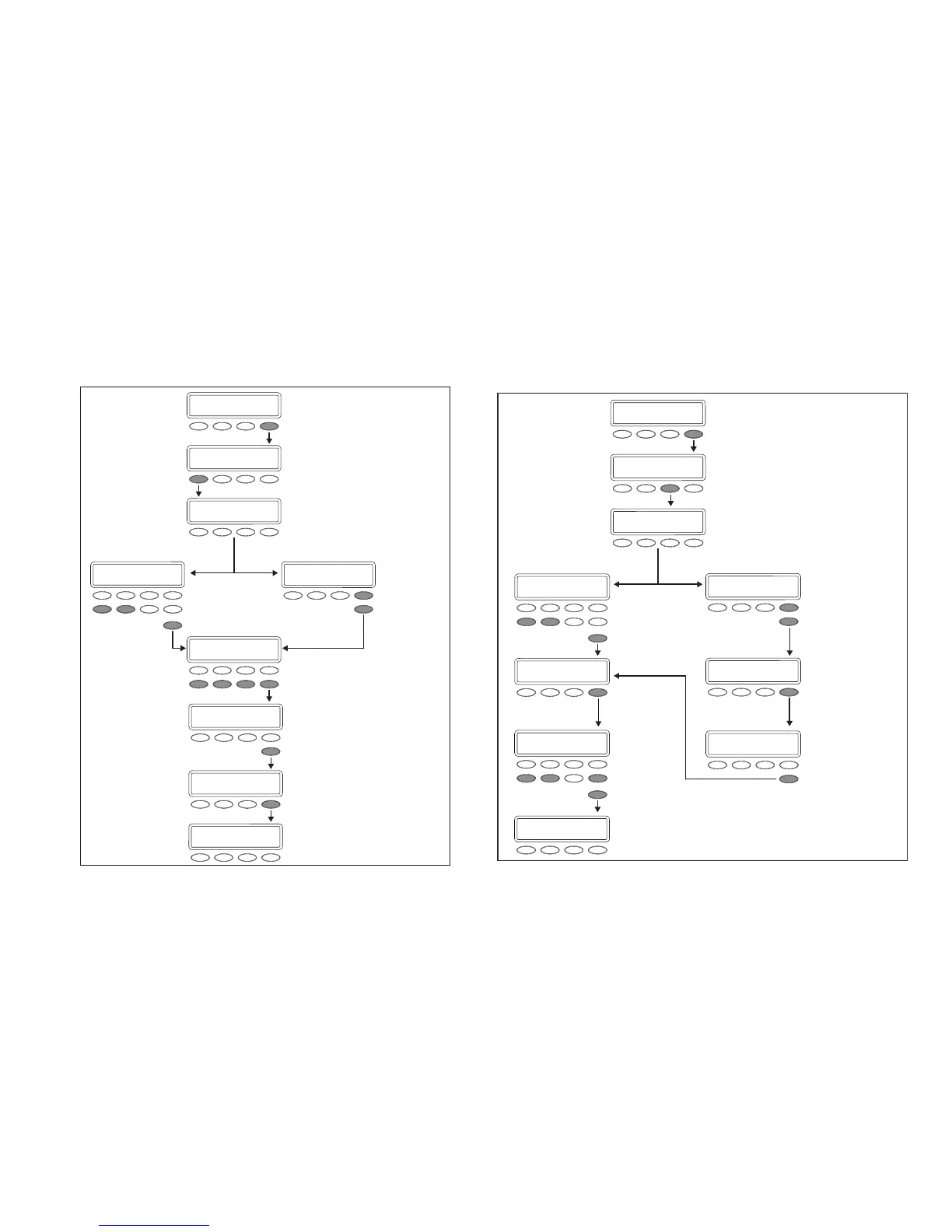XR150/XR350/XR550 User Guide 65Appendix B
Add User Codes Browser
Access the User Menu. Press
COMMAND until USER CODES?
displays.
SELECT
ADD.
At this prompt, you can enter a new
user number or scroll through the
available user numbers.
Enter a new user number
Enter a new user number.
View available user numbers.
Press any SELECT key/area.
Press
COMMAND.
Press COMMAND.
Enter the new user code.
Verify the number and press
COMMAND.
The first
available user
number displays.
The default user name appears.
Press any SELECT key/area to
clear this name.
See the Entering User Names
diagram in Appendix B.
USER CODES?
ADD DEL CHG
USER NUMBER:
USER NUMBER: 12
CMD
1 2 3 4
USER NUMBER: 012
CODE NO: -
1 2 3 4
CODE NO: 1 2 3 4
CMD
CMD
USER 012
-
Change User Codes Browser
Access the User Menu. Press
COMMAND until USER CODES?
displays.
SELECT
CHG.
At this prompt, you can enter a user
number or scroll through the list of
user names
Enter a user number.
View current user names
.
Press any SELECT key/area.
Press COMMAND.
Press COMMAND.
The first available
user name displays.
The next available
user name displays.
If this is the user you
want to change, press
any SELECT key/area.
Verify the user number.
Press COMMAND.
Press any SELECT
key/area to clear the
present code.
Enter a new code
and press COMMAND.
Follow the prompts to complete the code change.
You can also press any SELECT key/area
here to clear a custom user name and use the
data entry keys to enter a new user name.
USER NUMBER: 12
CMD
1 2 3 4
USER CODES?
ADD DEL CHG
USER NUMBER:
MIKE JONES
CMD
KATIE SMITH
CODE NO: * * * * *
CODE NO:
CMD
1 2 3 4
KATIE SMITH
USER NUMBER: 013
CMD