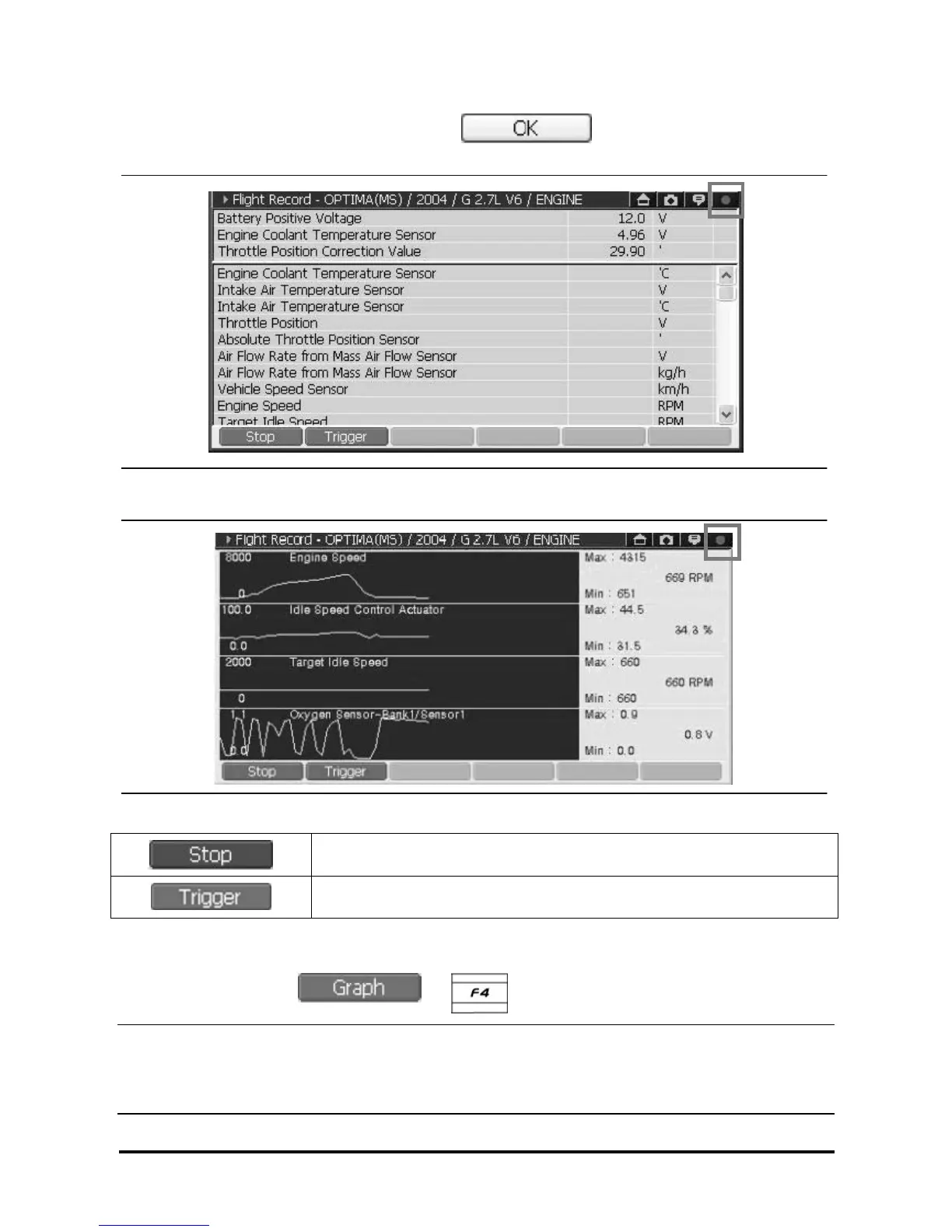D439E Service Manual 5. Service Tool
308
4. In <Figure 4>, select the Record Mode and select , then it starts recording as shown in
<Figure 5-1> or <Figure 5-2>. The recording lamp will turn on in red.
<Figure 5-1: Text mode recording>
<Figure 5-2: Graph mode recording>
Stop recording data
When user wants to mark a certain moment during recording data, user
selects the Trigger button to mark the time.
Note: Record processing screen of <Figure 5-2> is shown when the data recording is processed in graph
mode after selecting or button in <Figure 3>.
NOTICE
• During recording the Data, it is not possible to switch the graph mode to the text mode (vice versa.)
• At switching from text mode to graph mode, at most 4 items can be selected.
