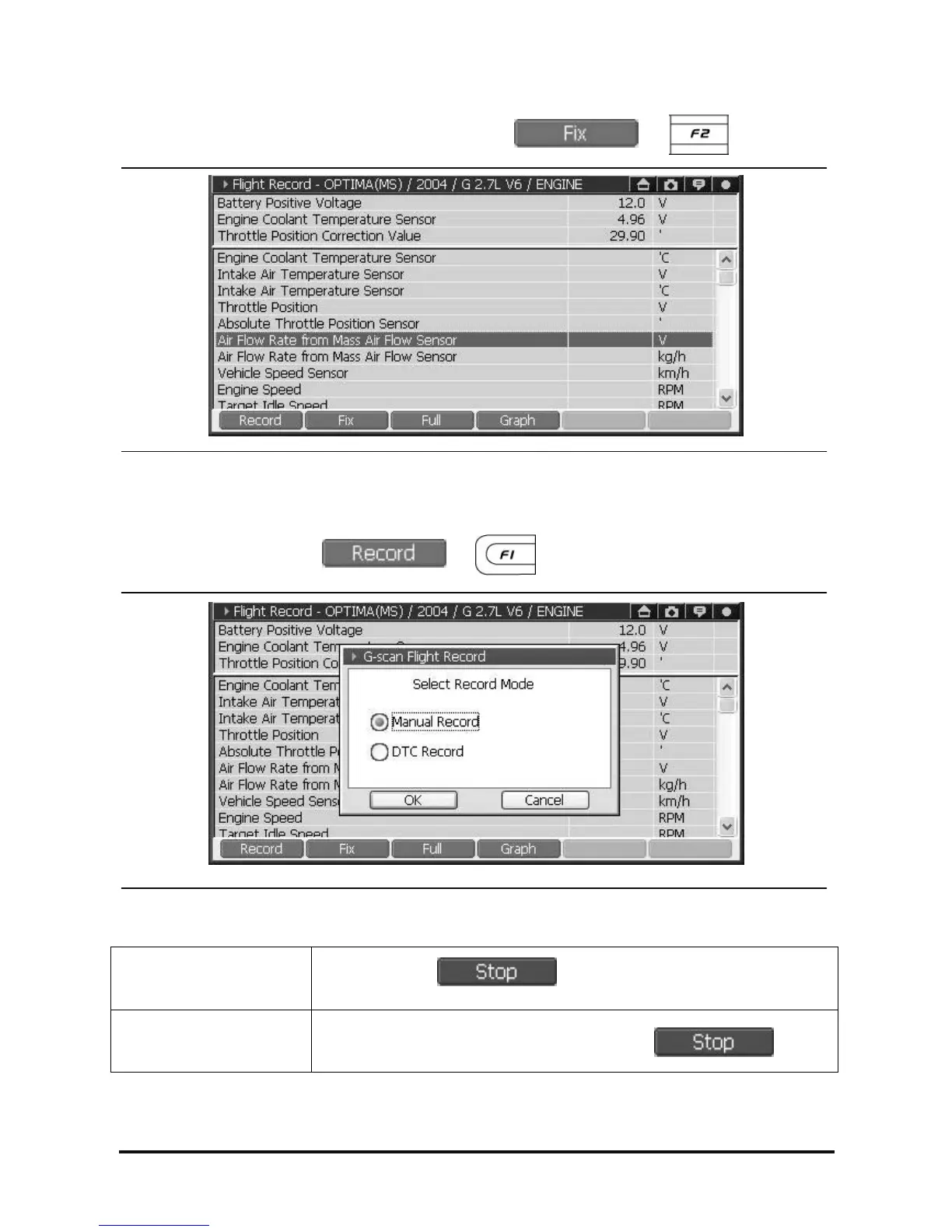D439E Service Manual 5. Service Tool
307
2. On the screen of <Figure 2>, choose the items and select or button to fix.
<Figure 3: Selecting the item for saving>
Note: When the number of selected item is large, the data recording speed would be slower according to the
vehicle communication protocol.
3. After fixing the items, select or button and following selection box will be
shown.
<Figure 4: Record Mode Selection Box>
Manual Record
Record data until is pressed manually.
DTC Record
Records data until DTC occurs and pop-up window of termination of record will
be displayed, And you can also stop it manually by
selecting .
