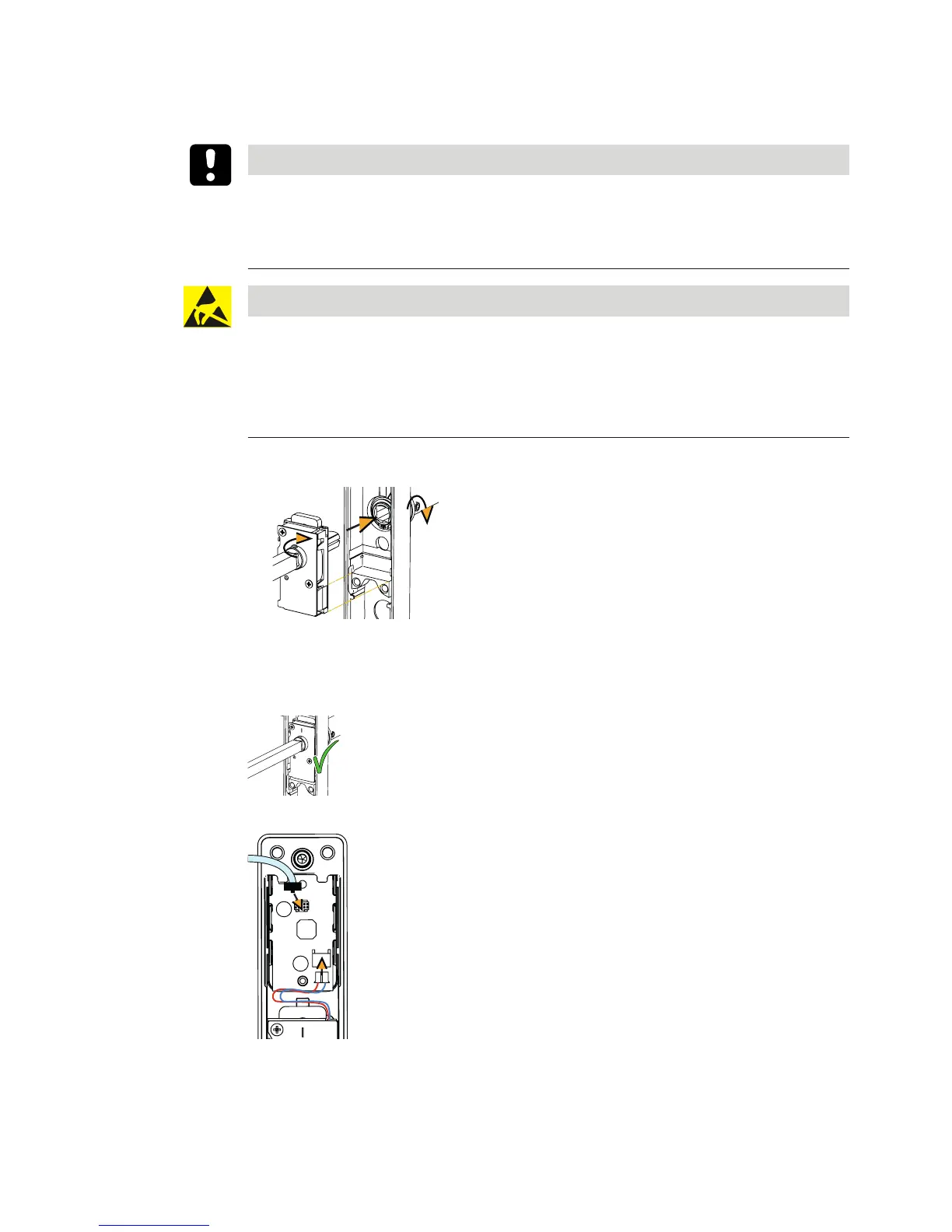InstallationTechnical Manual
31HAC Standard fixing - 02/2018 dormakaba c-lever pro
4.8 Inserting and connecting the coupling unit
NOTICE
There is a risk of crushing or shearing injuries from cables as a result of improper installation
or routing.
Ensure that the cables are routed in such a way that there is no risk of crushing or shearing in-
juries.
NOTICE
Danger of damage to electronic components from electrostatic discharge.
If electronic printed circuit boards and components are handled incorrectly, damage may oc-
cur which leads to their complete breakdown or sporadic faults.
• When installing and repairing the product, the general ESD protective measures are to be
observed.
• Guide the spindle into the square of the outside lever handle and insert the coupling unit
into the external fitting.
TouchGo: Maximum torque: 1.0Nm
• Press the coupling unit lightly against the lever handle and at the same time screw the
threaded pin of the outside lever handle into place.
The coupling unit is installed and secured in the external fitting.
• Insert the coupling unit plug into the white socket (1.).