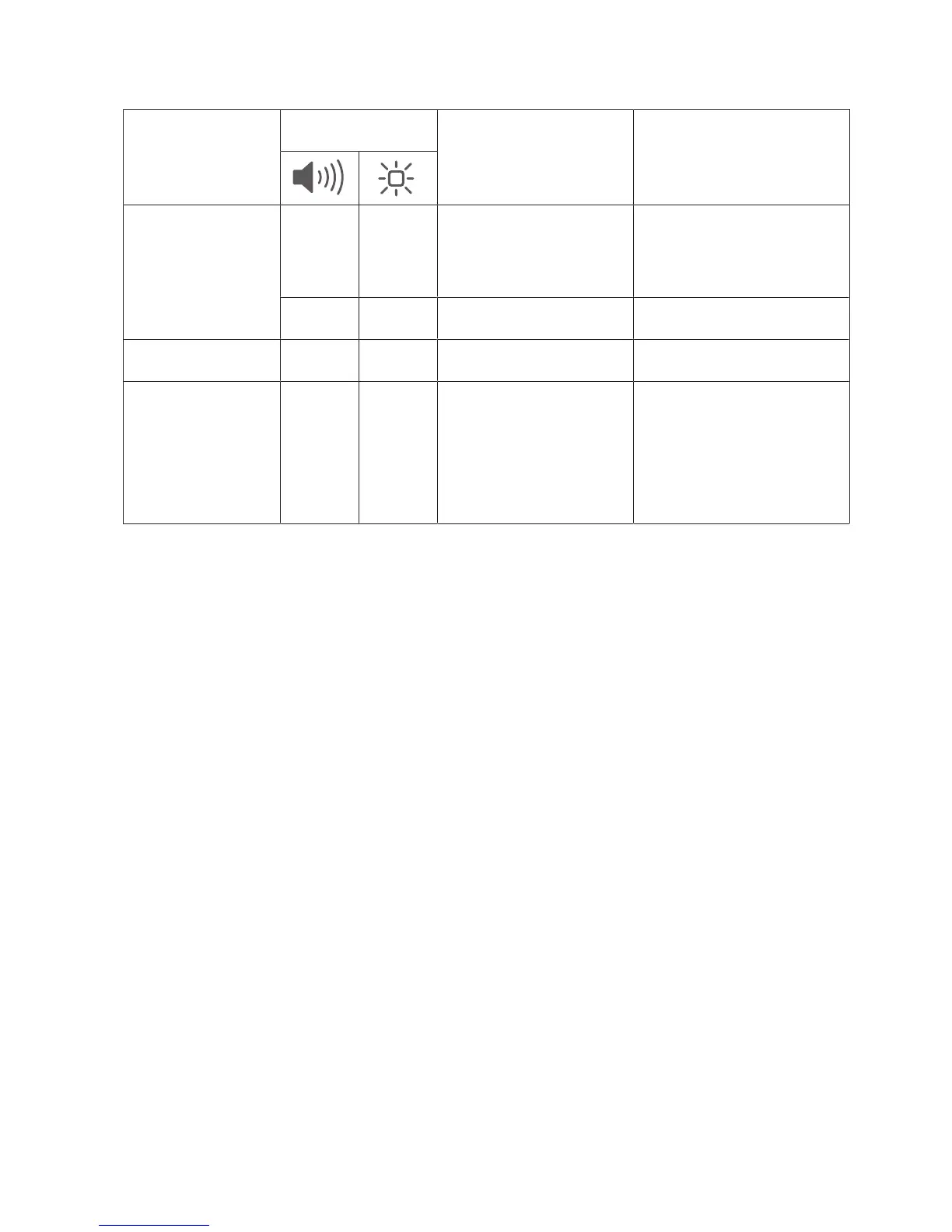TroubleshootingTechnical Manual
71HAC Standard fixing - 02/2018 dormakaba c-lever pro
9.2.2 Programming error analysis
Symptoms Signalling on the
device
Possible causes Measures
Programming mode
cannot be activated
with Programming
mode
1 x long 1 x red Programming master used
is not the administrator for
the door
Use the programming master
with an administrator right or
Carry out a reset and program
the programming master as
the administrator
- - Device battery or Program-
ming master empty
Replace battery
User medium cannot
be programmed
- - Medium battery empty Replace battery
1 x long Green
perman-
ently, as
long as
medium
in range,
then
1 x red
Maximum number of pro-
grammable media reached
Ensure that the number of pro-
grammed media has not been
exceeded in the key plan