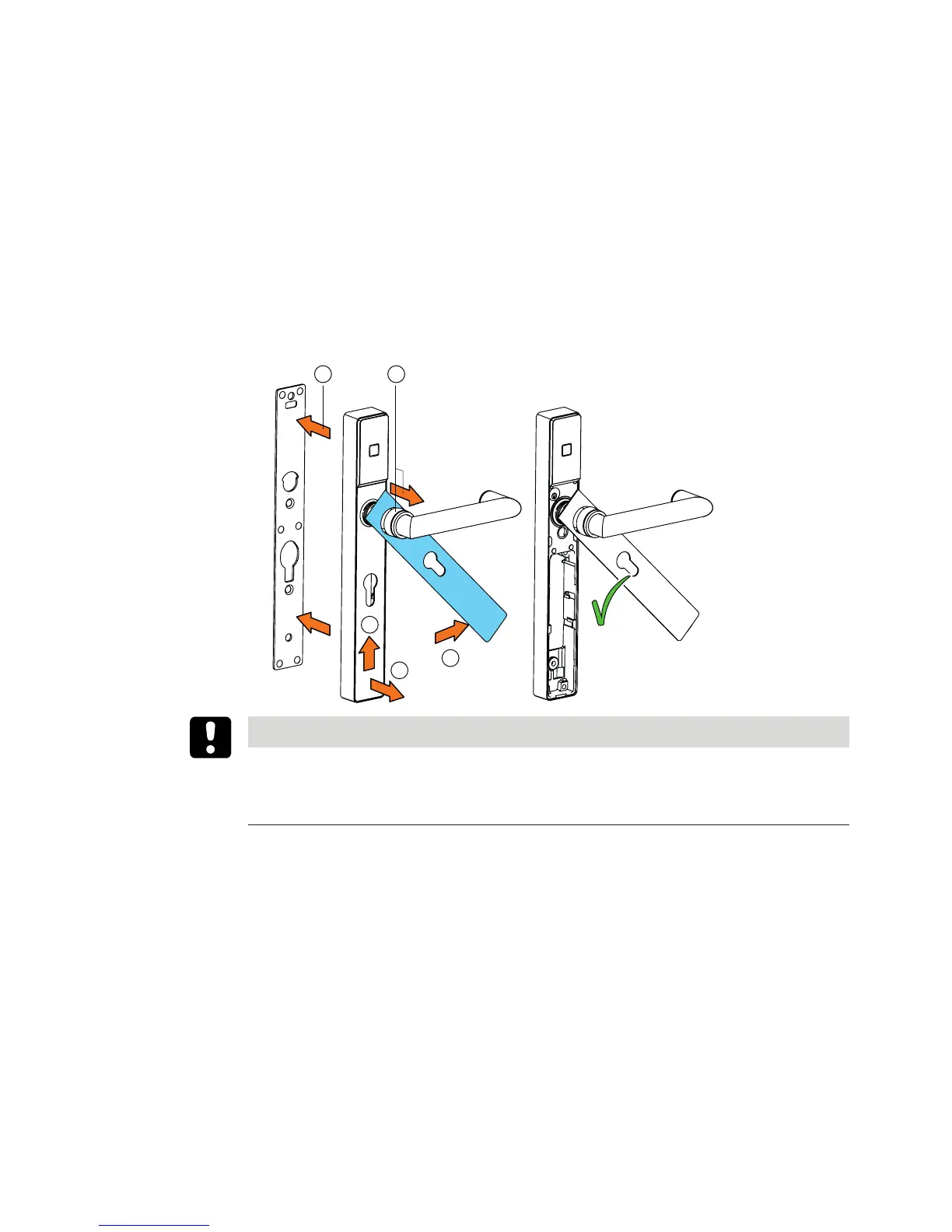InstallationTechnical Manual
25HAC Standard fixing - 02/2018 dormakaba c-lever pro
4.5 Installing the cylinder support
(Option)
The hole spacing and the cylinder profile determine the cylinder support to be used. See
Product description.
Requirements
• The external fitting is not installed.
• The multitool is available.
• The cylinder support is present.
4.5.1 Removing the backplate, swivelling the cover out
• Remove the backplate of the external fitting (1.).
NOTICE
Damage to the union nut
When loosening the union nut and pushing it aside, make sure that it does not touch the
threaded pin.
• Using the multitool, fully loosen the union nut of the internal fitting.
• Slide the union nut in the direction of the lever handle (2.).
• Make sure that the cover of the antenna is not scratched by the subsequent actions.
• Push the cover at the bottom out of the groove (3.), pull it forwards slightly (4.) and swivel
it out (5.).
