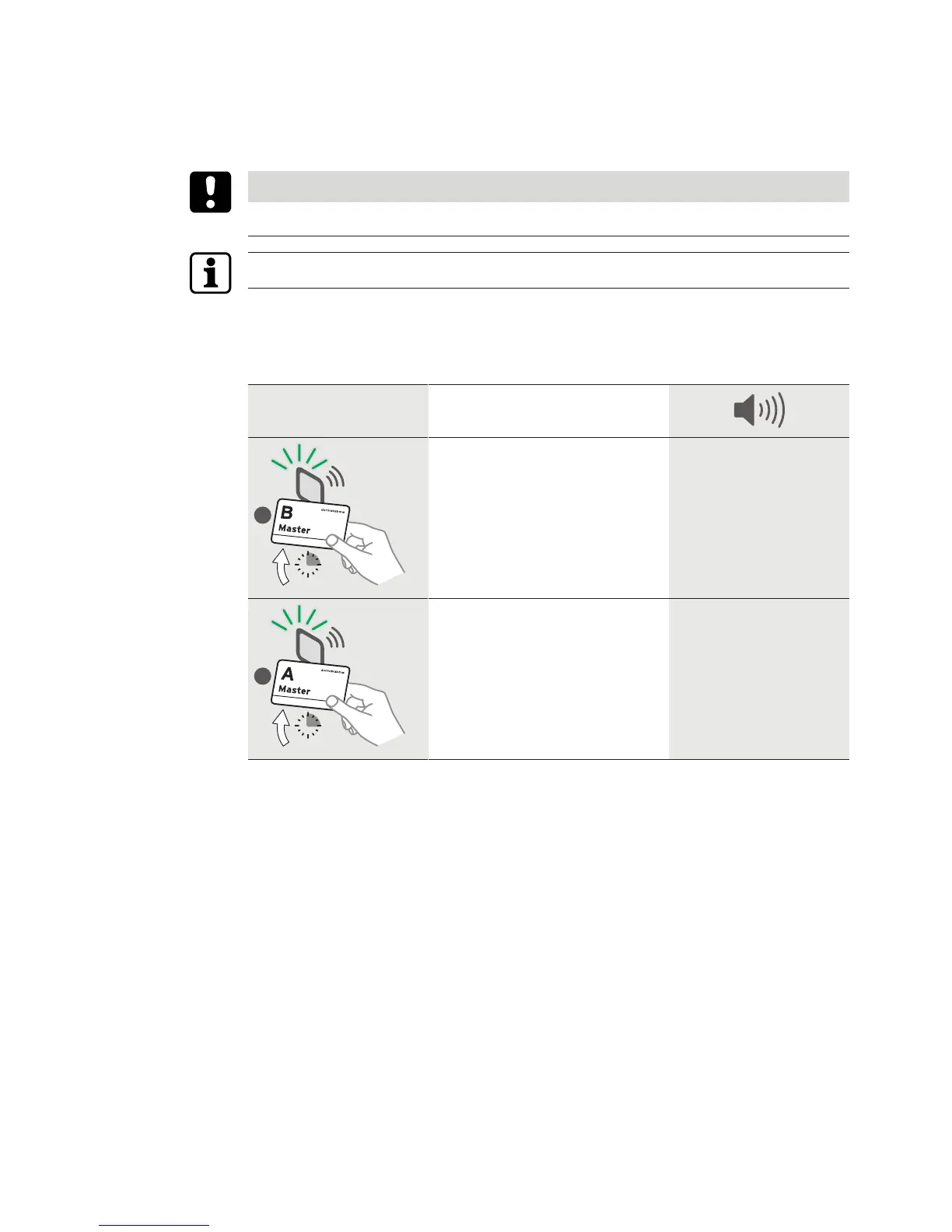ProgrammingTechnical Manual
51HAC Standard fixing - 02/2018 dormakaba c-lever pro
5.11 INI reset with master media for whitelist and CardLink™
An INI reset can be used to restore the factory settings for the components.
NOTICE
All User media and master media as well as the traceback are deleted.
Components should not be in programming mode.
INI reset for whitelist
In this case, the light ring glows green for as long as the medium is located within the antenna
field and is read.
INI reset with master Action