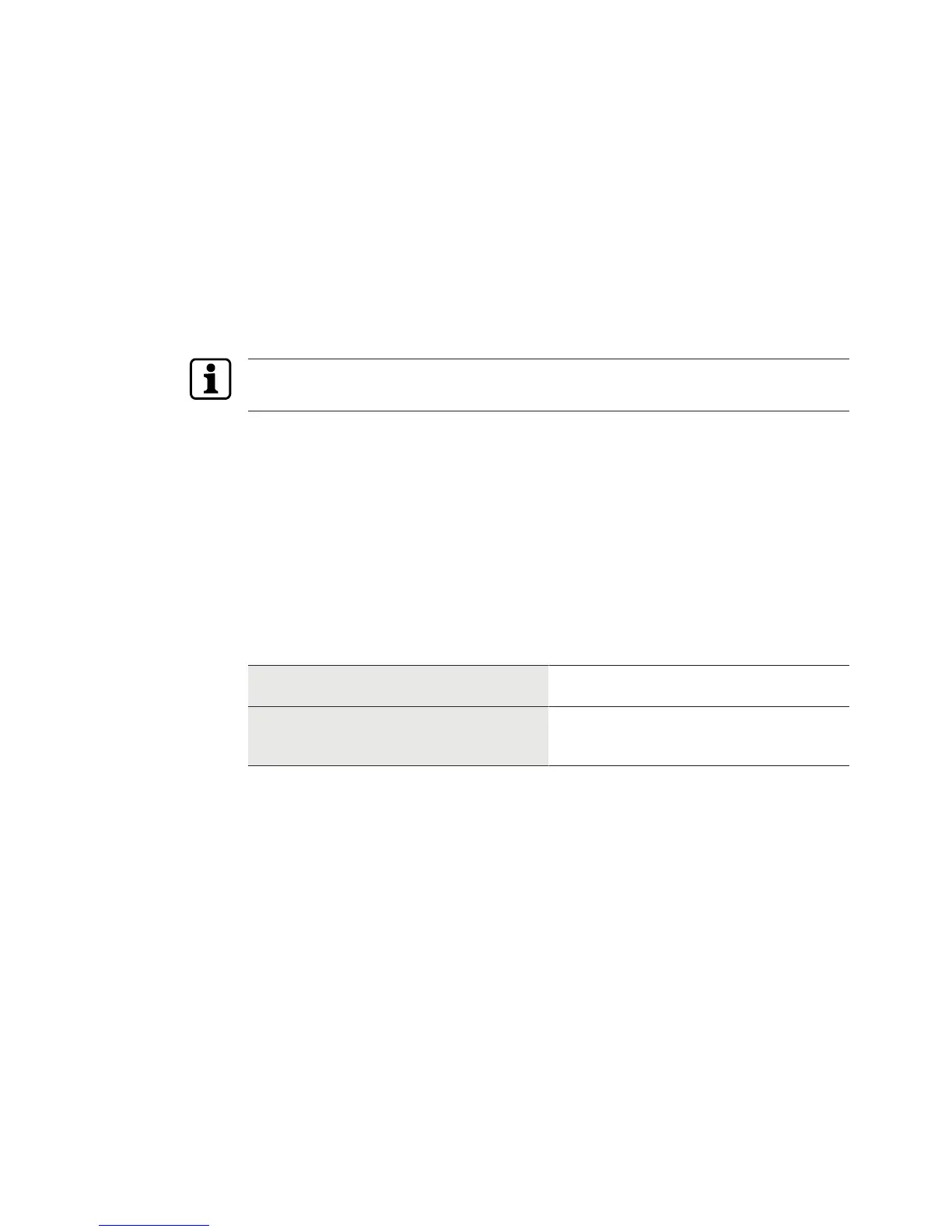ServiceTechnical Manual
65HAC Standard fixing - 02/2018 dormakaba c-lever pro
8.8 Emergency opening
If the battery is ‘Empty’ or the batteries are completely dead, the door can be opened using
an emergency opening.
The emergency opening can be performed in the following ways:
• Lock with latch function:
Open door using the locking cylinder
• Lock without latch function:
See next Chapter.
8.8.1 Opening with an external power supply
The external power supply comes from the battery emergency opening device or the program-
mer.
Devices with TouchGo option
The external power supply is only possible with the battery emergency opening device.
Prerequisites
• Battery emergency opening device/programmer is present
• Programming cable is available
• Adapter is available for the programming cable
• There is an authorised user medium
• New batteries are available for the device
• The multitool is available
Procedure
• Connect the device and external power supply using the programming cable and the ad-
apter; see Connecting the Programmer chapter.
With battery emergency opening device With programmer
Press the button for approx. 1s on the bat-
tery emergency opening device.
On the programmer, select Settings > Emer-
gency Power Supply and follow the instruc-
tions.
• Make a booking with the authorised user medium.
The lever handle on the external fitting engages and remains engaged until new batteries
are used.
• Engage the lever handle and open the door.
• Replace the batteries in the device; see ‘Replacing batteries’ chapter.
• Disconnect the device and the external power supply.
• Set the time.
• Carry out a function check; see Operation chapter.
