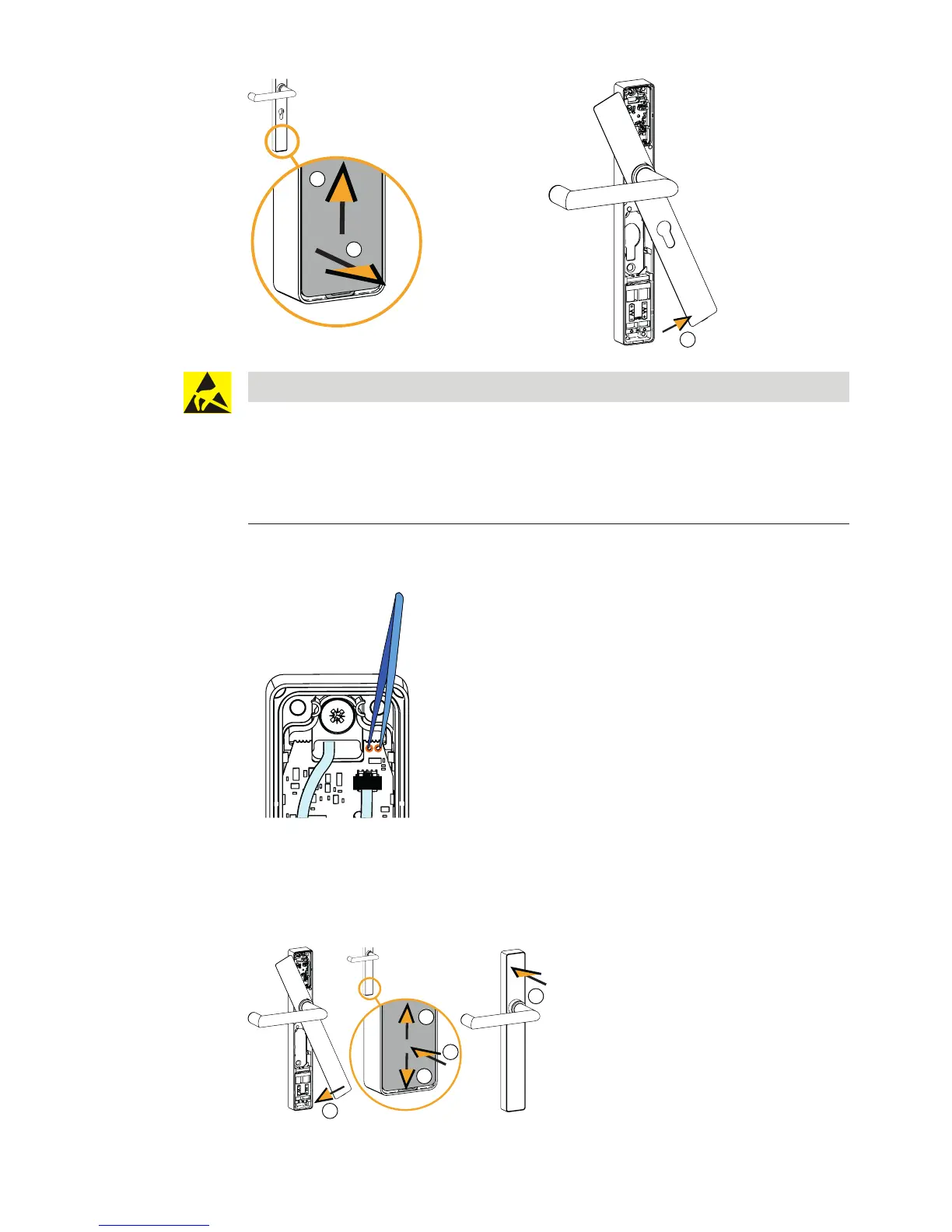NOTICE
Danger of damage to electronic components from electrostatic discharge.
Damage may occur if electronic printed circuit boards and components are handled incor-
rectly, which leads to complete breakdown or malfunctions of the device.
• Adhere to and use the general ESD protective measures when handling electronic com-
ponents.
• Connect the contacts shown here with electrically conductive tweezers for 3 seconds.
Two signals will sound following a successful reset.
• Align the cover (1).
• Move the cover in the sequence shown (2–3) and insert it into the groove (4).
-> The cover protrudes on the side opposite the groove.
• Press the protruding cover against the frame (5) and hold down.