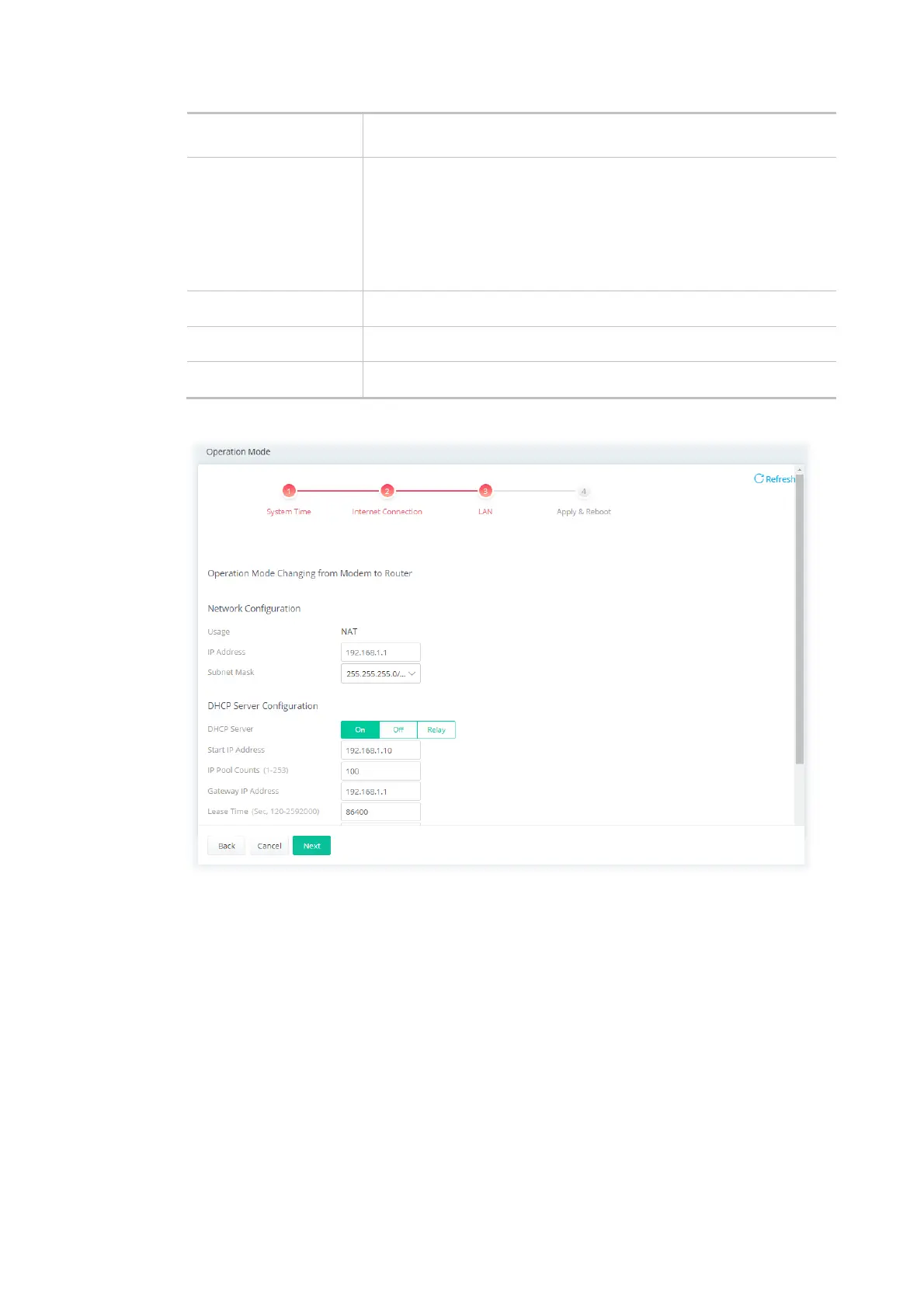13
Priority - Enter the packet priority number for such VLAN. The range
is from 0 to 7.
Service VLAN Enabled - Switch the toggle to enable or disable the function. If
enabled, enter the values for the tag and priority.
Tag - Enter the value as the VLAN ID number. The range is from 0 to
4094.
Priority - Enter the packet priority number for such VLAN. The range
is from 0 to 7.
Back Return to previous setting page.
Cancel Discard current settings and return to the previous page.
Next Get into the next setting page.
Step 3: Configure the LAN settings.