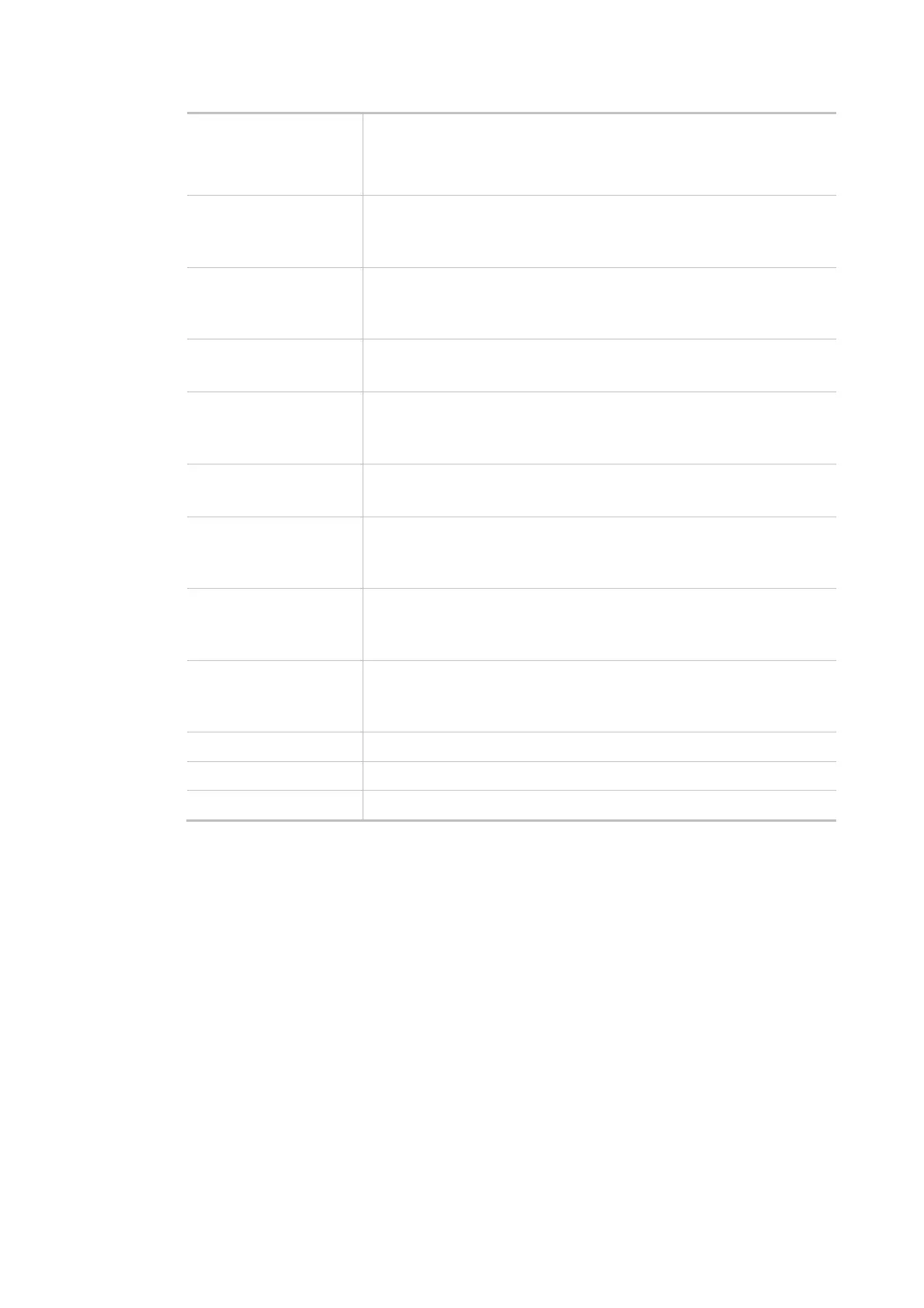28
The default value is 100. Valid range is between 1 and 253. The actual
number of IP addresses available for assignment is the IP Pool Counts,
or 253 minus the last octet of the Start IP Address, whichever is
smaller.
Gateway IP Address The IP address of the gateway, which is the host on the LAN that relays
all traffic coming into and going out of the LAN.
It is available when the DHCP server is on.
Lease Time The maximum duration DHCP-issued IP addresses can be used before
they have to be renewed.
It is available when the DHCP server is on.
Primary DNS Specify a DNS server IP address.
It is available when the DHCP server is on.
Secondary DNS Specify secondary DNS server IP address here because your ISP often
provides you more than one DNS Server.
It is available when the DHCP server is on.
Interface for 1st DHCP
Server
It is available when the DHCP server is set as Relay.
Specify a WAN interface for the first DHCP Server.
1st DHCP Server IP
Address
It is available when the DHCP server is set as Relay.
Enter the IP Address of the DHCP server to which DHCP requests from
LAN clients are forwarded.
Interface for 2nd
DHCP Server
It is available when the DHCP server is set as Relay.
The secondary DHCP server is an optional setting. If required, specify
a WAN interface for the second DHCP Server as a backup server.
2nd DHCP Server IP
Address
It is available when the DHCP server is set as Relay.
Enter the IP Address of the DHCP server to which DHCP requests from
LAN clients are forwarded.
Back Return to previous setting page.
Cancel Discard current settings and return to the previous page.
Next Get into the next setting page.
Step 4: After finishing the configuration, click Apply & Reboot.