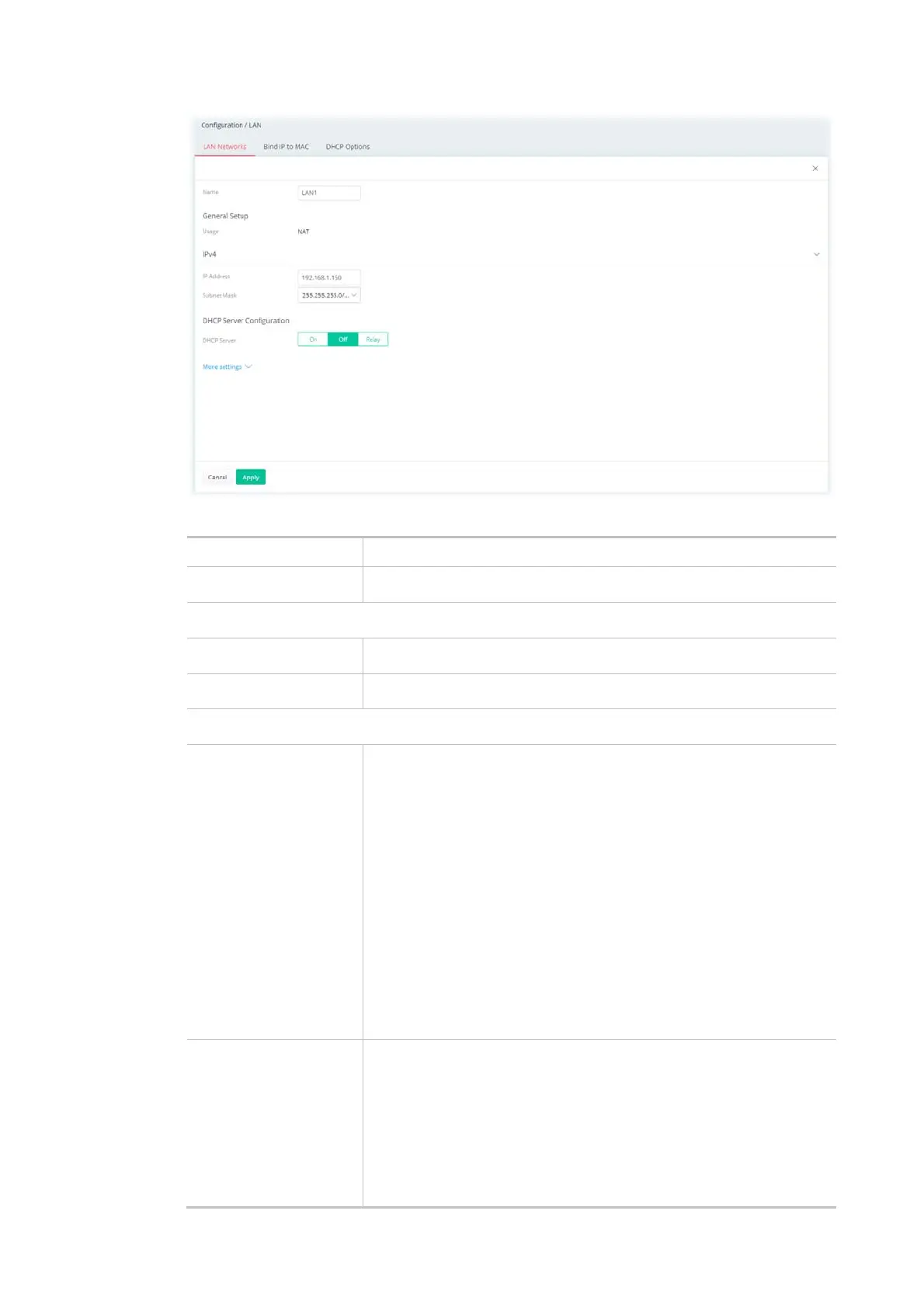44
Available settings are explained as follows:
Item Description
Name Enter a brief comment for the LAN interface.
IPv4
IP Address Enter the IP address of the LAN interface.
Subnet Mask Select a subnet mask of the LAN interface.
DHCP Server Configuration
DHCP Server DHCP stands for Dynamic Host Configuration Protocol. The router by
factory default acts a DHCP server for your network so it
automatically dispatches related IP settings to any local user
configured as a DHCP client. It is highly recommended that you leave
the router enabled as a DHCP server if you do not have a DHCP server
for your network.
If you want to use another DHCP server in the network other than the
Vigor Router’s, you can let Relay Agent help you to redirect the DHCP
request to the specified location.
On - Enables the built-in DHCP server on the router.
Off - Disables the built-in DHCP server on the router.
Relay - When selected, all DHCP requests are forwarded to a DHCP
server outside of the LAN subnet, and whose address is specified in
the DHCP Server IP Address field.
If On is selected as
DHCP Server
Start IP Address - The beginning LAN IP address that is given out to
LAN DHCP clients.
IP Pool Counts - The maximum number of IP addresses to be handed
out by DHCP. The default value is 200. Valid range is between 1 and
1021. The actual number of IP addresses available for assignment is
the IP Pool Counts, or 1021 minus the last octet of the Start IP
Address, whichever is smaller.
Gateway IP Address - The IP address of the gateway, which is the