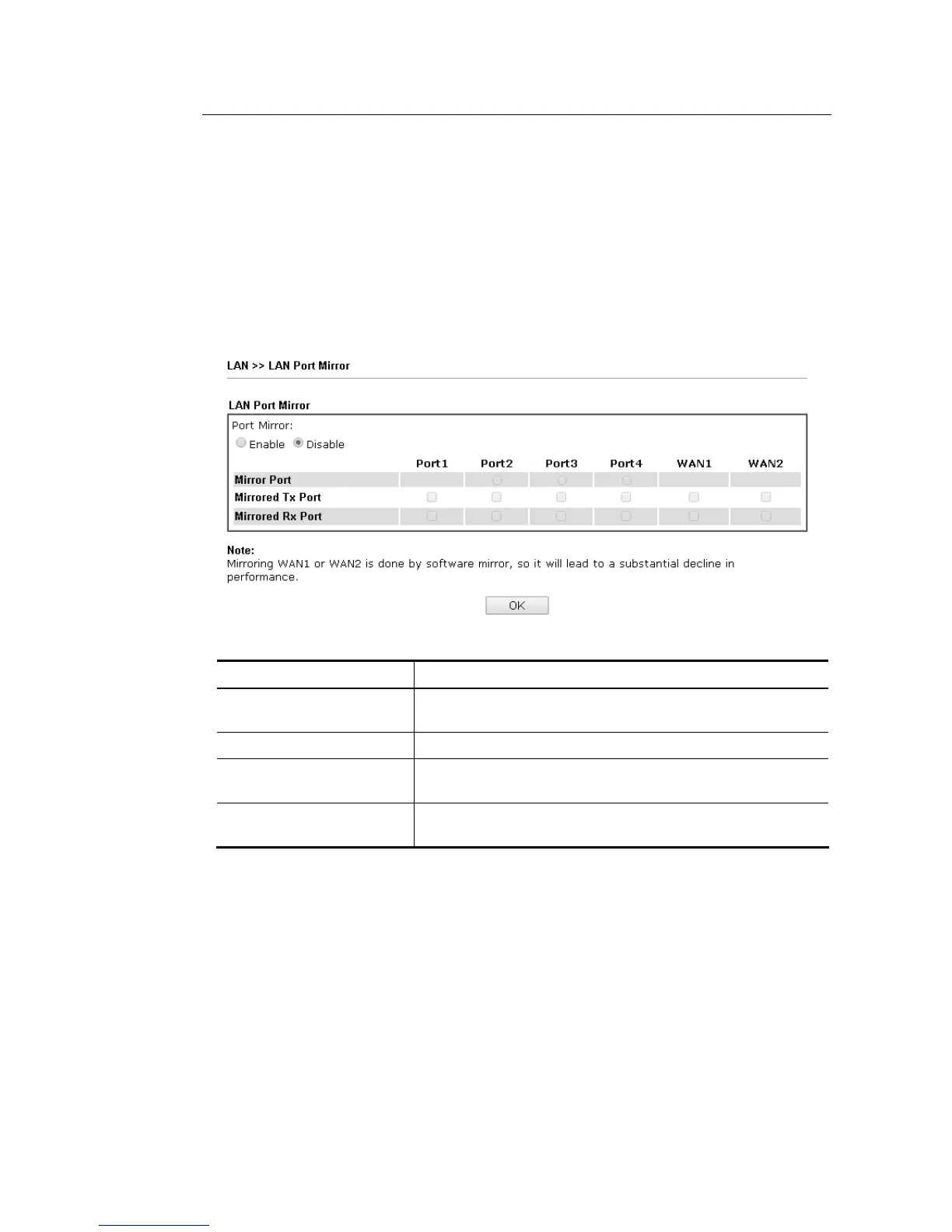I
I
I
I
-
-
2
2
-
-
4
4
L
L
A
A
N
N
P
P
o
o
r
r
t
t
M
M
i
i
r
r
r
r
o
o
r
r
LAN port mirror can be applied for the users in LAN. Generally speaking, this function copies
traffic from one or more specific ports to a target port. This mechanism helps manager track
the network errors or abnormal packets transmission without interrupting the flow of data
access the network. By the way, user can apply this function to monitor all traffics which user
needs to check.
There are some advantages supported in this feature. First, it is more economical without
other detecting equipments to be set up. Second, it may be able to view traffic on one or
more ports within a VLAN at the same time. Third, it can transfer all data traffics to be
mirrored to one analyzer connecting to the mirroring port. Last, it is more convenient and
easy to configure in user’s interface.
Available settings are explained as follows:
Item Description
Port Mirror Check Enable to activate this function. Or, check Disable to
close this function.
Mirror Port Select a port to view traffic sent from mirrored ports.
Mirrored Tx Port Select which ports are necessary to be mirrored for
transmitting the packets.
Mirrored Rx Port Select which ports are necessary to be mirrored for receiving
the packets.
After finishing all the settings here, please click OK to save the configuration.