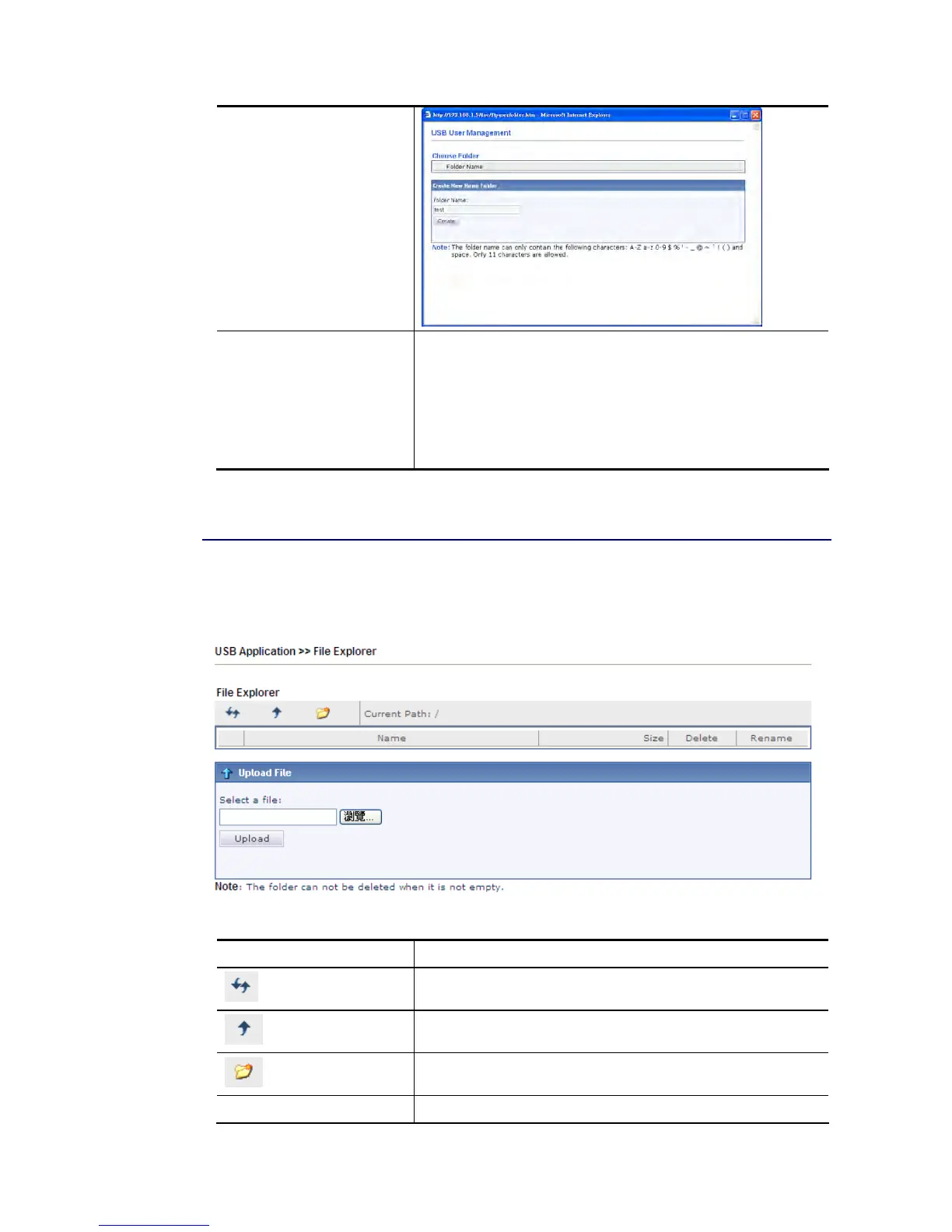Access Rule It determines the authority for such profile. Any user, who
uses such profile for accessing into USB storage disk, must
follow the rule specified here.
File – Check the items (Read, Write and Delete) for such
profile.
Directory –Check the items (List, Create and Remove) for
such profile.
Before you click OK, you have to insert a USB storage disk into the USB interface of the Vigor
router. Otherwise, you cannot save the configuration.
V
V
I
I
I
I
I
I
-
-
2
2
-
-
3
3
F
F
i
i
l
l
e
e
E
E
x
x
p
p
l
l
o
o
r
r
e
e
r
r
File Explorer offers an easy way for users to view and manage the content of USB storage disk
connected on Vigor router.
Available settings are explained as follows:
Item Description
Refresh
Click this icon to refresh files list.
Back
Click this icon to return to the upper directory.
Create
Click this icon to add a new folder.
Current Path Display current folder.