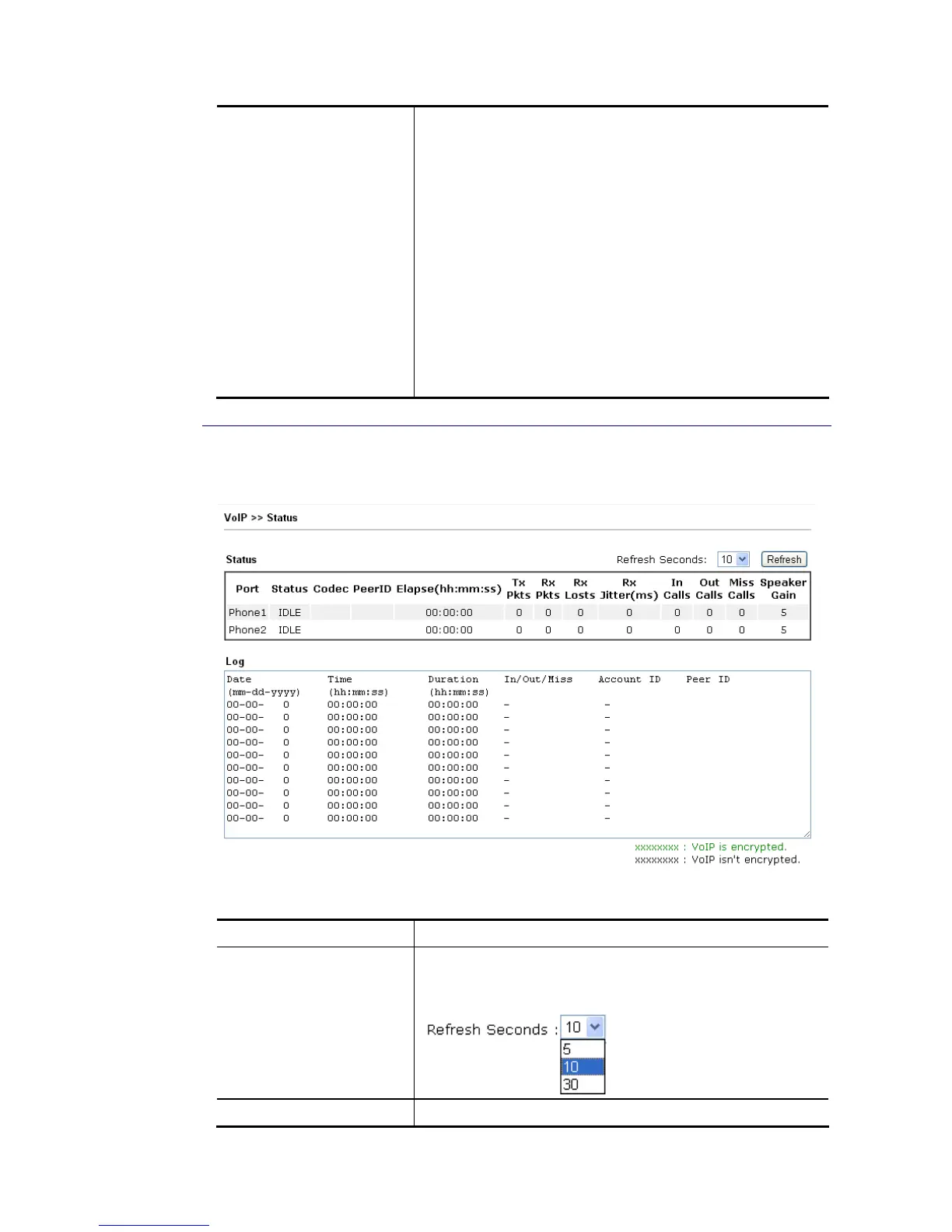SIP INFO- Choose this one then the Vigor will capture
the DTMF tone and transfer it into SIP form. Then it will
be sent to the remote end with SIP message.
Payload Type (rfc2833) - Type a number from 96 to 127, the
default value was 101. This setting is available for the
OutBand (RFC2833) mode.
Replace + digit in caller ID to - For international phone call,
the phone number could add a '+' sign, for example,
+8865972727. However, the caller ID (DTMF type especially)
can not display '+' at all.
Therefore, this function can be enabled to give another
number to replace the plus sign, for example, “+” can be
replaced by “00”. Then the above phone number will
become 008865972727. When the callee receives such
number, he can use re-dial function to dial back to the
caller.
I
I
V
V
-
-
1
1
-
-
6
6
S
S
t
t
a
a
t
t
u
u
s
s
From this page, you can find codec, connection and other important call status for each port.
Available settings are explained as follows:
Item Description
Refresh Seconds Specify the interval of refresh time to obtain the latest VoIP
calling information. The information will update
immediately when the Refresh button is clicked.
Port It shows current connection status for Phone(s) ports.