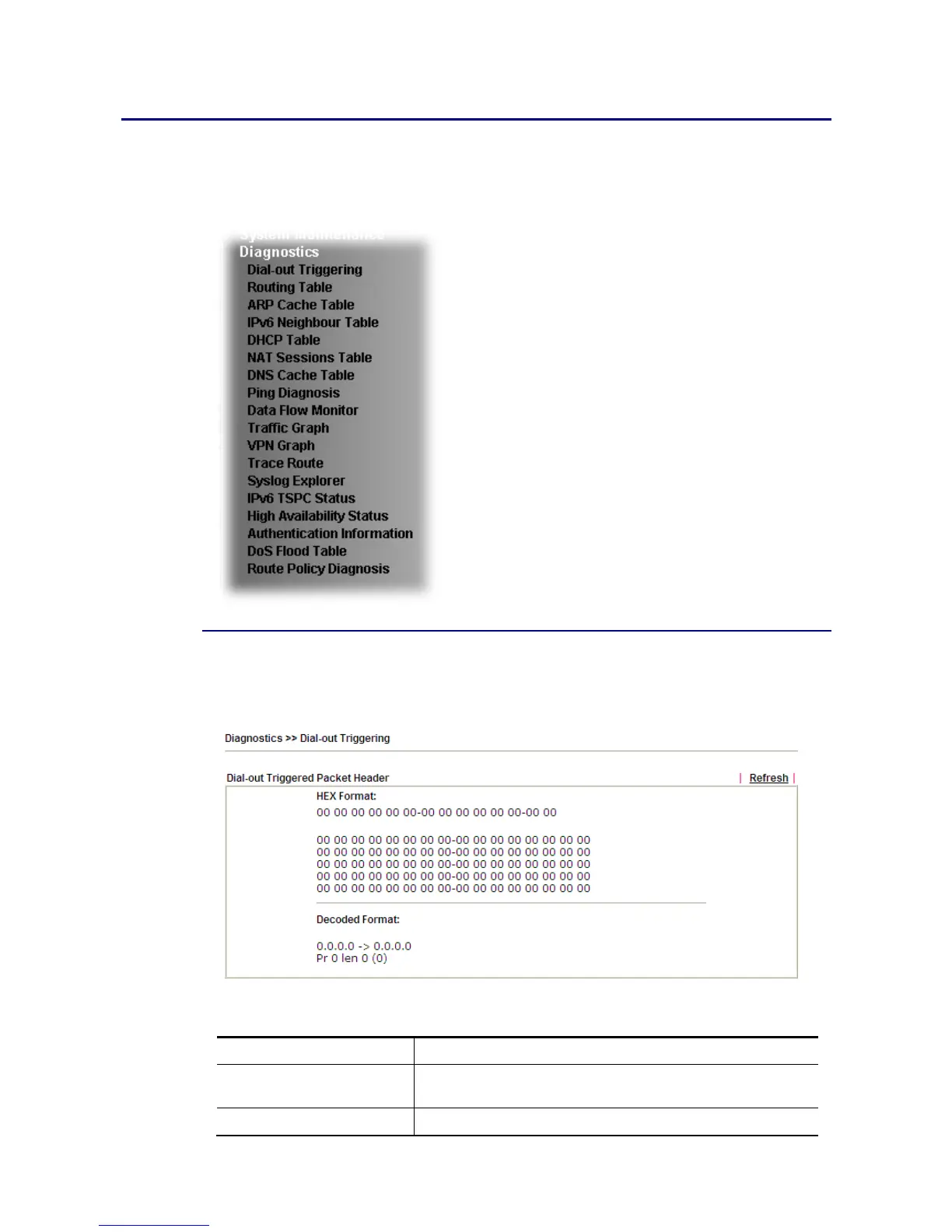Vigor2926 Series User’s Guide
643
W
W
e
e
b
b
U
U
s
s
e
e
r
r
I
I
n
n
t
t
e
e
r
r
f
f
a
a
c
c
e
e
Fisrt, take a look at the menu items under Diagnostics. Diagnostic Tools provide a useful way
to view or diagnose the status of your Vigor router.
I
I
X
X
-
-
1
1
-
-
1
1
D
D
i
i
a
a
l
l
-
-
o
o
u
u
t
t
T
T
r
r
i
i
g
g
g
g
e
e
r
r
i
i
n
n
g
g
Click Diagnostics and click Dial-out Triggering to open the web page. The internet
connection (e.g., PPPoE) is triggered by a package sending from the source IP address.
Available settings are explained as follows:
Item Description
Decoded Format It shows the source IP address (local), destination IP
(remote) address, the protocol and length of the package.