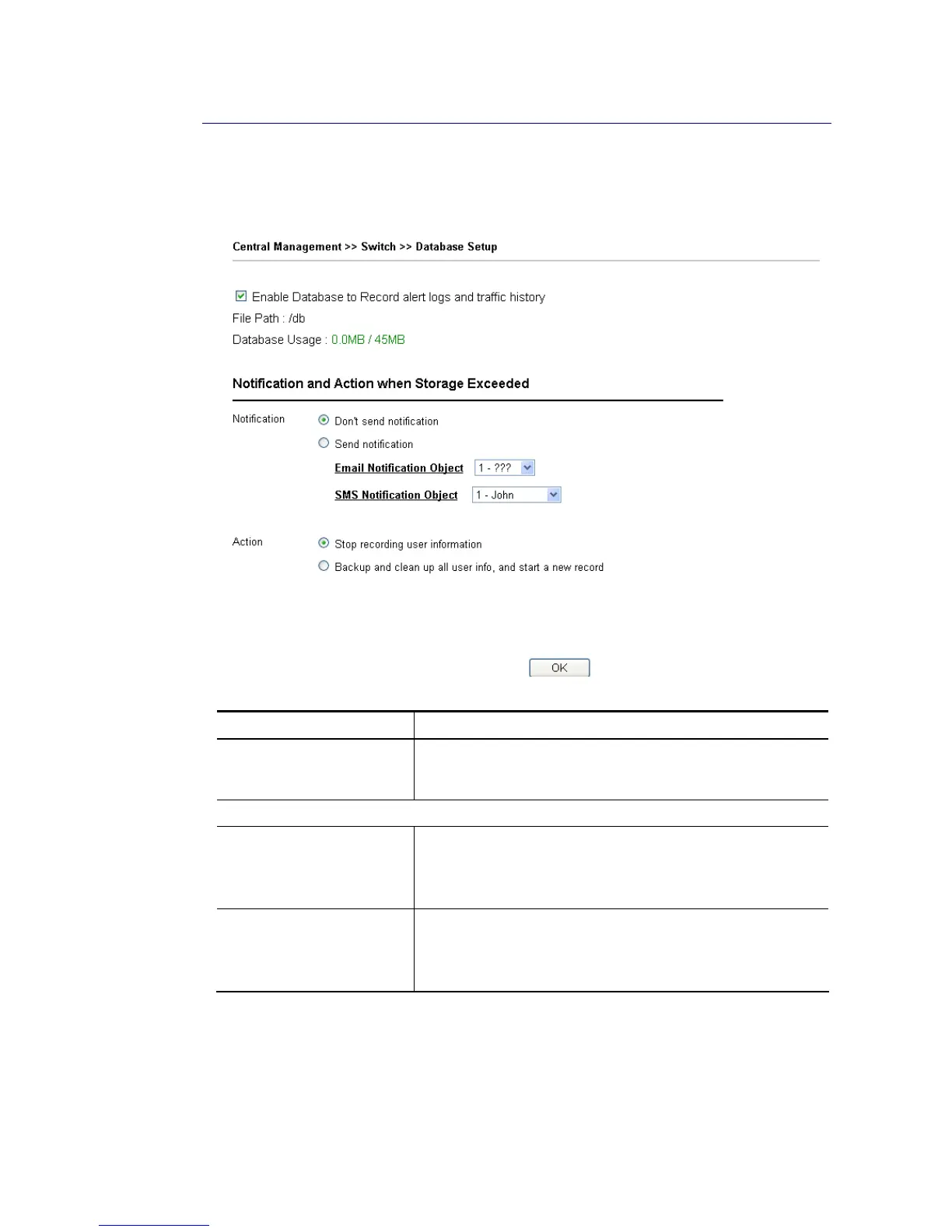V
V
I
I
I
I
-
-
7
7
-
-
6
6
D
D
a
a
t
t
a
a
b
b
a
a
s
s
e
e
S
S
e
e
t
t
u
u
p
p
The database of switch can be used to record alert logs and traffic history. This page is used
to determine if it is necessary for the user information to be recorded in the database of
switch.
Available settings are explained as follows:
Item Description
Enable Database to Record
alert logs and traffic
history
Check the box to make the database (in USB disk) to record
the alert logs and traffic history.
Notification and Action when Storage Exceeded
Notification Don’t send notification – No notification will be sent out
when there is no capacity for storage in USB.
Send notification – A notification will be sent out when there
is no capacity for storage in USB.
Action Stop recording user information – When the capacity of log
is full, the system will stop recording.
Backup and clean up all user infor, and start a new record
- Only the newest events will be recorded by the system.
After finished the settings, click OK to save the configuration.