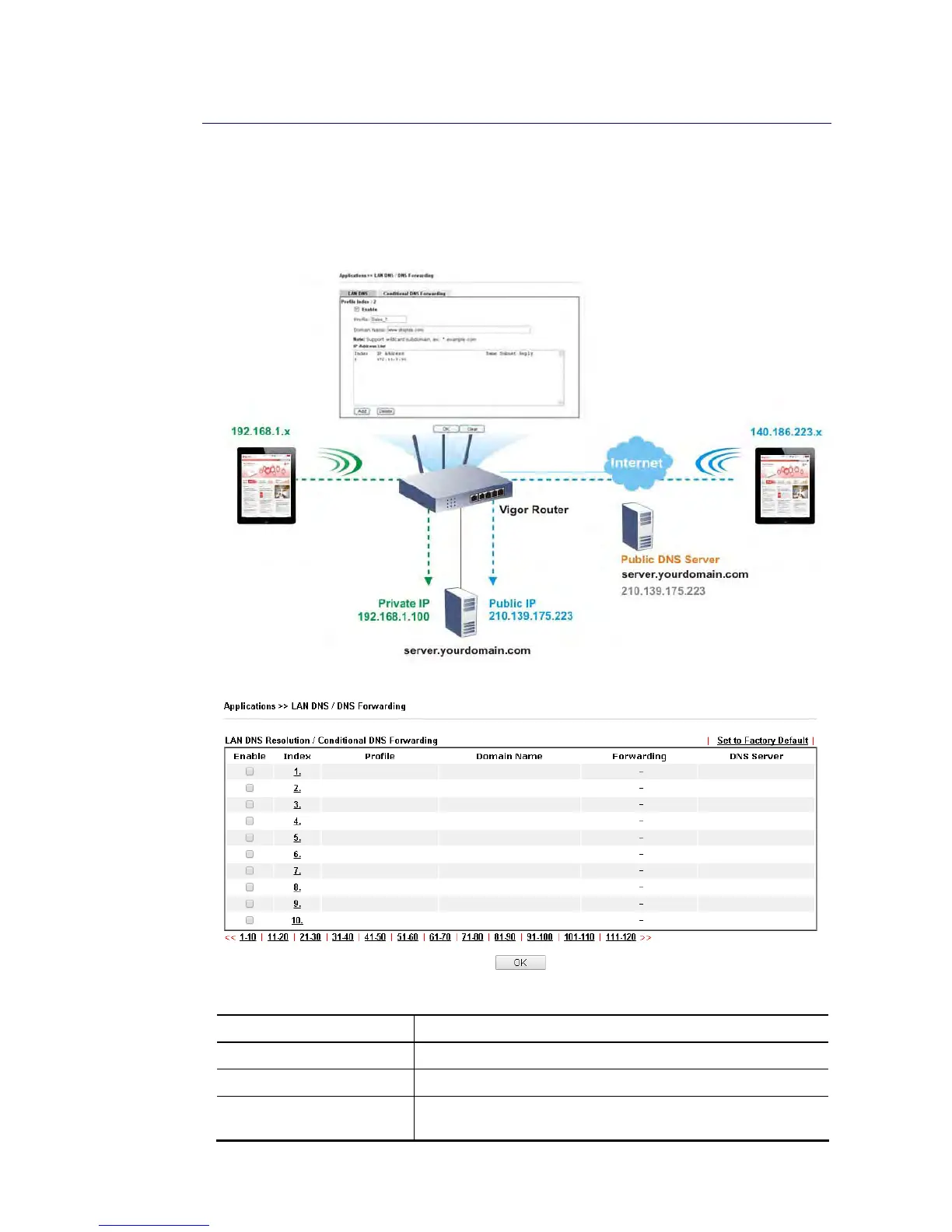I
I
I
I
-
-
5
5
-
-
2
2
L
L
A
A
N
N
D
D
N
N
S
S
/
/
D
D
N
N
S
S
F
F
o
o
r
r
w
w
a
a
r
r
d
d
i
i
n
n
g
g
The LAN DNS lets the network administrators host servers with privacy and security. When the
network administrators of your office set up FTP, Mail or Web server inside LAN, you can
specify specific private IP address (es) to correspondent servers. Thus, even the remote PC is
adopting public DNS as the DNS server, the LAN DNS resolution on Vigor2926 series will
respond the specified private IP address.
Simply click Application>>LAN DNS to open the following page.
Each item is explained as follows:
Item Description
Set to Factory Default Clear all profiles and recover to factory settings.
Enable Check the box to enable the selected profile.
Index Click the number below Index to access into the setting
page.