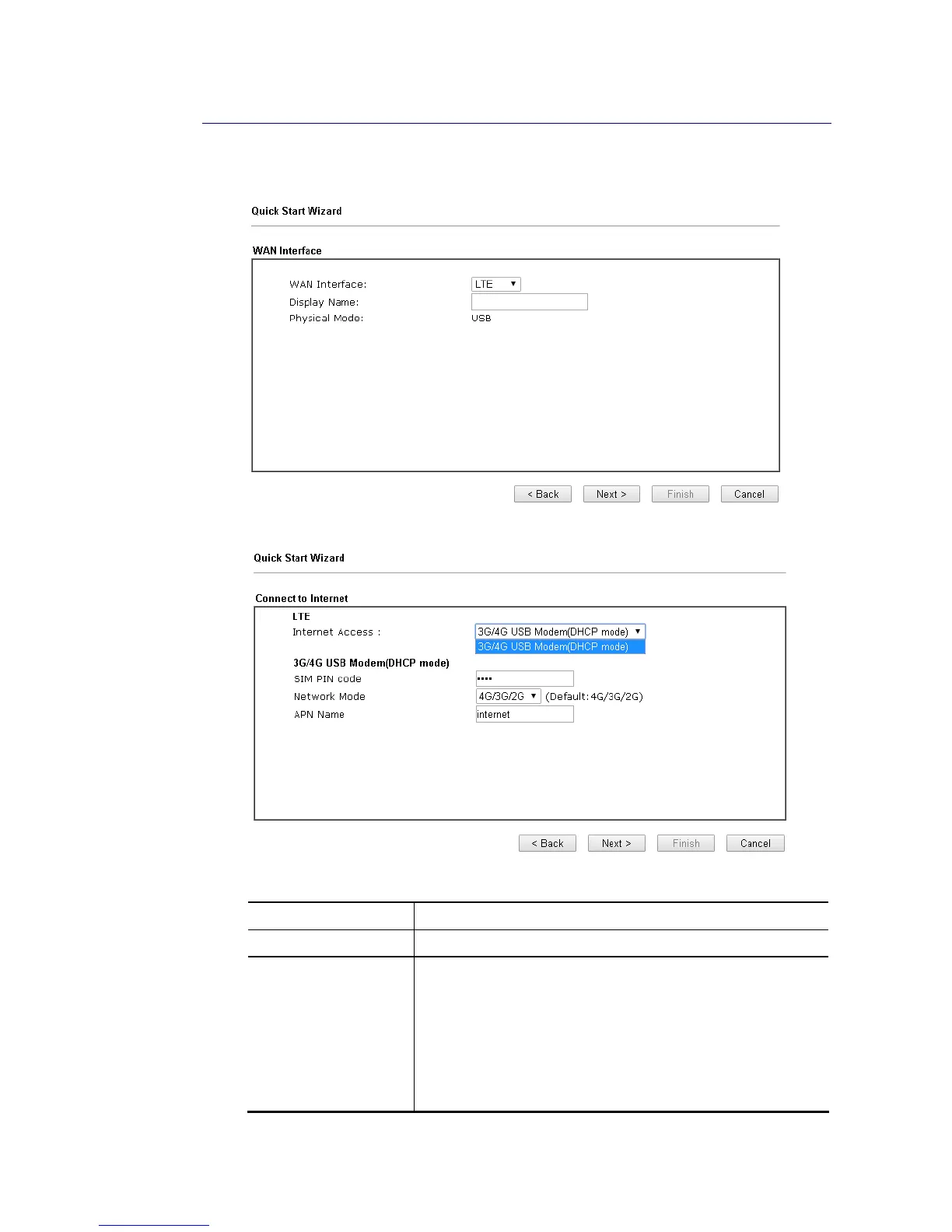I
I
-
-
6
6
-
-
3
3
F
F
o
o
r
r
L
L
T
T
E
E
W
W
A
A
N
N
1. Choose LTE as WAN Interface.
2. Then, click Next for getting the following page.
Available settings are explained as follows:
Item Description
Internet Access Now, DHCP mode is the only choice for LTE WAN.
3G/4G USB Modem
(DHCP mode)
SIM Pin code – Type PIN code of the SIM card that will be
used to access Internet.
Network Mode – Force Vigor router to connect Internet with
the mode specified here. If you choose 4G/3G/2G as network
mode, the router will choose a suitable one according to the
actual wireless signal automatically.
APN Name – APN means Access Point Name which is provided
and required by some ISPs.