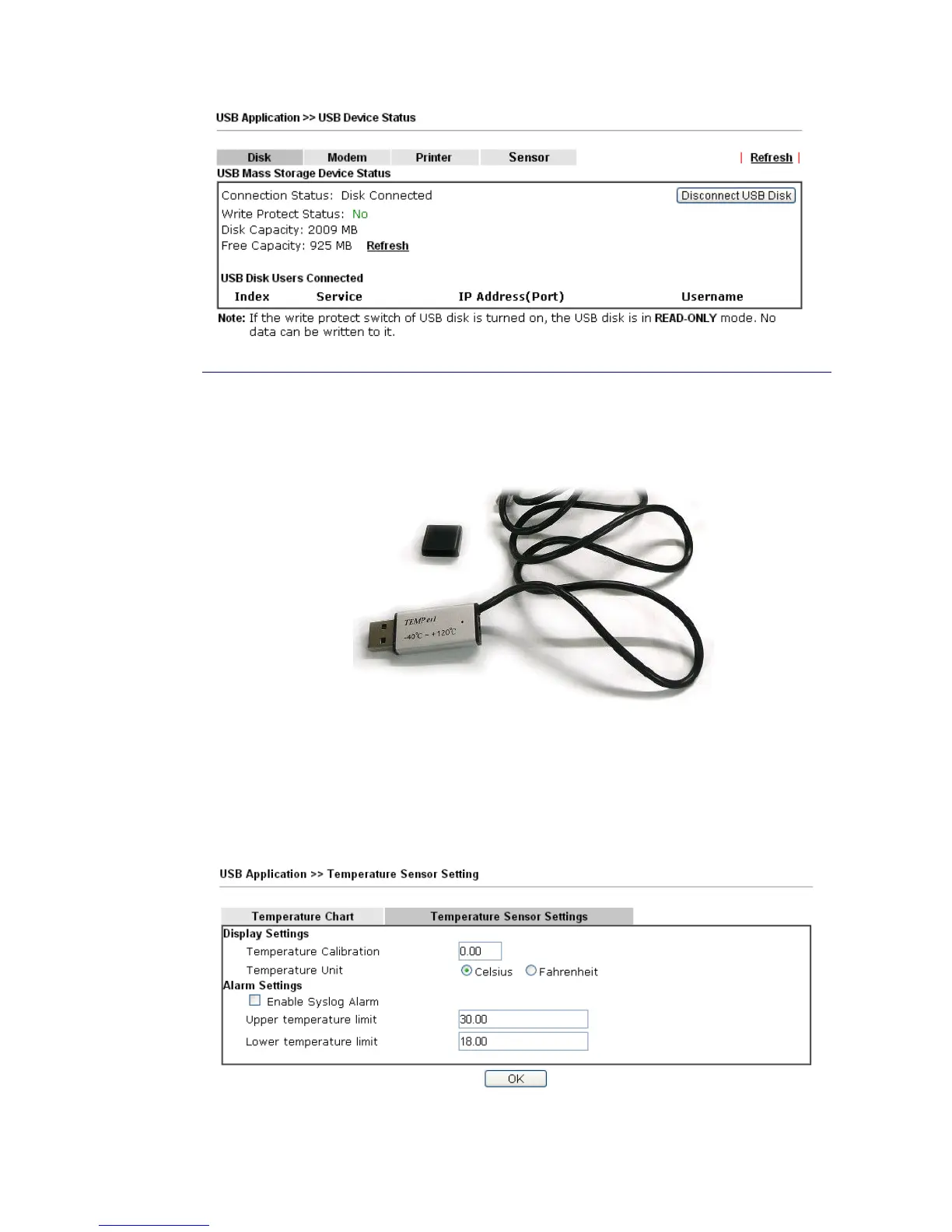V
V
I
I
I
I
I
I
-
-
2
2
-
-
5
5
T
T
e
e
m
m
p
p
e
e
r
r
a
a
t
t
u
u
r
r
e
e
S
S
e
e
n
n
s
s
o
o
r
r
A USB Thermometer is now available. It complements your installed DrayTek router
installations which will help you monitor the server or data communications room
environment and notify you if the server room or data communications room is overheating.
During summer in particular, it is important to ensure that your server or data
communications equipment are not overheating due to cooling system failures.
The inclusion of a USB thermometer in compatible Vigor routers will continuously monitor the
temperature of its environment. When a pre-determined threshold is reached you will be
alerted by either an email or SMS so you can undertake appropriate action.
T
T
e
e
m
m
p
p
e
e
r
r
a
a
t
t
u
u
r
r
e
e
S
S
e
e
n
n
s
s
o
o
r
r
S
S
e
e
t
t
t
t
i
i
n
n
g
g
s
s