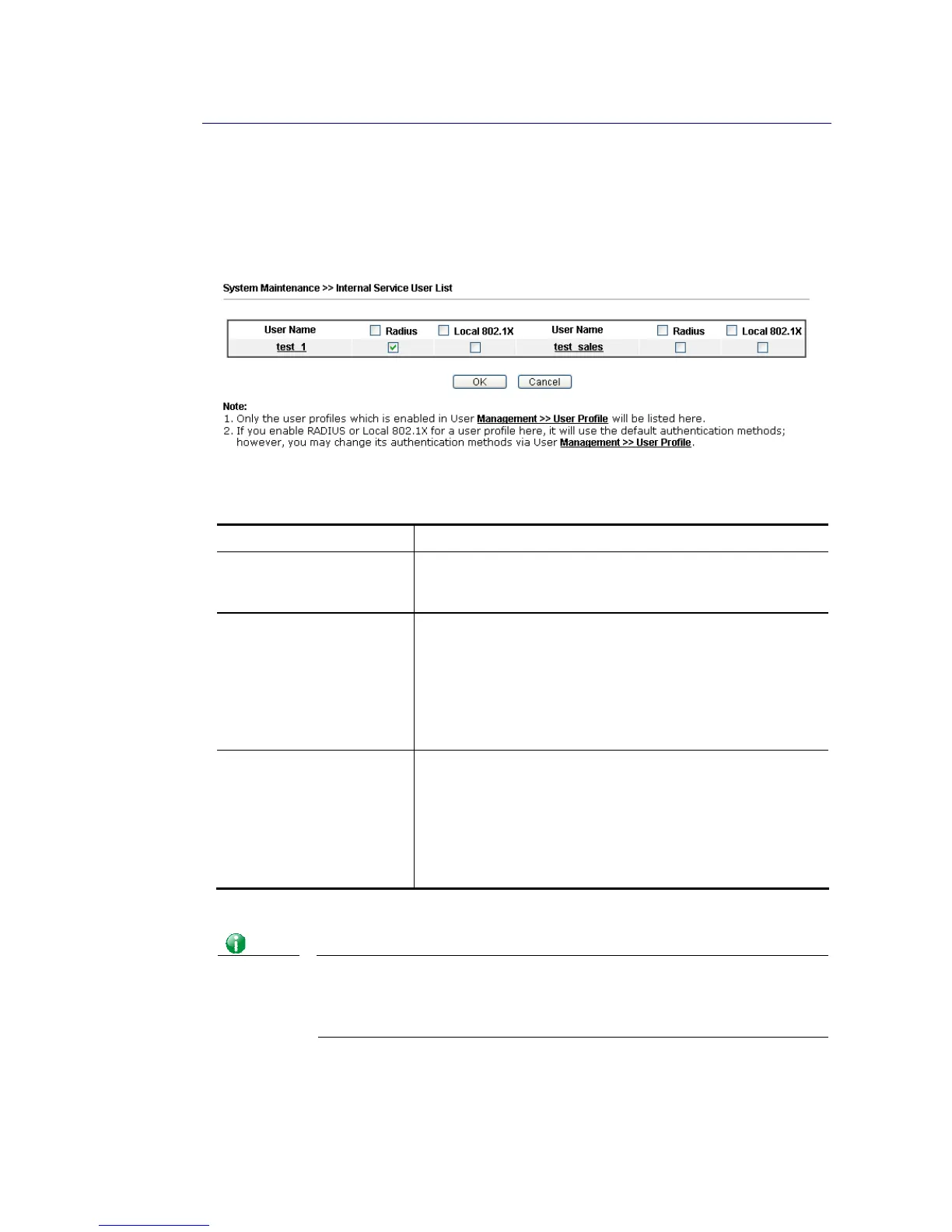Vigor2926 Series User’s Guide
455
V
V
I
I
I
I
-
-
1
1
-
-
1
1
6
6
I
I
n
n
t
t
e
e
r
r
n
n
a
a
l
l
S
S
e
e
r
r
v
v
i
i
c
c
e
e
U
U
s
s
e
e
r
r
L
L
i
i
s
s
t
t
User profiles (clients) defined and enabled in User Management>>User Profile will be
displayed in this page.
Such page allows you to turn on or turn off security authentication service (offered by inernal
RADIUS and/or Local 802.1X) for each user profile without accessing into the User
Management configuration page.
Available settings are explained as follows:
Item Description
User Name Display the name of the existed user profile. To modify the
detailed settings, simply click the user name link to access
into the web page for modification.
Radius Check the box to turn on the security authentication service
offered by internal RADIUS server for the user profile.
Uncheck the box to turn off ecurity authentication service
offered by internal RADIUS server for the user profile.
If you check the box next to such item, all of the user profiles
listed in this page will be enabled with RADIUS service
enabled vice versa.
Local 802.1X Check the box to turn on the security authentication service
offered by Local 802.1X server for the user profile.
Uncheck the box to turn off ecurity authentication service
offered by Local 802.1X server for the user profile.
If you check the box next to such item, all of the user profiles
listed in this page will be enabled with Local 802.1X service
enabled; vice versa.
Info
For the detailed setting (such as IP address, port number) configuration of
internal RADIUS, refer to Applications>>RADIUS/TACACS+.
For the detailed setting (such as IP address, port number) configuration of
Local 802.1X, refer to LAN>>Wired 802.1X and Wireless LAN>>Security.