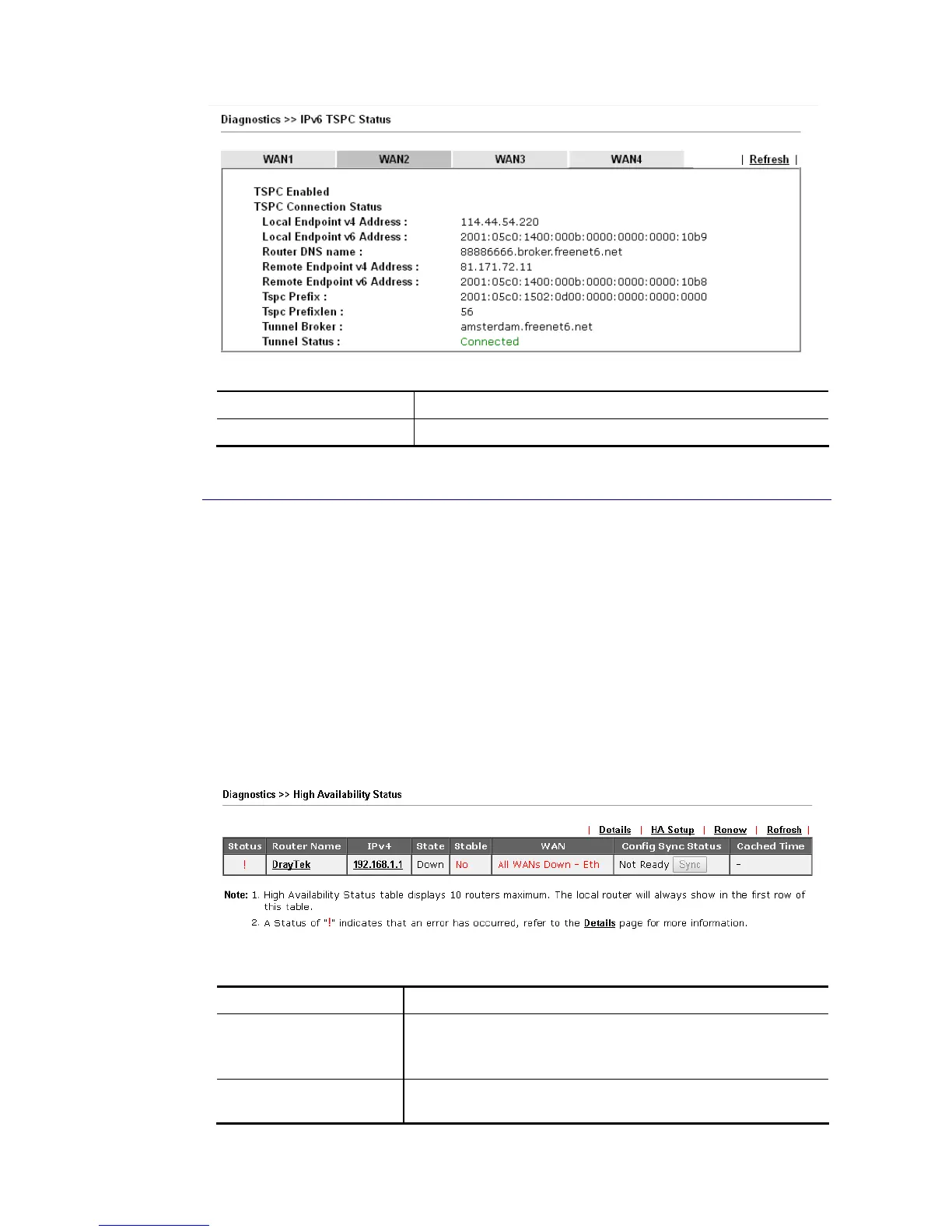Available settings are explained as follows:
Item Description
Refresh Click this link to refresh this page manually.
I
I
X
X
-
-
1
1
-
-
1
1
5
5
H
H
i
i
g
g
h
h
A
A
v
v
a
a
i
i
l
l
a
a
b
b
i
i
l
l
i
i
t
t
y
y
S
S
t
t
a
a
t
t
u
u
s
s
All of the routers under the same DARP (DrayTek Address resolution Protocol) group can be
viewed in such page. However, only partial information of the router status will be displayed.
Vigor routers with the following condtions will be treated as the same DARP group:
HA enabled
the same Redundancy method
the same Group ID
the same Authentication Key
the same Management Interface
Open Diagnostics>>High Availablity Status.
Available settings are explained as follows:
Item Description
Details/Back Details – Click it to display detailed status about HA
configuration for the selected router.
Back – Return to previous page.
HA Setup Click it to open Applications>>High Availability for modifying
the configuration.