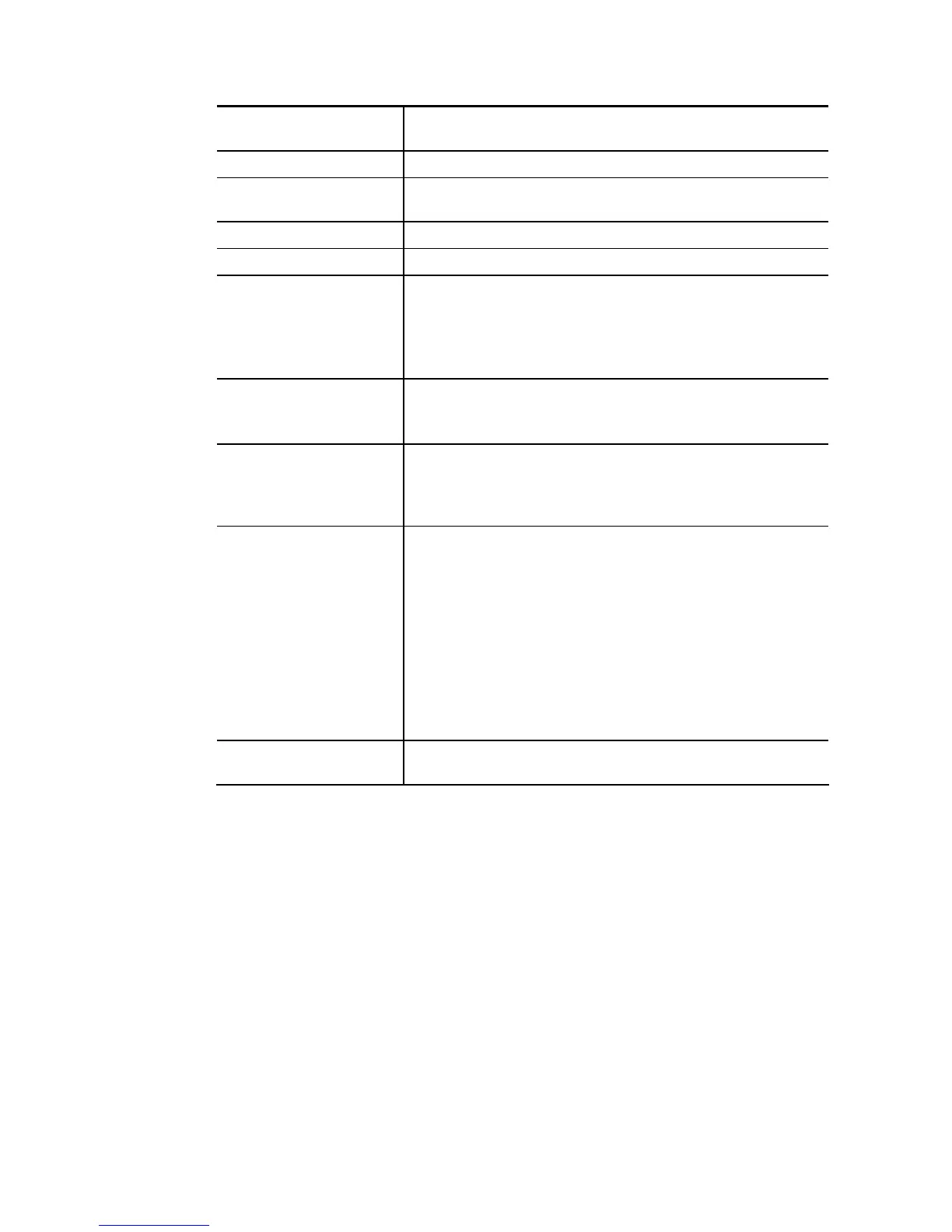Renew Click it to get the newest status of other router (except the
primary router).
Refresh Click it to get the newest status of the primary router.
Status “!” means an error has occurred. Refer to Detailed
information and modify HA settings if required.
Router Name Display the name of the device.
IPv4 Display the IPv4 address of such router.
State “Down” means the function of HA is disabled.
“Primary” means such router stands for the primary router in
HA.
“Secondary” means such router stands for the secondary
router in HA.
Stable “No” means the primary router has not been determined yet.
DARP is negotiating.
“YES” means the primary router is determined.
WAN “At Least One UP” means that at least one WAN interface
connects to Internet.
“All WANs Down” means that no WAN interface connects to
Internet.
Config Sync Status “Not Ready” means configuration synchronization is unable to
execute, or configuration synchronization is disabled, or
synchronization initialization executes but fails.
“Ready” means configuration synchronization is ready to
execute.
“Progressing” means configuration synchronization is
operating.
“Fail” means configuration synchronization executed and
failed; or wrong model name.
“Equal” means the corresponding settings are equal to the
primary router.
Cached Time Display the time period since the last time to get the newest
status of other router (except the primary router).