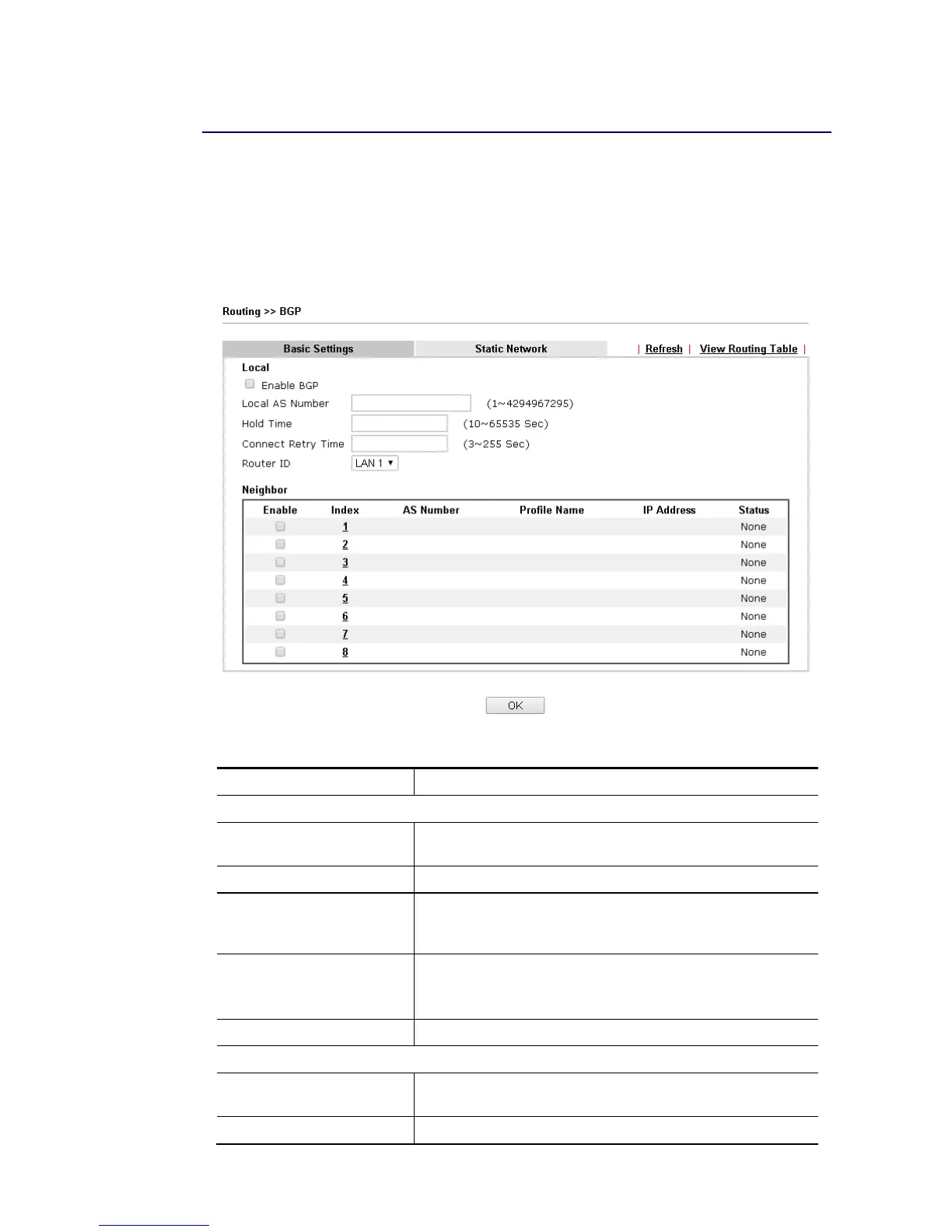I
I
I
I
-
-
6
6
-
-
3
3
B
B
G
G
P
P
R
R
o
o
u
u
t
t
i
i
n
n
g
g
Border Gateway Protocol (BGP) is a standardized protocol designed to exchange routing and
reachability information among autonomous systems (AS) on the Internet.
I
I
I
I
-
-
6
6
-
-
3
3
-
-
1
1
B
B
a
a
s
s
i
i
c
c
S
S
e
e
t
t
t
t
i
i
n
n
g
g
s
s
Set general settings for for local router and neighboring routers.
Available settings are explained as follows:
Item Description
Local
Enable BGP Check the box to enable basic BGP function for local
router.
Local AS Number Set the AS number for local router.
Hold Time Set the time interval (in seconds) to determine the peer is
dead when the router is unable to receive any keepalive
message from the peer within the time.
Connect Retry Time If the router fails to connect to neighboring router, it
requires a period of time to reconnect.
Set the time interval to do reconnection.
Router ID Specify the LAN subnet for the router.
Neighbor
Enable Check the box to enable the basic BGP function for
neighboring router.
Index Click the index number link to configure neighbor profile.