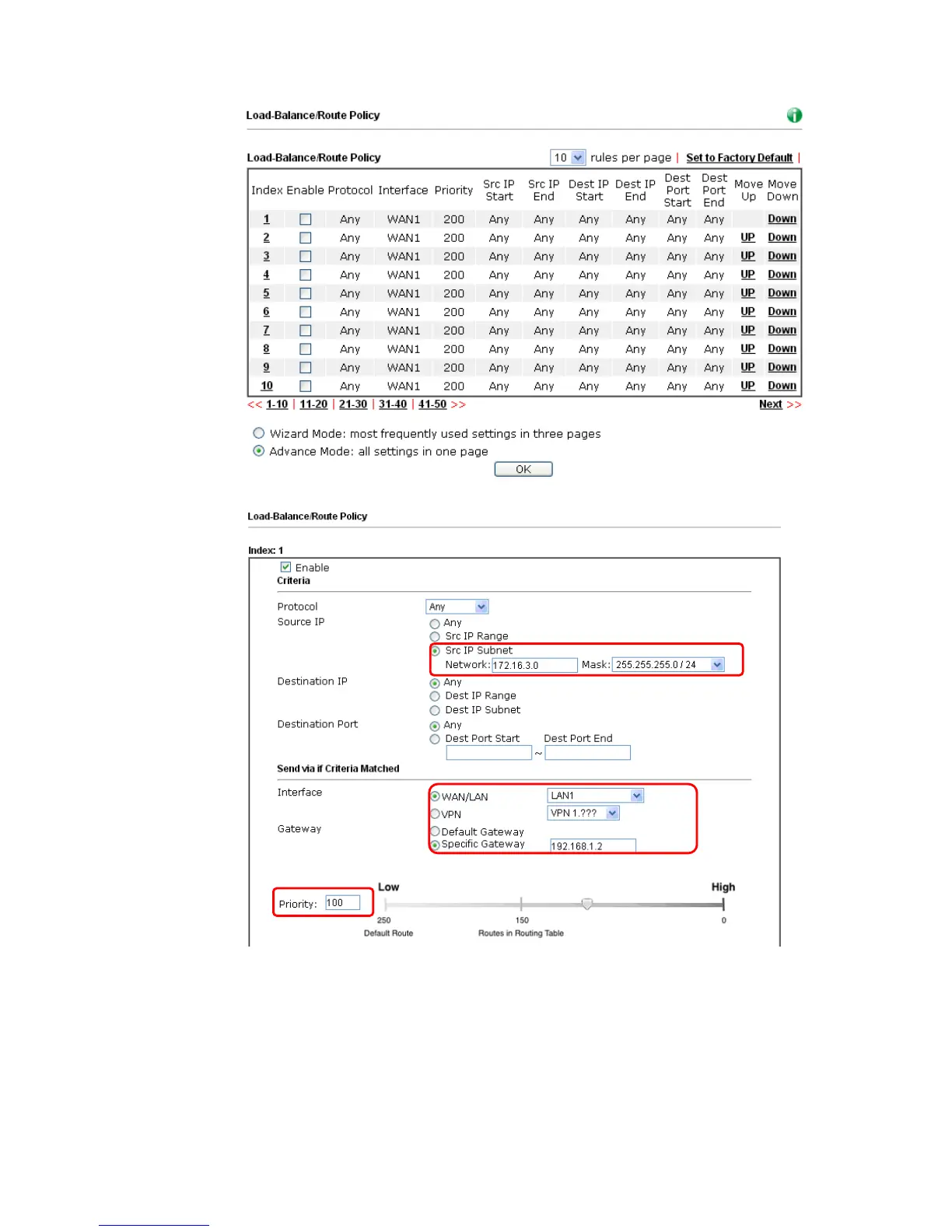Vigor2926 Series User’s Guide
213
4. Click any Index number link (e.g., 1 in this case). Configure the settings as follows.
Now, if you want such route policy will be applied by Vigor router with higher priority,
please adjust the value of Priority for such route policy. In general, default route is
specified with the lowest priority for it value is fixed as “250”. And Routes in Routing
Table are fixed as “150”. You can adjust the value for such route policy with lower value,
e.g., 100 to ensure it will be applied to packets transmission with the highest priority.
5. After finished the above settings, click OK to save the configuration.