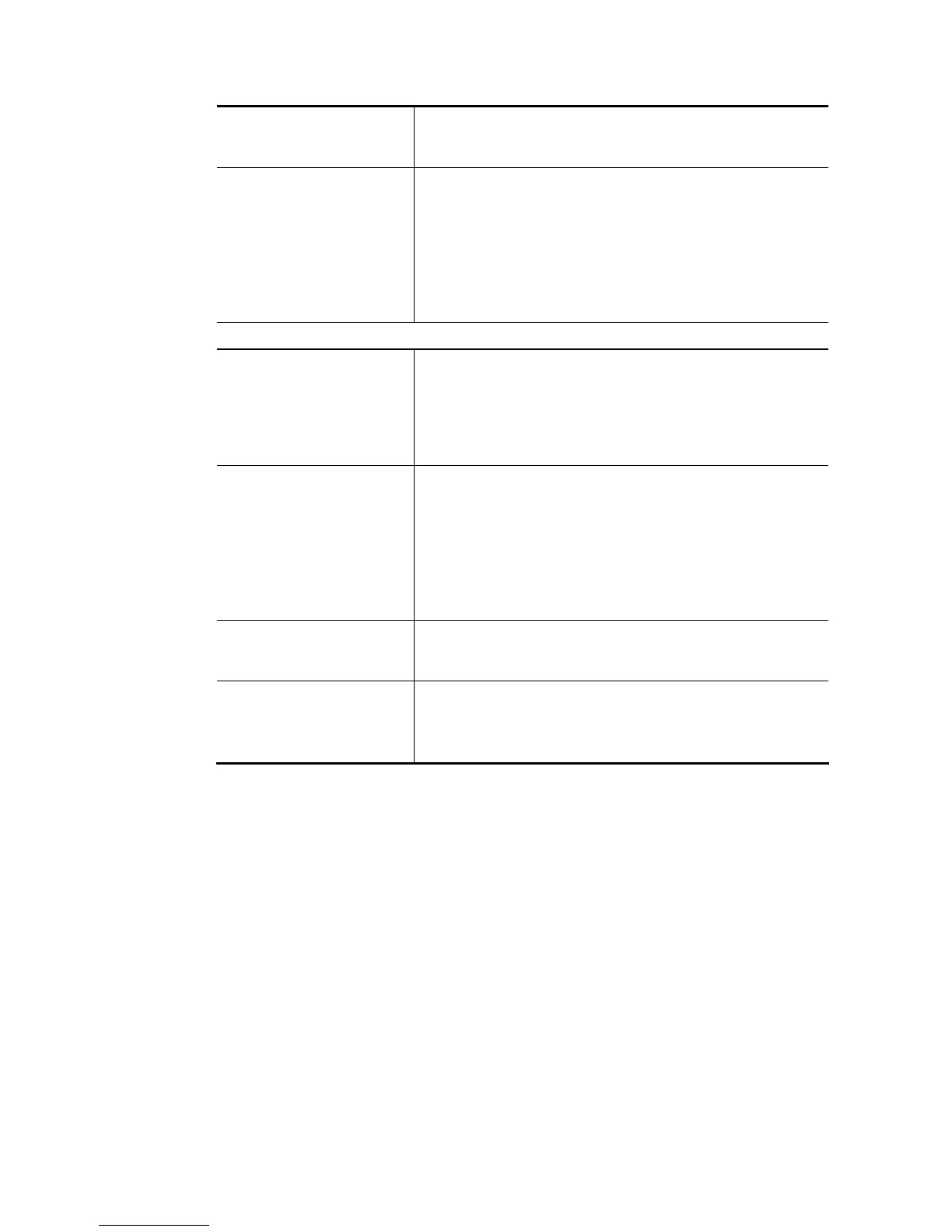authentication for any mobile phone).
The password shall be composed by letters, numbers and
baseline.
Access Control List Check the box to type or modify (up to 3) phone numbers.
The phone number specified here is capable of sending SMS
to reboot such Vigor router remotely.
Note: If such option is enabled, only mobile phones specified
here are allowed to send SMS to reboot Vigor router if
correct password is given. That is, if it is disabled
(unchecked), any mobile phone can send SMS to reboot such
Vigor router if correct password is given.
Reply with Router Status Message
Enable with Password /
PIN
Users can get the WAN data usage and basic information
about Vigor router (e.g., IP address, MAC address) through
the mobile phone by entering the password/PIN specified in
this field.
The password shall be composed by letters, numbers and
baseline.
Access Control List Check the box to type or modify (up to 3) phone numbers.
The phone number specified here is capable of getting
related information about Vigor router remotely.
Note: If such option is enabled, only mobile phones specified
here are allowed to obtaine related information about Vigor
router if correct password is given. That is, if it is disabled
(unchecked), any mobile phone can get the data of Vigor
router if correct password is given.
Message Contents There are several types of message contents for you to
select. Choose and check the required item, then Vigor
router will offer the status response about that item via SMS.