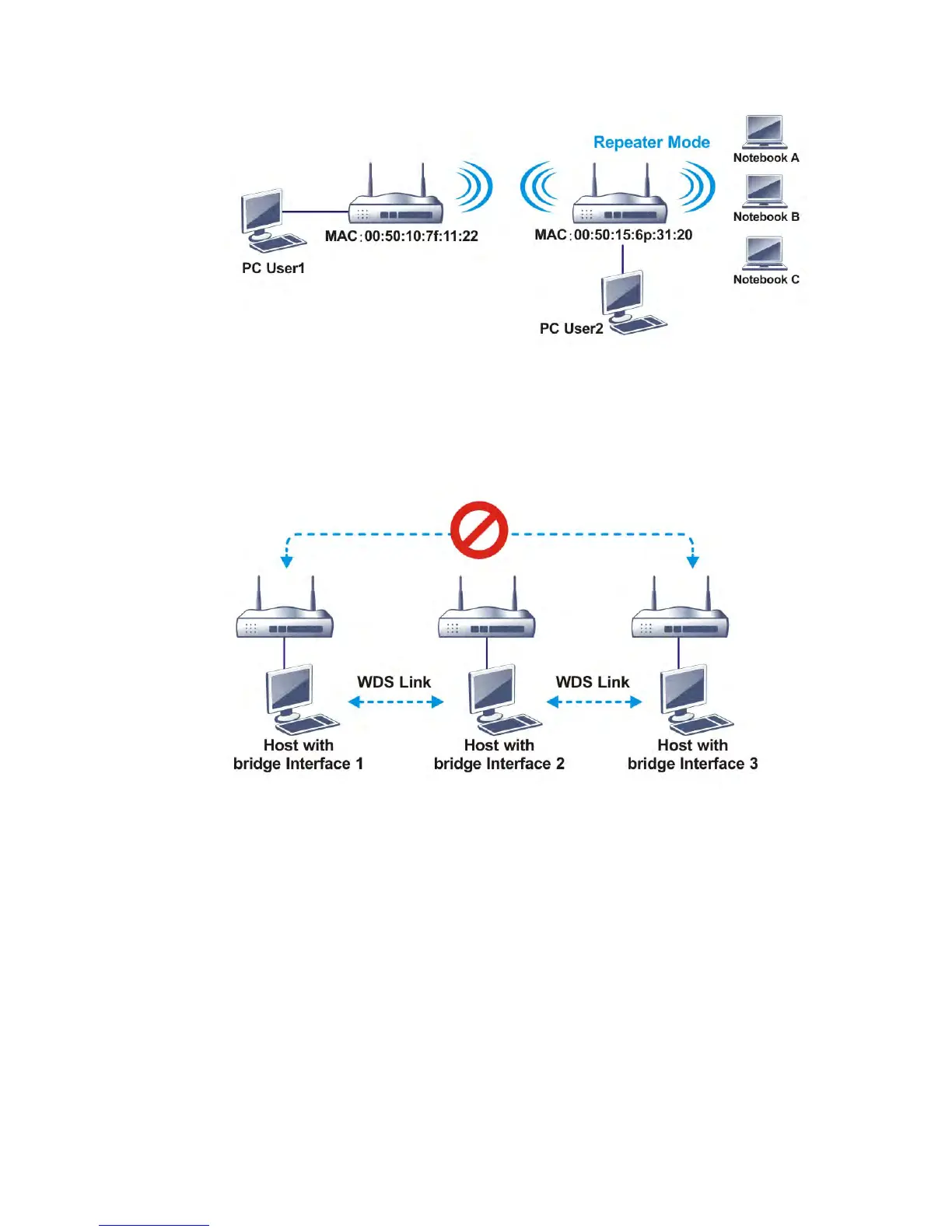Vigor2926 Series User’s Guide
251
The major difference between these two modes is that: while in Repeater mode, the packets
received from one peer AP can be repeated to another peer AP through WDS links. Yet in
Bridge mode, packets received from a WDS link will only be forwarded to local wired or
wireless hosts. In other words, only Repeater mode can do WDS-to-WDS packet forwarding.
In the following examples, hosts connected to Bridge 1 or 3 can communicate with hosts
connected to Bridge 2 through WDS links. However, hosts connected to Bridge 1 CANNOT
communicate with hosts connected to Bridge 3 through Bridge 2.
Click WDS from Wireless LAN menu. The following page will be shown.