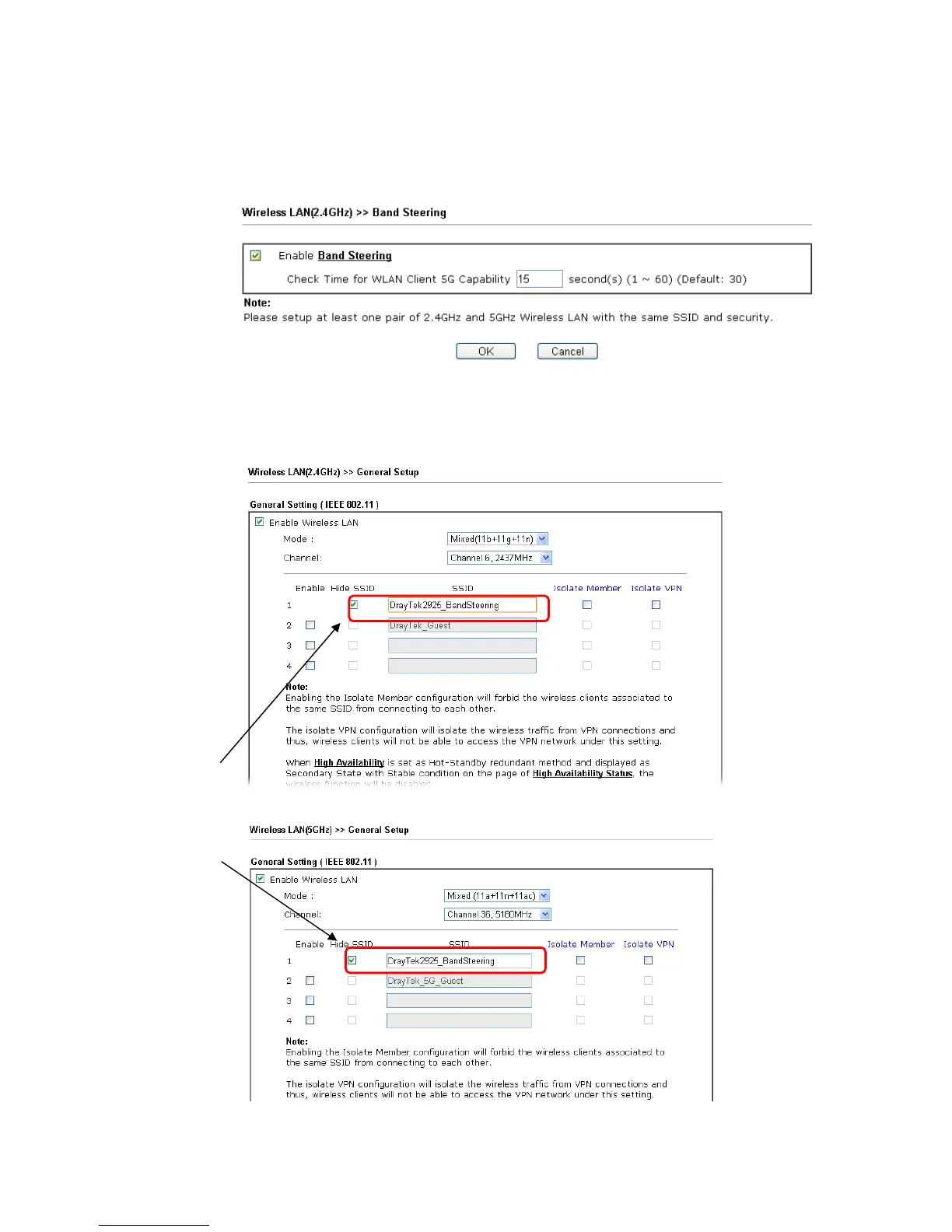Vigor2926 Series User’s Guide
263
How to Use Band Steering?
1. Open Wireless LAN(2.4GHz)>>Band Steering.
2. Check the box of Enable Band Steering and use the default value (15) for check time
setting.
3. Click OK to save the settings.
4. Open Wireless LAN (2.4GHz)>>General Setup and Wireless LAN (5GHz)>> General
Setup. Configure SSID as DrayTek2925_BandSteering for both pages. Click OK to save the
settings.
Same value
for 2.4GHz
and 5GHz