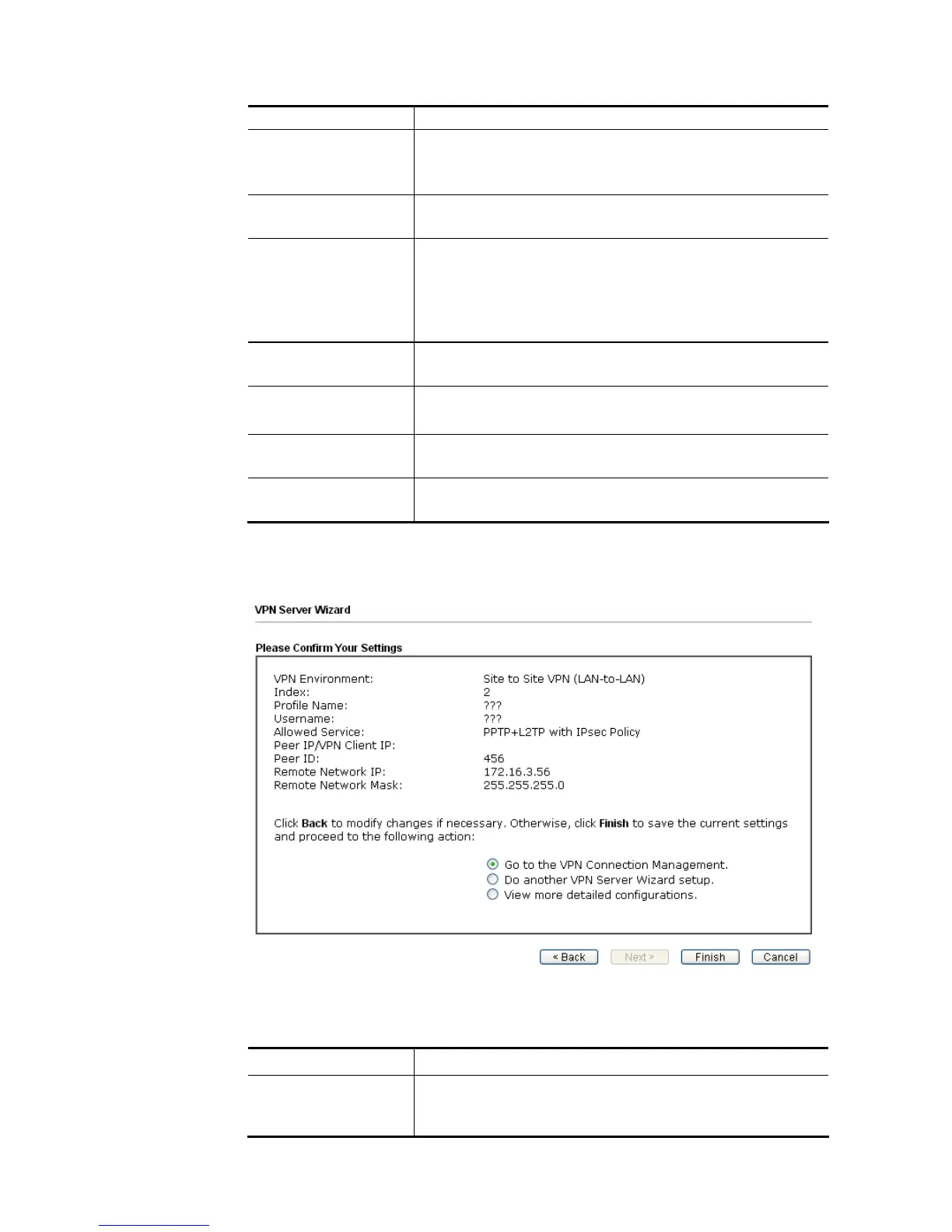The length of the name is limited to 11 characters.
Pre-Shared Key For IPsec/L2TP IPsec authentication, you have to type a
pre-shared key.
The length of the name is limited to 64 characters.
Confirm Pre-Shared
Key
Type the pre-shared key again for confirmation.
Digital Signature
(X.509)
Check the box of Digital Signature to invoke this function.
Peer ID – Choose the peer ID selection from the drop down
list.
Local ID – Choose Alternative Subject Name First or Subject
Name First.
Peer IP/VPN Client IP Type the WAN IP address or VPN client IP address for the
remote client.
Peer ID Type the ID name for the remote client.
The length of the name is limited to 47 characters.
Remote Network IP Please type one LAN IP address (according to the real
location of the remote host) for building VPN connection.
Remote Network
Mask
Please type the network mask (according to the real location
of the remote host) for building VPN connection.
3. After finishing the configuration, please click Next. The confirmation page will be
shown as follows. If there is no problem, you can click one of the radio buttons listed on
the page and click Finish to execute the next action.
Available settings are explained as follows:
Item Description
Go to the VPN
Connection
Management
Click this radio button to access VPN and Remote
Access>>Connection Management for viewing VPN
Connection status.