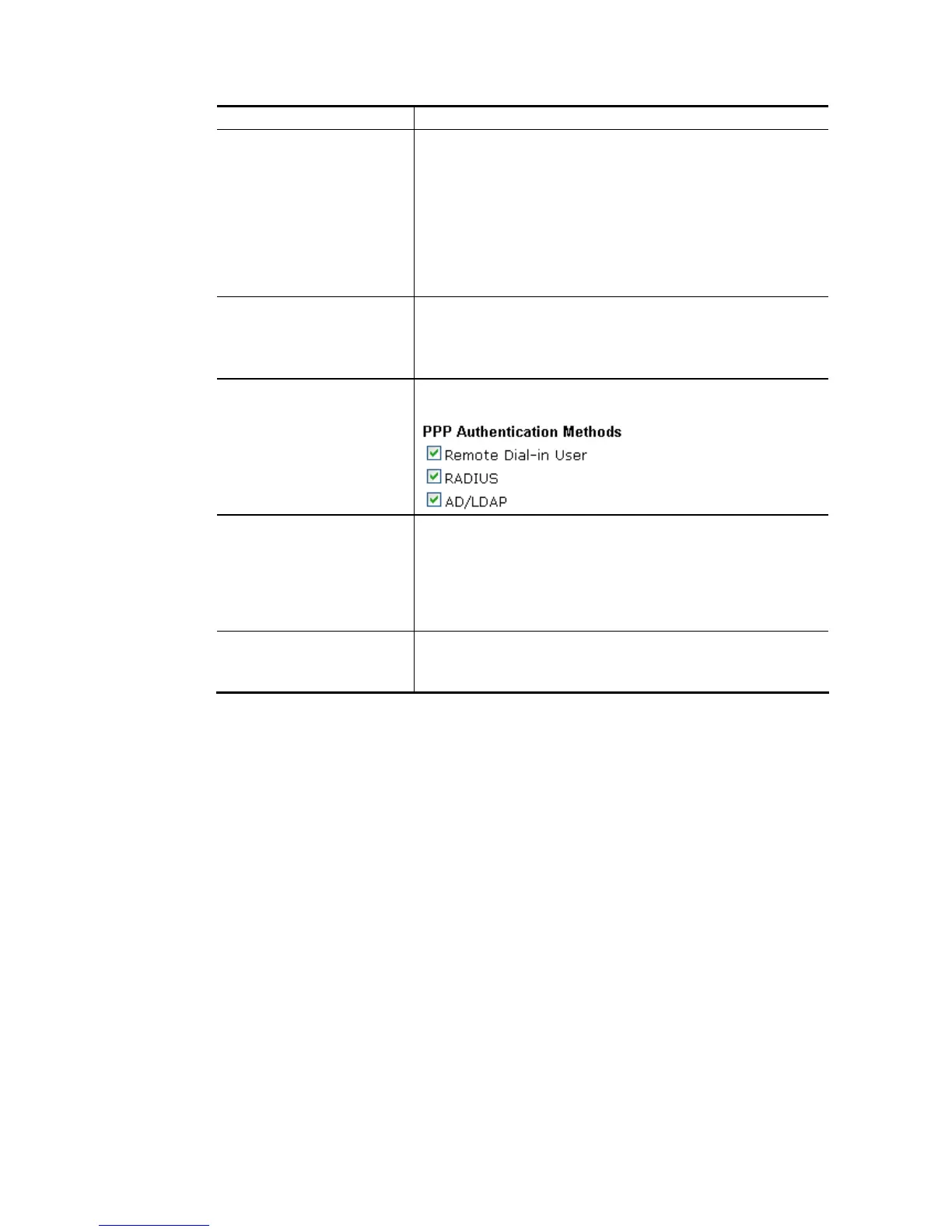bits (128-bit) to encrypt the data.
Mutual Authentication
(PAP)
The Mutual Authentication function is mainly used to
communicate with other routers or clients who need
bi-directional authentication in order to provide stronger
security, for example, Cisco routers. So you should enable
this function when your peer router requires mutual
authentication. You should further specify the User Name
and Password of the mutual authentication peer.
The length of the name/password is limited to 23/19
characters.
IP Address Assignment for
Dial-In Users (when DHCP
Disable set)
Enter a start IP address for the dial-in PPP connection for
LAN1.
LAN2 ~ LAN6 will be available if it is enabled. Refer to
LAN>>General Setup for enabling the LAN interface.
PPP Authentication
Methods
Select the method(s) to be used for authentication in PPP
connection.
PPTP LDAP Profile Configured LDAP profiles will be listed under such item.
Simply check the one you want to enable the PPP
authentication by LDAP server profiles.
However, if there is no profile listed, simply click the link of
PPTP LDAP Profile to create/add some new LDAP profiles
you want.
While using Radius or
LDAP Authentication
If PPP connection will be authenticated via RADIUS server or
LDAP profiles, it is necessary to specify the LAN profile for
the dial-in user to get IP from.