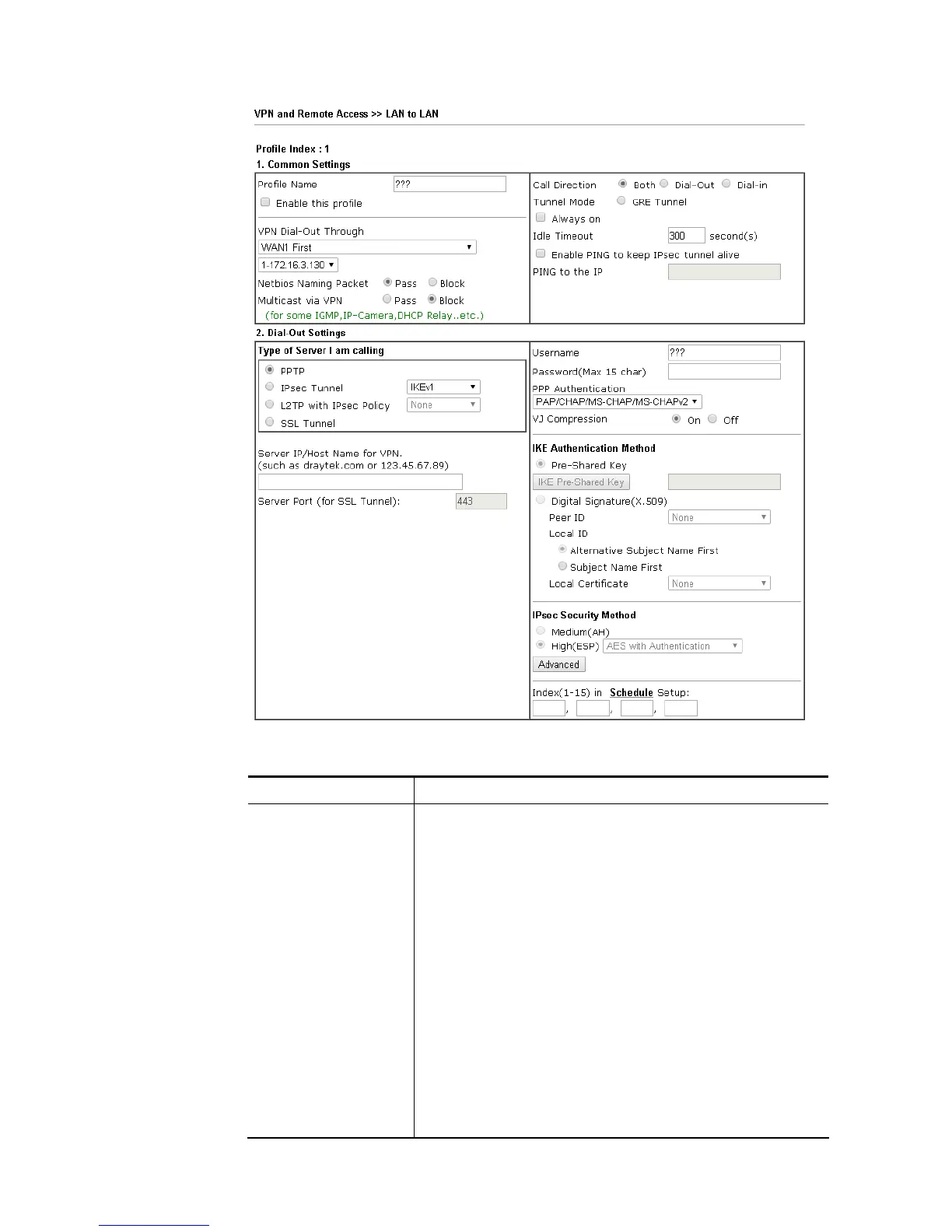Available settings are explained as follows:
Item Description
Common Settings Profile Name – Specify a name for the profile of the
LAN-to-LAN connection.
Enable this profile - Check here to activate this profile.
VPN Dial-Out Through - Use the drop down menu to choose a
proper WAN interface for this profile. This setting is useful
for dial-out only.
WAN1 First/ WAN2 First/ WAN3 First or LTE
First/WAN4 First- While connecting, the router will use
WAN1/WAN2/WAN3 or LTE/WAN4 as the first channel
for VPN connection. If WAN1/WAN2/WAN3 or LTE
/WAN4 fails, the router will use another WAN interface
instead.
WAN1 Only /WAN2 Only/WAN 3 Only or LTE Only
/WAN 4 Only- While connecting, the router will use
WAN1/WAN2/WAN3 or LTE /WAN4 as the only channel
for VPN connection.
WAN1 Only: Only establish VPN if WAN2 down - If
WAN2 failed, the router will use WAN1 for VPN