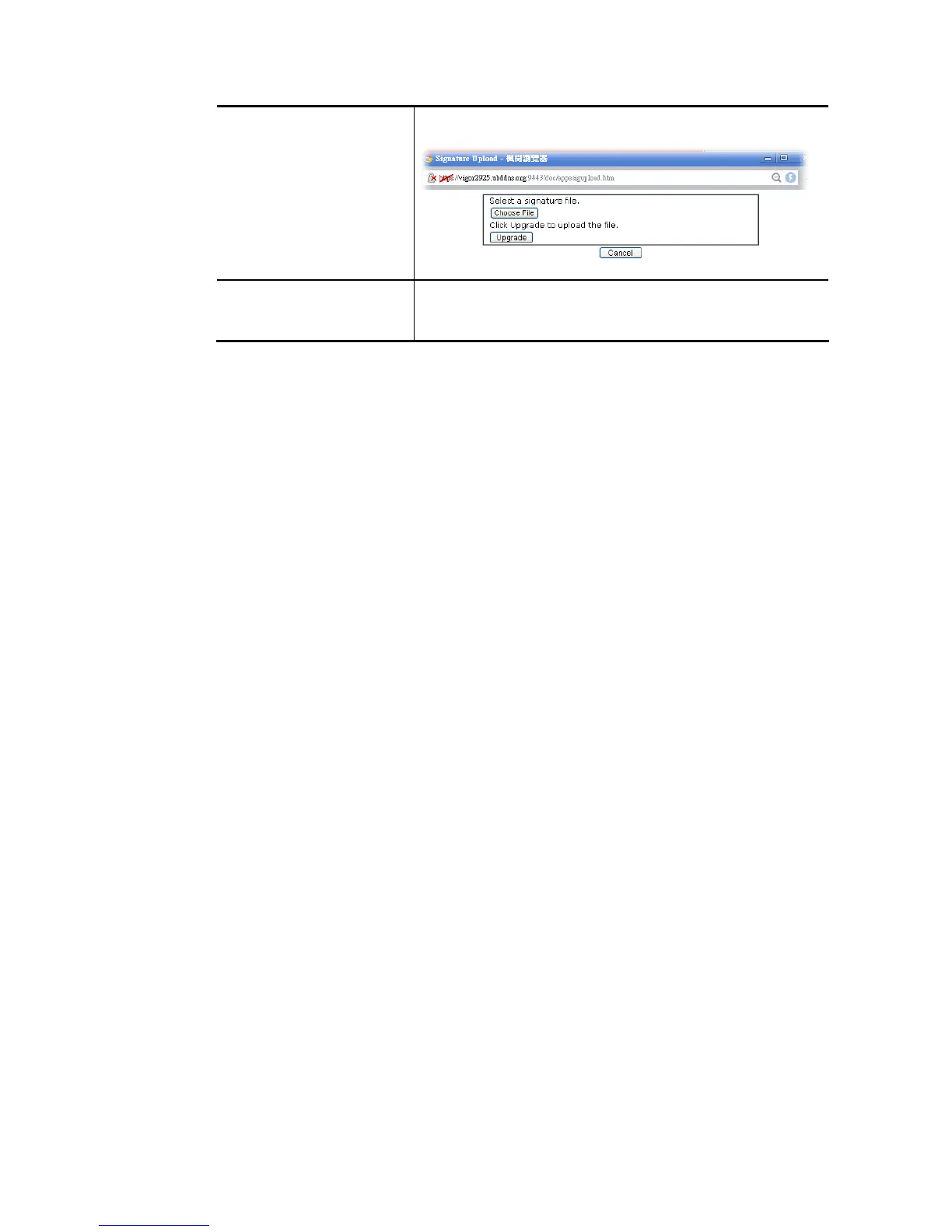from MyVigor portal or FTP server previously. Then, click
Upgrade and wait for the system completing the process.
Upgrade Automatically Scheduled Update - Check the box to make Vigor router
upgrading the APPE signature based on the schedule
configured here.
After finishing all the settings, please click OK to save the configuration.