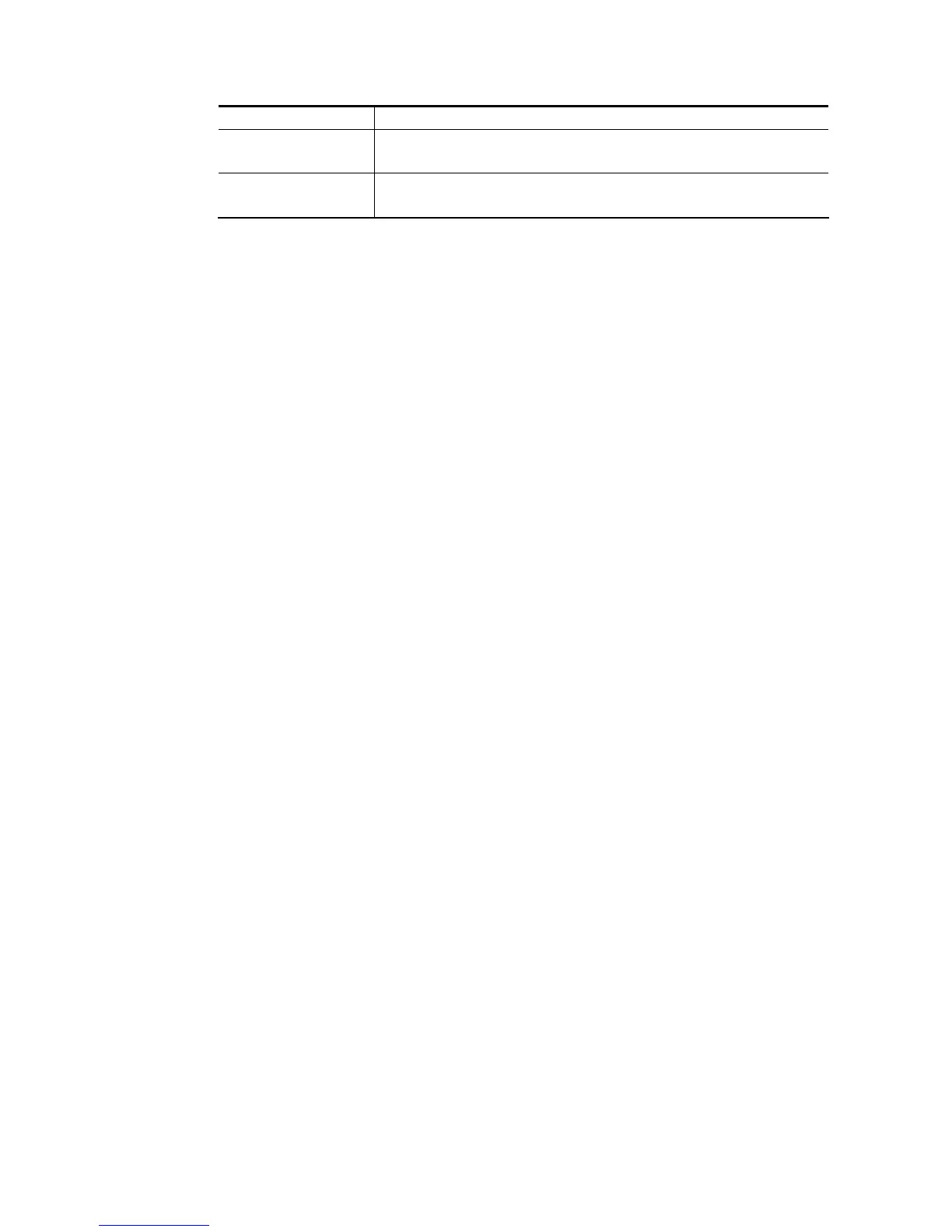Method
Save and Next Click to save the configuration on this page and proceed to the
next page.
Cancel Click to save the configuration on this page and proceed to the
next page.
If you have chosen Skip Login as the Login Mode, skip to step 4 Whitelisting below.
Otherwise, proceed to configure the login page by following steps 2 and 3.
2
2
.
.
B
B
a
a
c
c
k
k
g
g
r
r
o
o
u
u
n
n
d
d
If you have selected a Login Mode that requires authentication, select a background for the
login page.