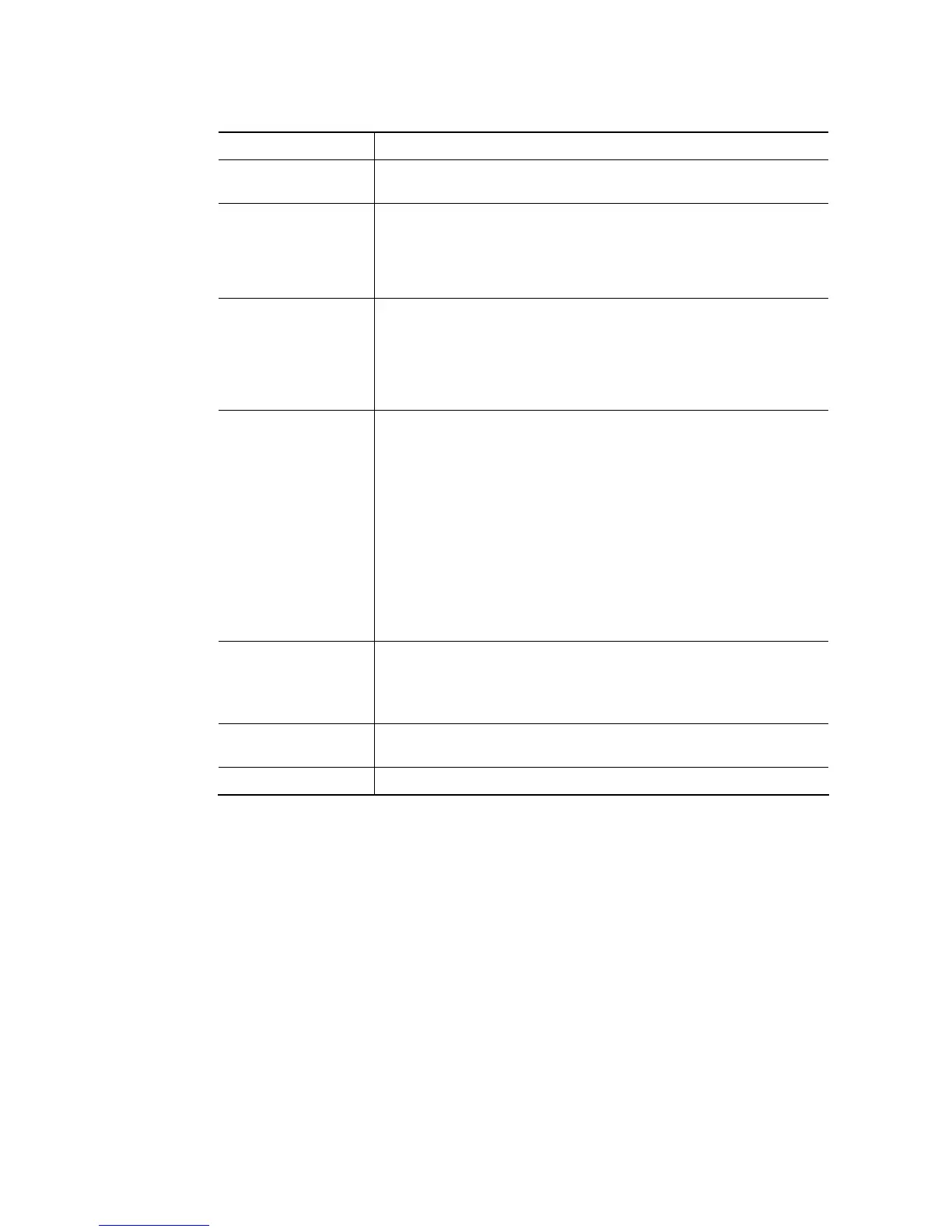Available settings are explained as follows:
Item Description
Expired Time After
Activation
Enter the time duration that users are allowed to have Internet
access after logging in.
HTTPS Redirection If this option is selected, unauthenticated clients accessing HTTPS
websites will be redirected to the login page, but the browser may
alert the user of certificate errors. If this option is not selected,
attempts to access to HTTPS website will time out without
redirection.
Captive Portal
Detection
If this option is selected, the web portal page is triggered
automatically when an unauthenticated client tries to access the
Internet. This function is not available when the Login Mode is
Social Login, as the web portal page may not be shown correctly
due to the limitations of the operating system’s built-in Captive
Portal Detection.
Landing Page After
Authentication
Specifies the webpage that will be displayed after the user has
successfully authenticated.
Fixed URL – The user will be redirected to the specified URL. This
could be used for displaying advertisements to users, such as
guests requesting wireless Internet access in a hotel.
User Requested URL – The user will be redirected to the URL they
initially requested.
Bulletin Message –The message configured here will be briefly
shown for a few seconds to the user.
Default Message – This button is enabled when Bulletin Message is
selected. Click to load the default text into the bulletin message
textbox.
Applied Interfaces Subnet – The current Hotspot Web Portal profile will be in effect
for the selected subnets.
WLAN – The current Hotspot Web Portal profile will be in effect for
the selected WLAN SSIDs.
Cancel Click to abort the configuration process and return to the profile
summary page.
Finish Click to complete the configuration.