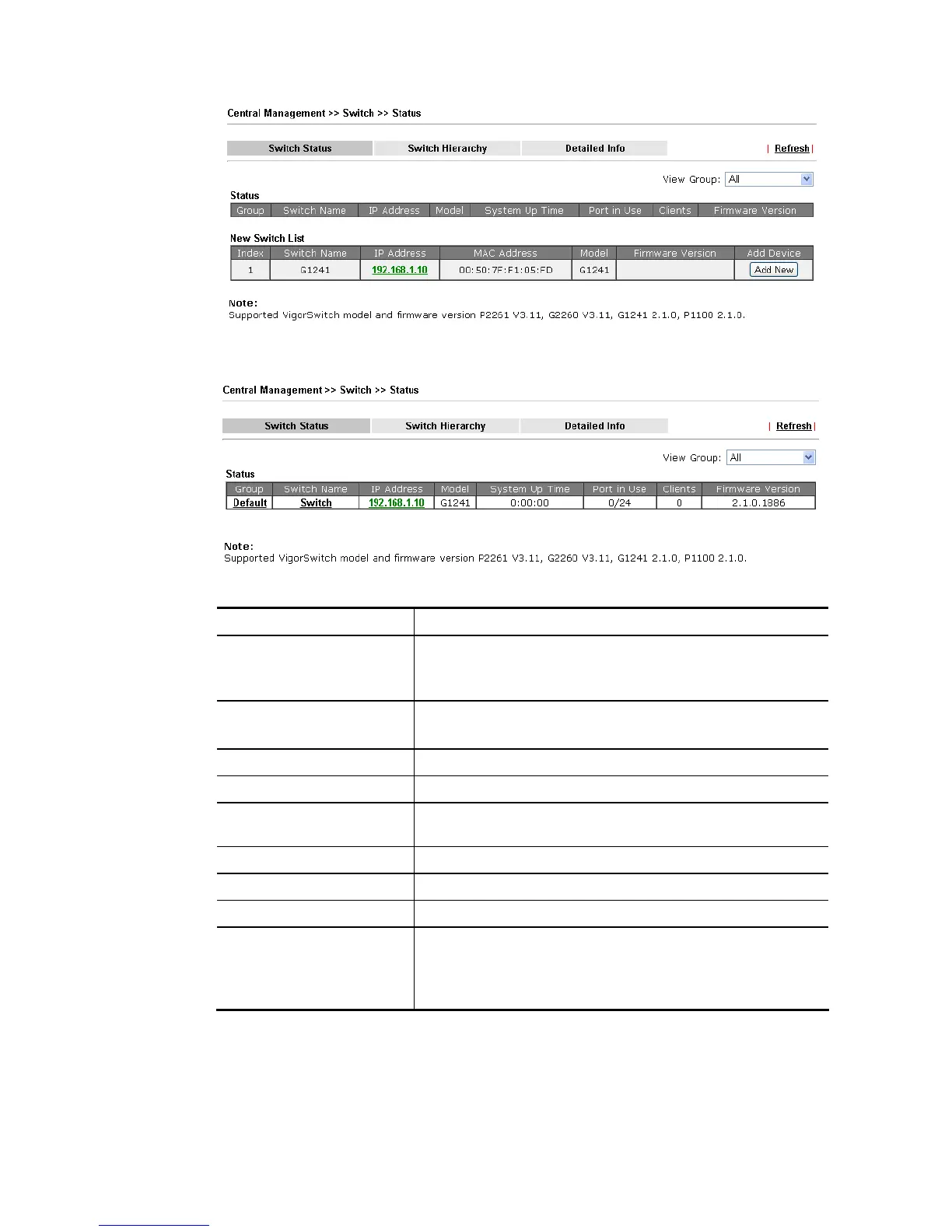VigorSwitch listed below Status means the switch is managed by Viogr router; VigorSwitch
listed below New Switch List means it is not managed by Vigor router yet.
Available settings are explained as follows:
Item Description
Group Display the name link of the group.
You can click the link to modify the group settings if
required.
Switch Name Display the name link of VigorSwitch.
You can click the name link to access into the switch profile.
IP Address Display the IP address of VigorSwitch.
Model Display the model name of VigorSwitch.
System Up Time Display the time accumulated since this Vigorwitch is
powered up.
Port in Use Display how many devices connected to VigorSwitch.
Clients Display the number of LAN ports used in VigorSwitch.
Firmware Version Display the firmware version that VigorSwitch current used.
Add New Such button will appear only when there is more than one
switch connected to Vigor2926.
The one under New Switch List is allowed to be managed
under current used group. Simply click Add New.