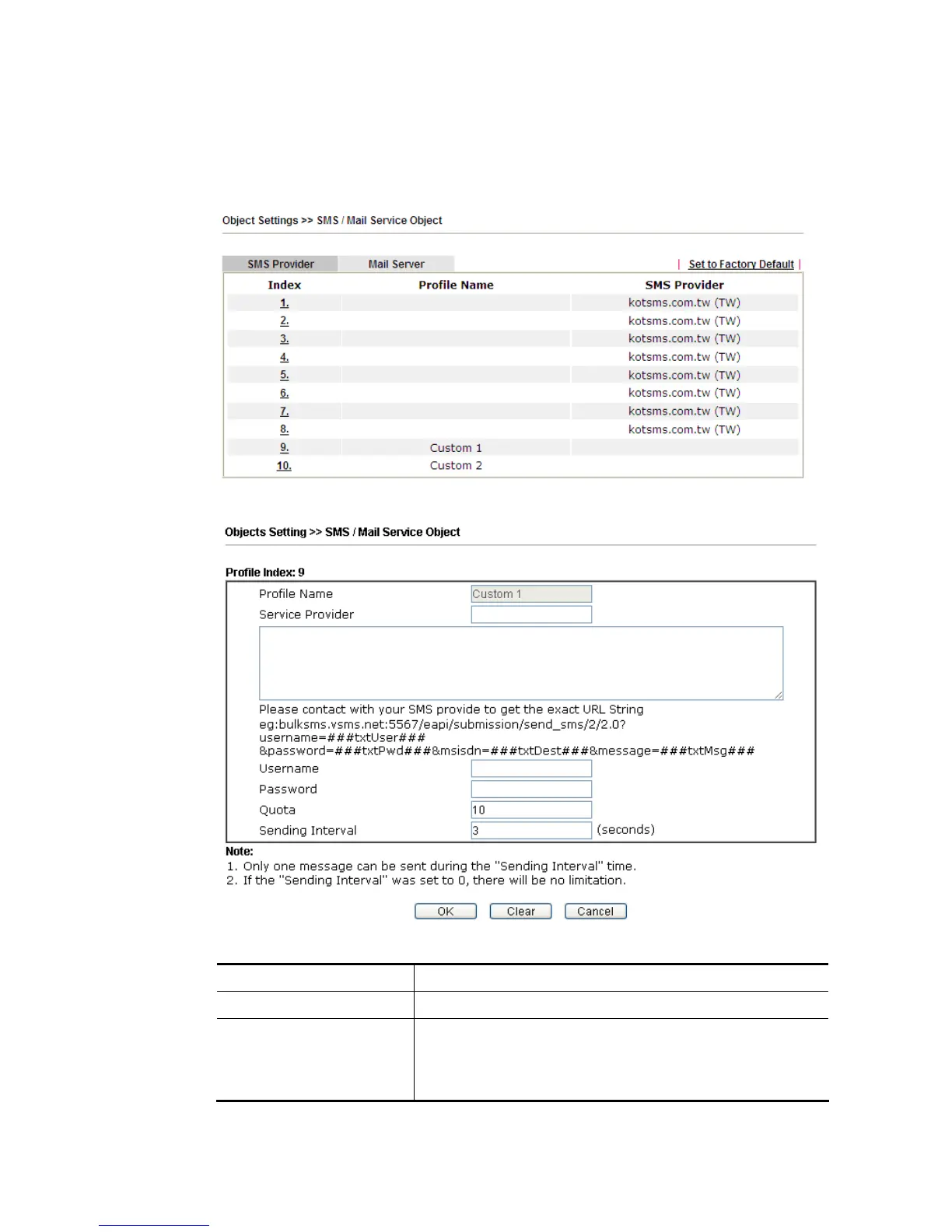C
C
u
u
s
s
t
t
o
o
m
m
i
i
z
z
e
e
d
d
S
S
M
M
S
S
S
S
e
e
r
r
v
v
i
i
c
c
e
e
Vigor router offers several SMS service provider to offer the SMS service. However, if your
service provider cannot be found from the service provider list, simply use Index 9 and Index
10 to make customized SMS service. The profile name for Index 9 and Index 10 are fixed.
You can click the number (e.g., #9) under Index column for configuration in details.
Available settings are explained as follows:
Item Description
Profile Name Display the name of this profile. It cannot be modified.
Service Provider Type the website of the service provider.
Type the URL string in the box under the filed of Service
Provider. You have to contact your SMS provider to obtain
the exact URL string.