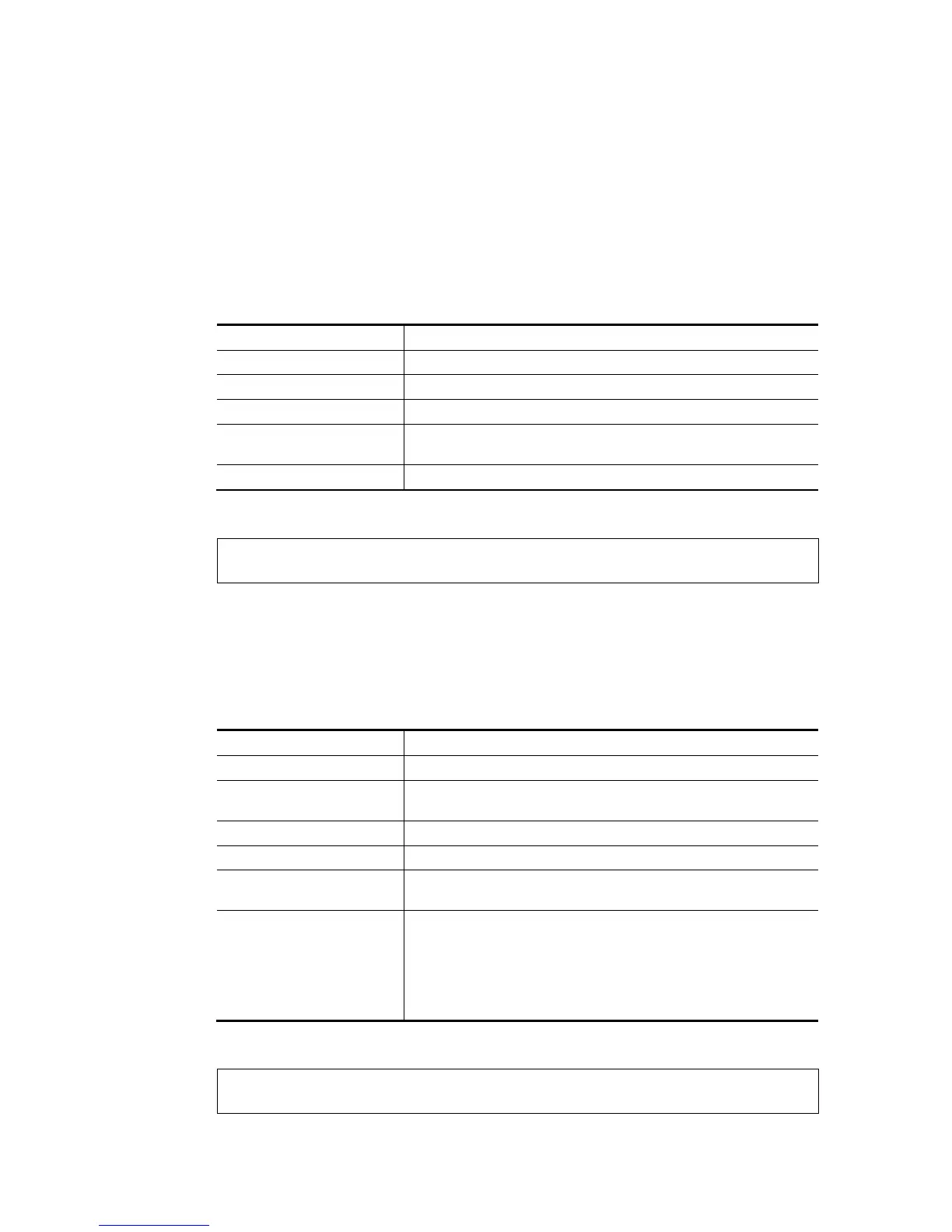T
T
e
e
l
l
n
n
e
e
t
t
C
C
o
o
m
m
m
m
a
a
n
n
d
d
:
:
c
c
s
s
m
m
a
a
p
p
p
p
e
e
p
p
r
r
o
o
f
f
Commands under CSM allow you to set CSM profile to define policy profiles for different policy
of IM (Instant Messenger)/P2P (Peer to Peer) application.
“csm appe prof “ is used to configure the APP Enforcement Profile name. Such profile will be
applied in Default Rule of Firewall>>General Setup for filtering.
S
S
y
y
n
n
t
t
a
a
x
x
csm appe prof -i INDEX [-v | -n NAME|setdefault]
S
S
y
y
n
n
t
t
a
a
x
x
D
D
e
e
s
s
c
c
r
r
i
i
p
p
t
t
i
i
o
o
n
n
Parameter Description
INDEX It means to specify the index number of CSM profile, from 1 to 32.
- v It means to view the configuration of the CSM profile.
- n It means to set a name for the CSM profile.
NAME It means to specify a name for the CSM profile, less then 15
characters.
setdefault Reset to default settings.
E
E
x
x
a
a
m
m
p
p
l
l
e
e
> csm appe prof -i 1 -n games
The name of APPE Profile 1 was setted.
T
T
e
e
l
l
n
n
e
e
t
t
C
C
o
o
m
m
m
m
a
a
n
n
d
d
:
:
c
c
s
s
m
m
a
a
p
p
p
p
e
e
s
s
e
e
t
t
It is used to configure group settings for IM/P2P/Protocol and Others in APP Enforcement
Profile.
csm appe set -i INDEX [-v GROUP| -e AP_IDX | -d AP_IDX]
S
S
y
y
n
n
t
t
a
a
x
x
D
D
e
e
s
s
c
c
r
r
i
i
p
p
t
t
i
i
o
o
n
n
Parameter Description
INDEX Specify the index number of CSM profile, from 1 to 32.
- v View the IM/P2P/Protocol and Others configuration of the CSM
profile.
-e Enable to block specific application.
-d Disable to block specific application.
GROUP Specify the category of the application. Available options are: IM,
P2P, Protocol and Others.
AP_IDX Each application has independent index number for identification in
CLI command.
Specify the index number of the application here. If you have no
idea of the inex number, do the following (Take IM as an example):
Type “csm appe set –I 1 –v IM”, the system will list all of the index
numbers of the applications categorized under IM.
E
E
x
x
a
a
m
m
p
p
l
l
e
e
> Vigor> csm appe set -i 1 -e 1
Profile 1 - : AIM is enabled.