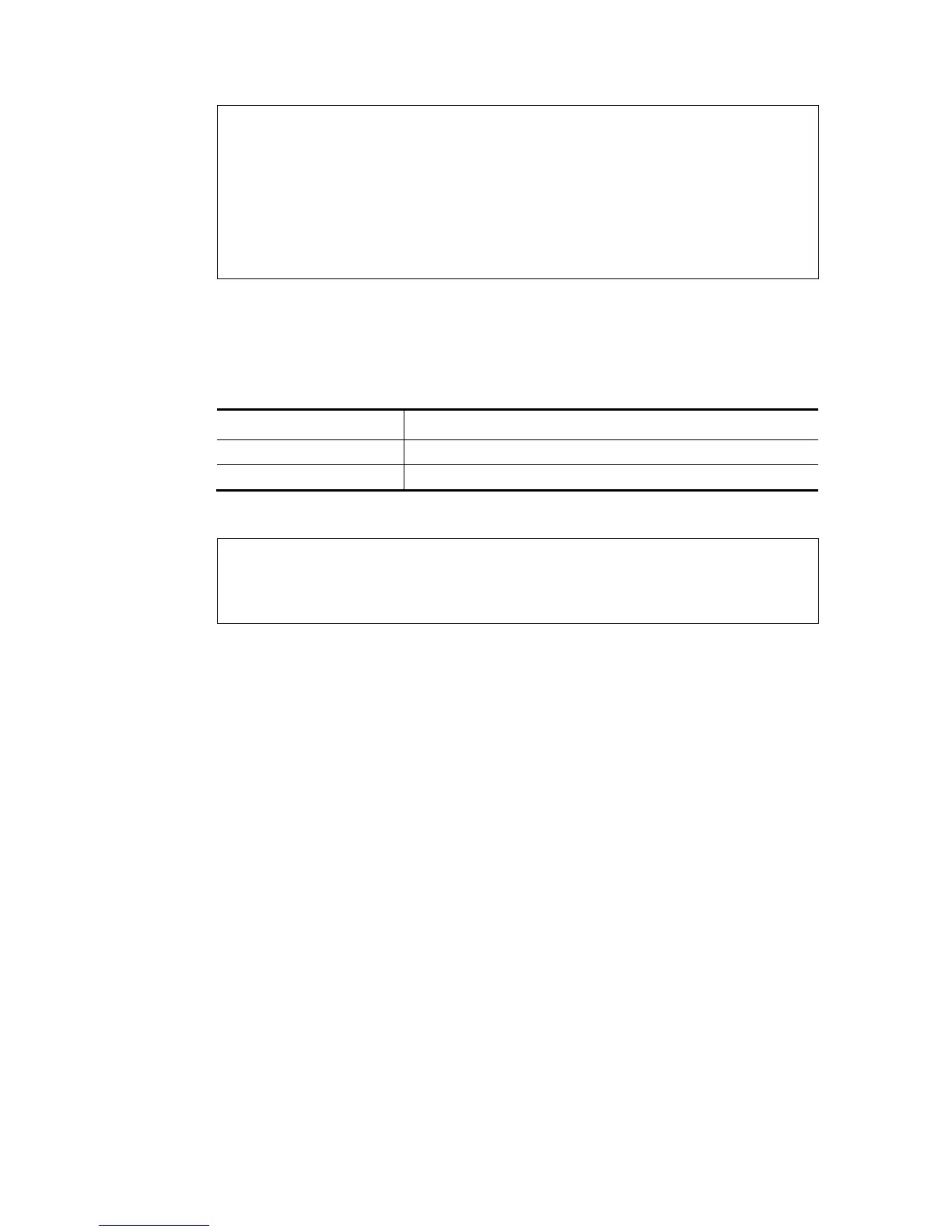OTHERS TUNNEL 78 HTTP Proxy Disable
OTHERS TUNNEL 79 HTTP Tunnel Disable
OTHERS TUNNEL 80 Hamachi Disable
OTHERS TUNNEL 81 Hotspot Shield Disable
OTHERS TUNNEL 82 MS Teredo Disable
OTHERS TUNNEL 83 PGPNet Disable
OTHERS TUNNEL 84 Ping Tunnel Disable
.
.
.
------------------------------------------------------------------
Total 66 APPs
>
T
T
e
e
l
l
n
n
e
e
t
t
C
C
o
o
m
m
m
m
a
a
n
n
d
d
:
:
c
c
s
s
m
m
a
a
p
p
p
p
e
e
i
i
n
n
t
t
e
e
r
r
f
f
a
a
c
c
e
e
It is used to configure APPE signature download interface.
csm appe interface [AUTO/WAN#]
S
S
y
y
n
n
t
t
a
a
x
x
D
D
e
e
s
s
c
c
r
r
i
i
p
p
t
t
i
i
o
o
n
n
P
P
a
a
r
r
a
a
m
m
e
e
t
t
e
e
r
r
D
D
e
e
s
s
c
c
r
r
i
i
p
p
t
t
i
i
o
o
n
n
AUTO Vigor router specifies WAN interface automatically.
WAN Specify the WAN interface for signature downloading.
E
E
x
x
a
a
m
m
p
p
l
l
e
e
> csm appe interface wan1
Download interface is set as "WAN1" now.
> csm appe interface auto
Download interface is set as "auto-selected" now.