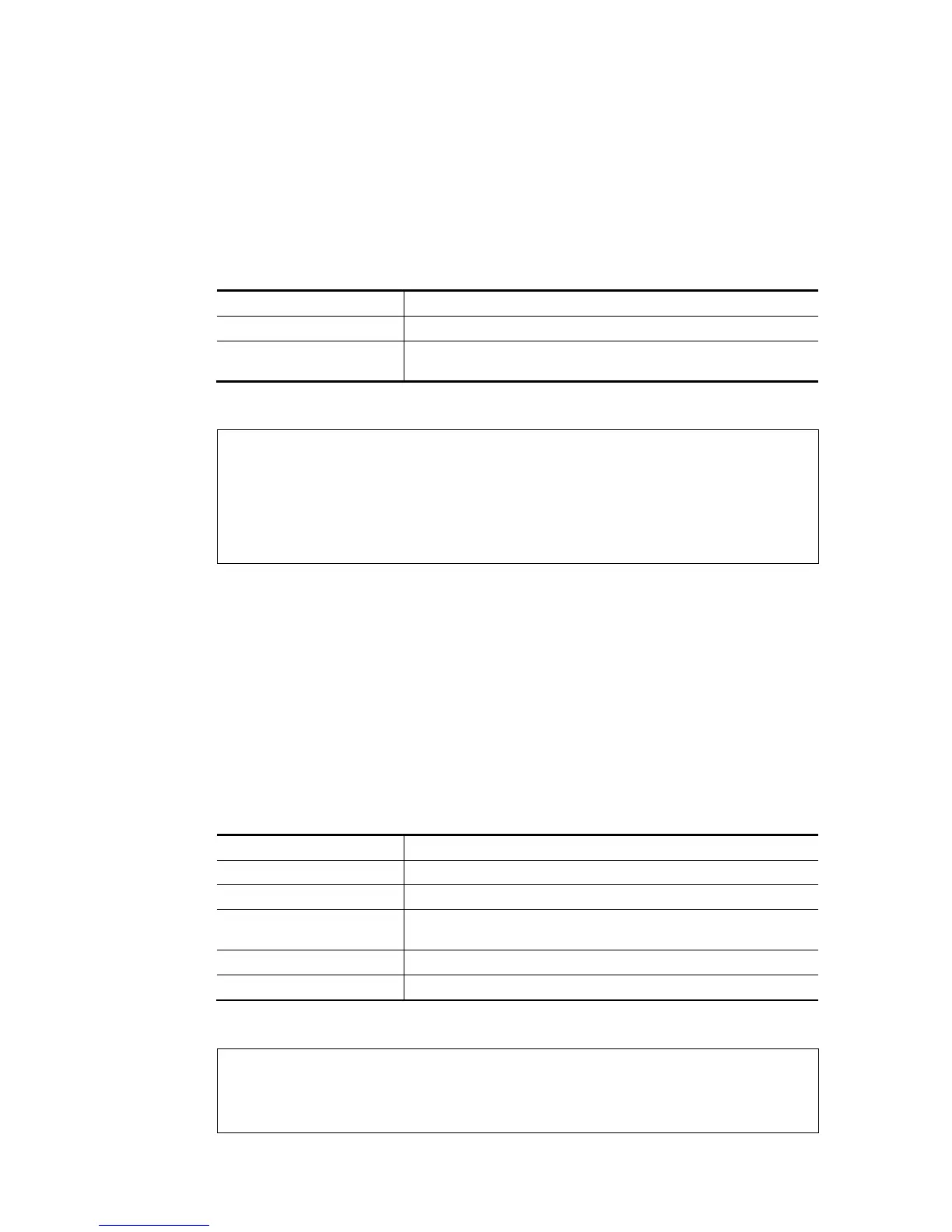Vigor2926 Series User’s Guide
801
T
T
e
e
l
l
n
n
e
e
t
t
C
C
o
o
m
m
m
m
a
a
n
n
d
d
:
:
s
s
h
h
o
o
w
w
s
s
t
t
a
a
t
t
i
i
s
s
t
t
i
i
c
c
This command displays statistics for WAN interface.
S
S
y
y
n
n
t
t
a
a
x
x
show statistic
show statistic reset [interface]
S
S
y
y
n
n
t
t
a
a
x
x
D
D
e
e
s
s
c
c
r
r
i
i
p
p
t
t
i
i
o
o
n
n
Parameter Description
reset It means to reset the transmitted/received bytes to Zero.
interface It means to specify WAN1 ~WAN5 (including multi-PVC) interface for
displaying related statistics.
E
E
x
x
a
a
m
m
p
p
l
l
e
e
> show statistic
WAN1 total TX: 0 Bytes ,RX: 0 Bytes
WAN2 total TX: 0 Bytes ,RX: 0 Bytes
WAN3 total TX: 0 Bytes ,RX: 0 Bytes
WAN4 total TX: 0 Bytes ,RX: 0 Bytes
WAN5 total TX: 0 Bytes ,RX: 0 Bytes
>
T
T
e
e
l
l
n
n
e
e
t
t
C
C
o
o
m
m
m
m
a
a
n
n
d
d
:
:
s
s
m
m
b
b
s
s
e
e
t
t
t
t
i
i
n
n
g
g
This command is used to configure file sharing settings for SMB server.
S
S
y
y
n
n
t
t
a
a
x
x
smb setting [enable/disable]
smb setting show status
smb setting set workgroup [Workgroup name]
smb setting set host [host name]
smb setting set access [LAN or LANWAN]
S
S
y
y
n
n
t
t
a
a
x
x
D
D
e
e
s
s
c
c
r
r
i
i
p
p
t
t
i
i
o
o
n
n
Parameter Description
enable/disable Enable or disable the SMB service.
show status Display current status of SMB service.
Set workgroup [Workgroup
name]
Set a name of workgroup for SMB service.
set host [host name] Set a name of the host for SMB service.
set access [LAN or LANWAN] Allow to access into SMB server by LAN or borth LAN and WAN.
E
E
x
x
a
a
m
m
p
p
l
l
e
e
> smb setting enable
SMB service is enabled.
> smb setting set access LAN