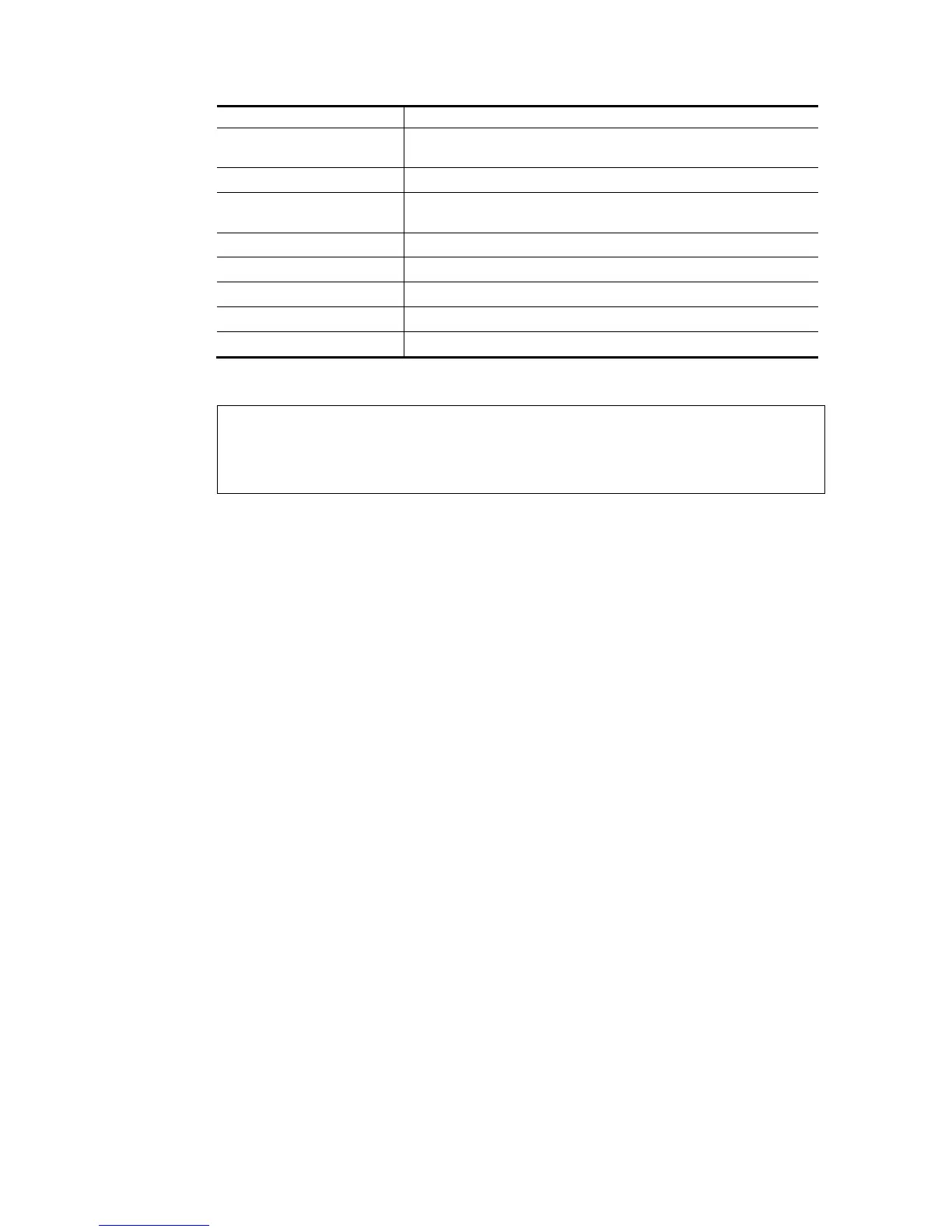Vigor2926 Series User’s Guide
803
server.
IP address It means to specify an IP address as the starting point in the IP
address pool.
cnt It means the IP count number.
IP counts It means to specify the number of IP addresses in the pool. The
maximum is 10.
status It means the execution result of this command.
add It means creating a list of hosts to be assigned.
del It means removing the selected MAC address.
MAC Addr It means to specify MAC Address of the host.
all/ALL It means all of the MAC addresses.
E
E
x
x
a
a
m
m
p
p
l
l
e
e
Vigor> ip route add 192.168.1.56 255.255.255.0 192.168.1.12 3 default
Vigor> srv dhcp public status
Index MAC Address